Hi All,
So I am currently adding a Custom Field onto the Stock item (Kitting Required is separate from any of the typical Kitting functionality in ACM).

I am wondering if it is possible to access this on the Inventory Transfer transaction for example.
Looking at the Inventory Item DAC it looks like it was added to the DAC, yet I am not sure on how to get this field (or any other field not available) to show here:
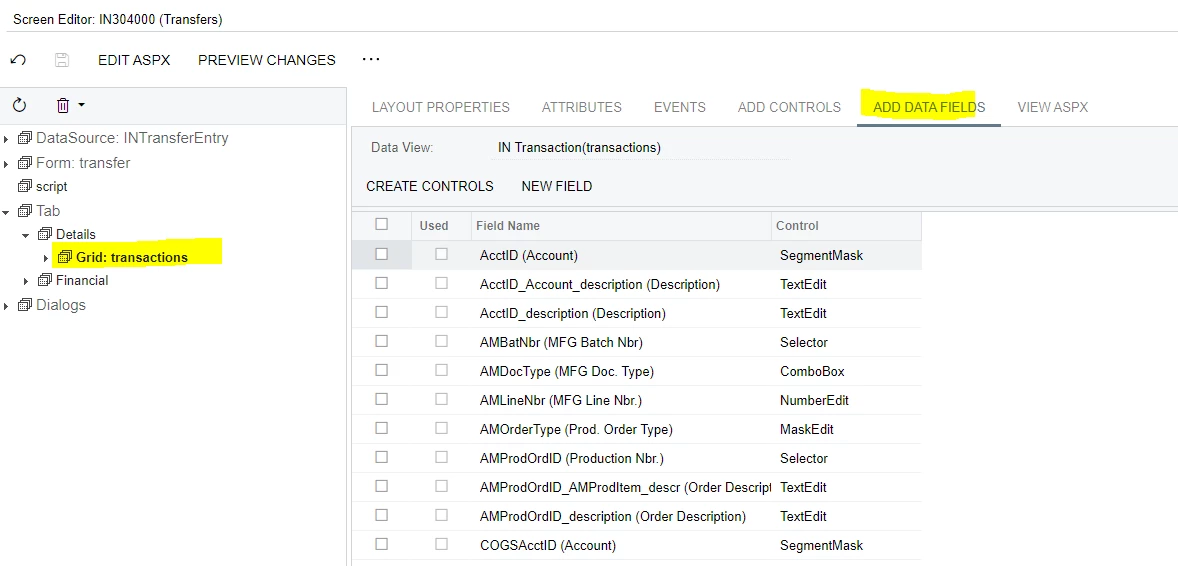
This is where I would need it to get to actually use the value from the Inventory item correct?
I am a little lost on how to let the Field show up in the Transaction Grid and bring over the value it has assigned on the Stock item.
Any thoughts/ideas?



