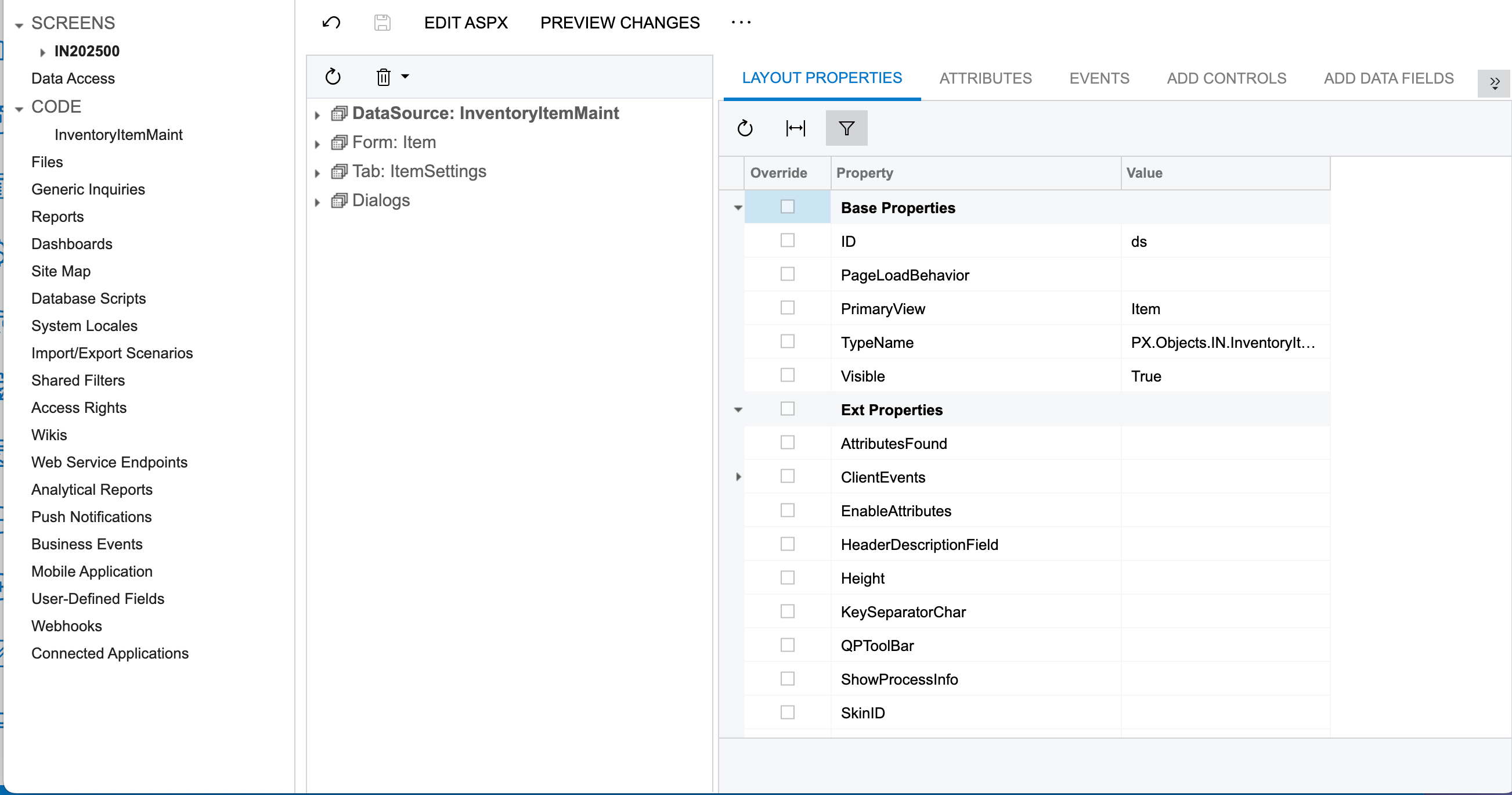Hello experts,
I’ve been trying to add a new grid under a new tab in the Stock Items (IN202500) screen. But upon checking out it came to know that we have to add a new Data member property first in order to set the grid and its fields. Can anyone please let me know how can we define a new Data member/View for such a case in detail procedure?
Thanks a lot in advance.