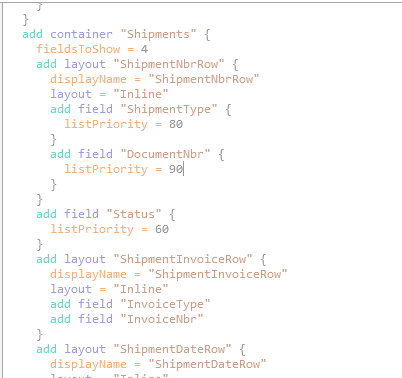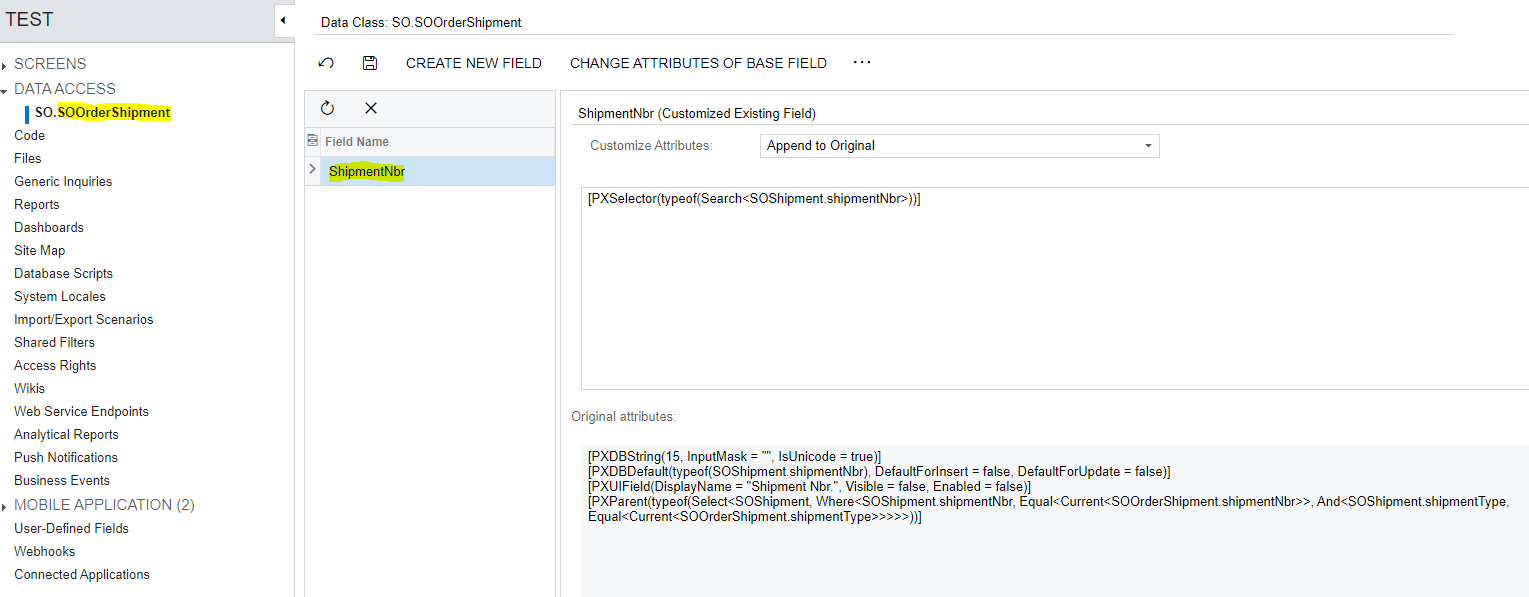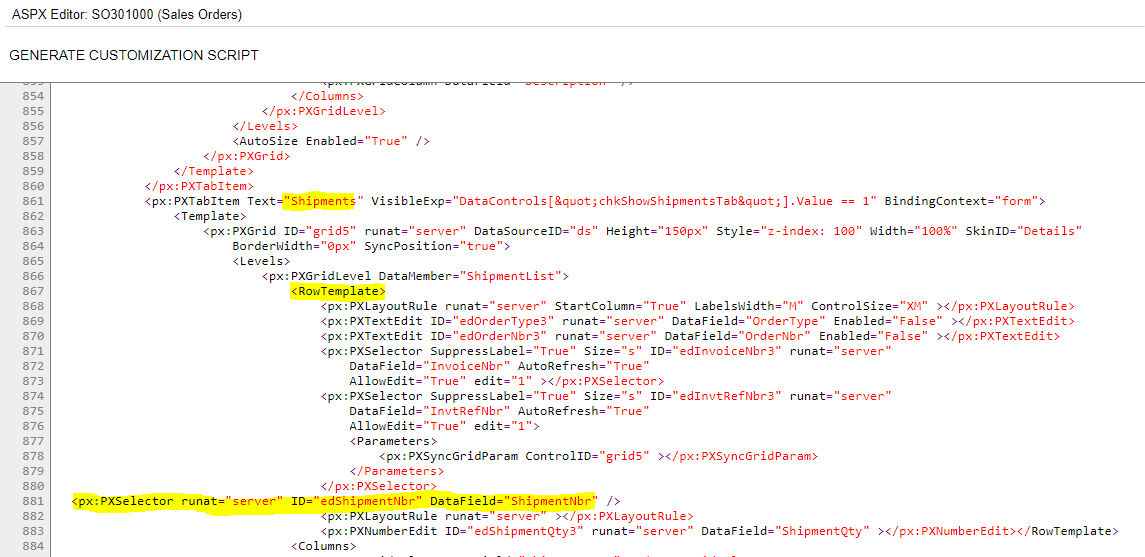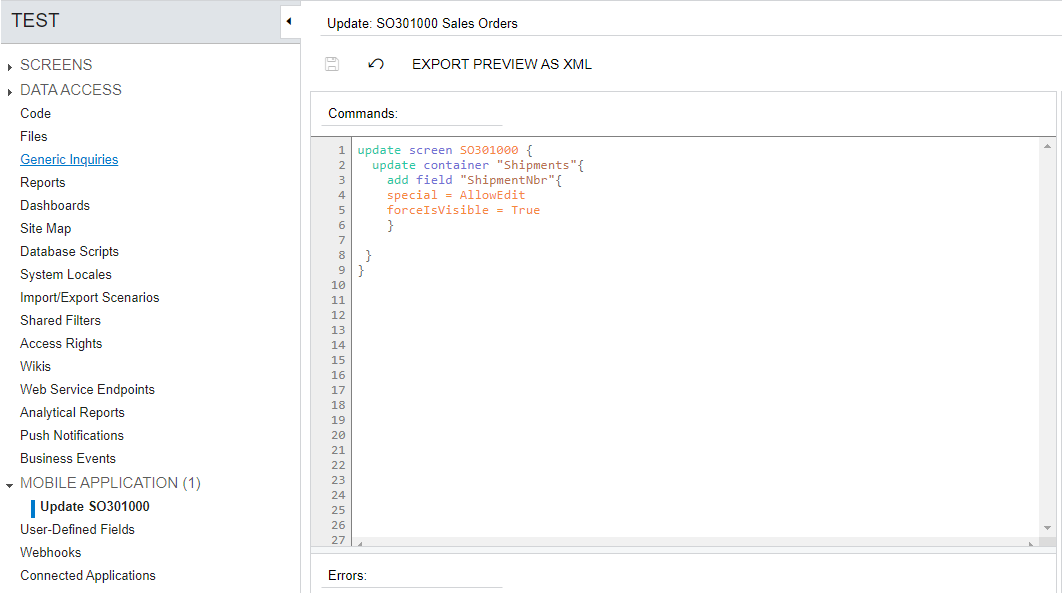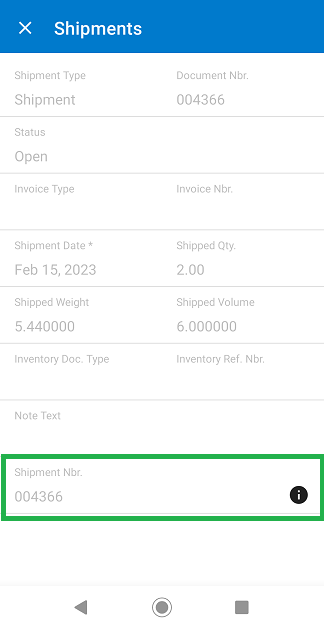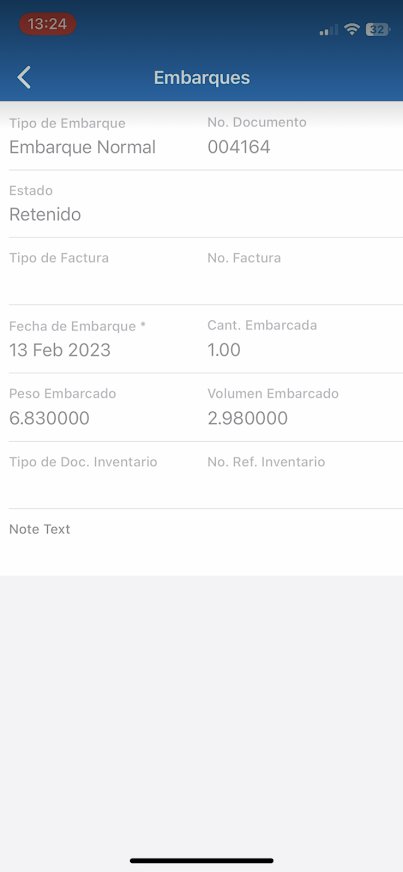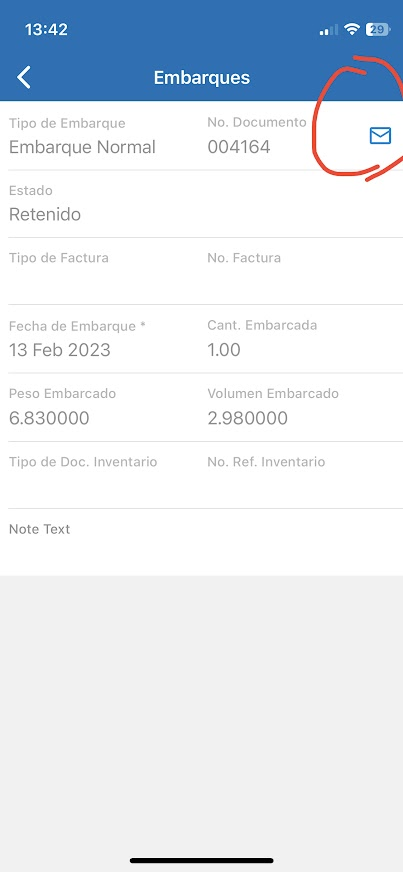Hello,
Does anyone know how to meke it so thath when I click on a Shipment on the Sales Order Screen, it redirects to the Shipment Screen?
Sales Order Screen
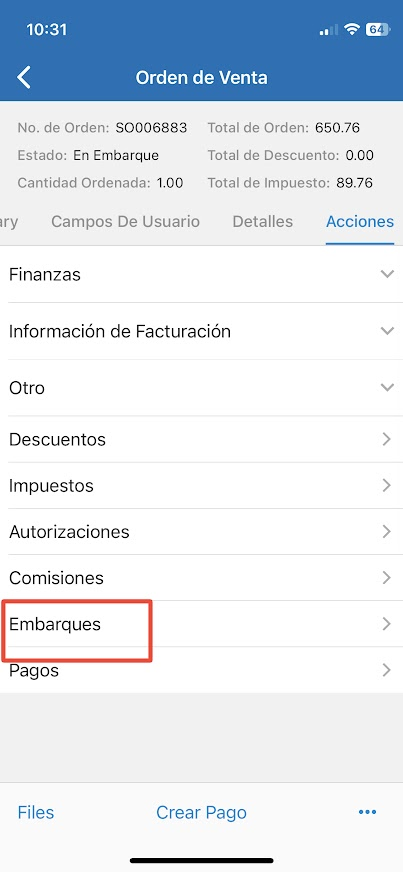
My Shipment to redirect
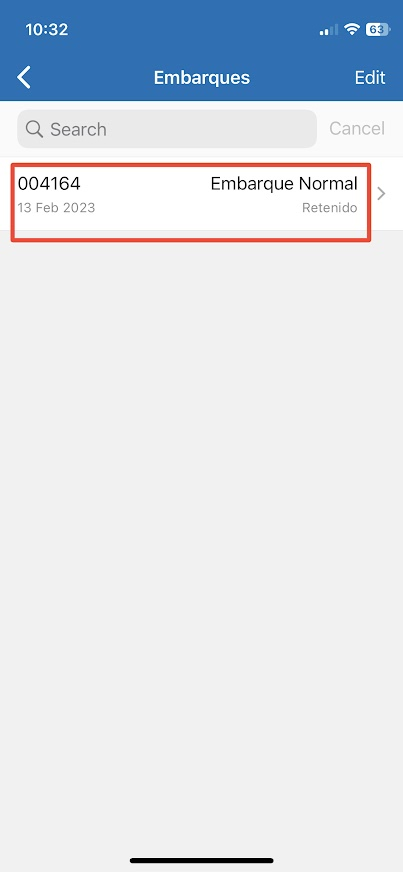
My Custom Shipment Screen
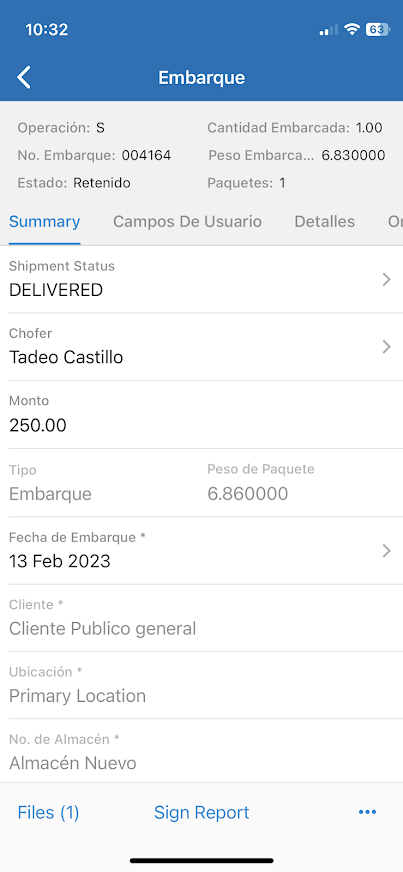
This is the code fro the Sales Order Screen
add screen SO301000 {
add container "OrderSummary" {
formActionsToExpand = 1
add layout "OrderHeader" {
displayName = "OrderHeader"
layout = "HeaderSimple"
add layout "OrderHeaderNbrRow" {
displayName = "OrderHeaderNbrRow"
layout = "Inline"
add field "OrderNbr"
add field "OrderTotal"
}
add layout "OrderHeaderTaxTotalRow" {
displayName = "OrderHeaderTaxTotalRow"
layout = "Inline"
add field "Status"
add field "DiscountTotal"
}
add layout "OrderHeaderTotalRow" {
displayName = "OrderHeaderTotalRow"
layout = "Inline"
add field "OrderedQty"
add field "TaxTotal"
}
}
add layout "OrderTypeRow" {
displayName = "OrderTypeRow"
layout = "Inline"
add field "OrderType" {
selector {
add field "OrderType"
add field "Description"
}
}
add field "Currency"
}
add field "ControlTotal"
add layout "OrderDateRow" {
displayName = "OrderDateRow"
layout = "Inline"
add field "Date"
add field "RequestedOn"
}
add field "Customer" {
selectorDisplayFormat = KeyDescription
pickerType = Searchable
}
add field "Location" {
selectorDisplayFormat = KeyDescription
pickerType = Detached
}
add field "Contact" {
pickerType = Searchable
selector {
fieldsToShow = 3
add field "Contact"
add field "JobTitle"
add field "Email"
add field "ContactID" {
forceIsVisible = False
}
}
}
add field "DestinationWarehouse"
add field "Description"
add field "NoteText" {
displayName = "Notes"
textType = PlainMultiLine
}
add group "ShipInfoGroup" {
displayName = "Shipping"
collapsable = True
collapsed = True
add layout "ShipViaRow" {
displayName = "ShipViaRow"
layout = "Inline"
add field "ShippingDeliverySettings#ShipVia"
add field "ShippingDeliverySettings#Priority"
}
add field "ShippingDeliverySettings#ShippingTerms"
add layout "ShipDeliveryOpt1" {
displayName = "ShipDeliveryOpt1"
layout = "Inline"
add field "ShippingDeliverySettings#ResidentialDelivery"
add field "ShippingDeliverySettings#SaturdayDelivery"
}
add layout "ShipDeliveryOpt2" {
displayName = "ShipDeliveryOpt2"
layout = "Inline"
add field "ShippingDeliverySettings#Insurance"
add field "ShippingDeliverySettings#UseCustomerSAccount"
}
add field "AddressesShipToContact#OverrideContact"
add field "AddressesShipToContact#AccountName"
add field "AddressesShipToContact#Attention"
add field "AddressesShipToContact#Phone1" {
special = PhoneCall
}
add field "AddressesShipToContact#Email" {
special = EmailSend
}
add layout "OverrideShipAddressRow" {
displayName = "OverrideShipAddressRow"
layout = "Inline"
add field "AddressesShipToAddress#OverrideAddress"
add field "AddressesShipToAddress#Validated"
}
add field "AddressesShipToAddress#AddressLine1"
add field "AddressesShipToAddress#AddressLine2"
add field "AddressesShipToAddress#City"
add layout "ShipStateRow" {
displayName = "ShipStateRow"
layout = "Inline"
add field "AddressesShipToAddress#State" {
weight = 2
}
add field "AddressesShipToAddress#PostalCode"
}
add field "AddressesShipToAddress#Country"
}
add group "PayInfoGroup" {
displayName = "Payment Settings"
collapsable = True
collapsed = True
add field "FinancialPaymentInformation#PaymentMethod"
add field "FinancialPaymentInformation#CardAccountNbr"
add field "FinancialPaymentInformation#CashAccount"
add field "FinancialPaymentInformation#PaymentRef"
}
add layout "DetailsTab" {
displayName = "Details"
layout = "DataTab"
add containerLink "Details"
}
add layout "OrderSettingsTab" {
displayName = "Settings"
layout = "Tab"
add group "FinInfoGroup" {
displayName = "Financial"
collapsable = True
collapsed = True
add field "FinancialFinancialInformation#Branch"
add layout "BillTaxZoneRow" {
displayName = "BillTaxZoneRow"
layout = "Inline"
add field "FinancialFinancialInformation#OverrideTaxZone"
add field "FinancialFinancialInformation#CustomerTaxZone"
}
add field "FinancialFinancialInformation#EntityUsageType"
add field "FinancialFinancialInformation#Terms"
}
add group "BillToInfoGroup" {
displayName = "Bill-To Info"
collapsable = True
collapsed = True
add field "AddressesBillToContact#OverrideContact"
add field "AddressesBillToContact#AccountName"
add field "AddressesBillToContact#Attention"
add field "AddressesBillToContact#Phone1" {
special = PhoneCall
}
add field "AddressesBillToContact#Email" {
special = EmailSend
}
add layout "OverrideBillAddressRow" {
displayName = "OverrideBillAddressRow"
layout = "Inline"
add field "AddressesBillToAddress#OverrideAddress"
add field "AddressesBillToAddress#Validated"
}
add field "AddressesBillToAddress#AddressLine1"
add field "AddressesBillToAddress#AddressLine2"
add field "AddressesBillToAddress#City"
add layout "BillStateRow" {
displayName = "BillStateRow"
layout = "Inline"
add field "AddressesBillToAddress#State" {
weight = 2
}
add field "AddressesBillToAddress#PostalCode"
}
add field "AddressesBillToAddress#Country"
}
add group "OtherGroup" {
displayName = "Other"
collapsable = True
collapsed = True
add layout "OrderRefNbrRow" {
displayName = "OrderRefNbrRow"
layout = "Inline"
add field "CustomerOrderNbr"
add field "ExternalReference"
}
add field "Project"
add field "CommissionsDefaultSalesperson#DefaultSalesperson" {
selectorDisplayFormat = KeyDescription
}
add layout "ShipSchedRow" {
displayName = "ShipSchedRow"
layout = "Inline"
add field "ShippingOrderShippingSettings#SchedShipment"
add field "ShippingOrderShippingSettings#ShipSeparately"
}
add field "ShippingOrderShippingSettings#ShippingRule"
add field "ShippingOrderShippingSettings#PreferredWarehouseID"
add layout "ShipCancelRow" {
displayName = "ShipCancelRow"
layout = "Inline"
add field "ShippingOrderShippingSettings#CancelBy"
add field "ShippingOrderShippingSettings#Canceled"
}
add field "ShippingDeliverySettings#ShippingZone"
add field "ShippingDeliverySettings#FOBPoint"
add field "FinancialFinancialInformation#BillSeparately"
add layout "BillInvoiceRow" {
displayName = "BillInvoiceRow"
layout = "Inline"
add field "FinancialFinancialInformation#InvoiceNbr"
add field "FinancialFinancialInformation#InvoiceDate"
}
add layout "BillDueRow" {
displayName = "BillDueRow"
layout = "Inline"
add field "FinancialFinancialInformation#DueDate"
add field "FinancialFinancialInformation#CashDiscountDate"
}
add layout "BillOrigOrderRow" {
displayName = "BillOrigOrderRow"
layout = "Inline"
add field "FinancialPaymentInformationOtherInformation#OrigOrderType"
add field "FinancialPaymentInformationOtherInformation#OrigOrderNbr"
}
add field "FinancialPaymentInformationOwnership#Owner"
}
add containerLink "Discounts"
add containerLink "Taxes"
add containerLink "Approvals"
add containerLink "Commissions"
add containerLink "Shipments"
add containerLink "Payments"
}
add recordAction "Cancel" {
behavior = Cancel
}
add recordAction "Save" {
behavior = Save
}
add recordAction "PutOnHold" {
behavior = Record
}
add recordAction "ReleaseFromHold" {
behavior = Record
}
add recordAction "ReleaseFromCreditHold" {
behavior = Record
}
add recordAction "Approve" {
behavior = Record
syncLongOperation = True
}
add recordAction "Reject" {
behavior = Record
syncLongOperation = True
}
add recordAction "CaptureCCPayment" {
behavior = Record
syncLongOperation = True
}
add recordAction "AuthorizeCCPayment" {
behavior = Record
syncLongOperation = True
}
add recordAction "VoidCCPayment" {
behavior = Record
syncLongOperation = True
}
add recordAction "MobileCreatePayment" {
behavior = Void
redirect = True
}
add recordAction "CancelOrder" {
behavior = Record
syncLongOperation = True
}
add recordAction "SignReport" {
displayName = "Sign Report"
behavior = SignReport
}
attachments {
}
}
add container "Details" {
fieldsToShow = 3
listActionsToExpand = 1
formActionsToExpand = 2
containerActionsToExpand = 1
add field "Branch"
add group "LineInventoryIdGroup" {
displayName = "LineInventoryIdGroup"
collapsed = True
template = ExpansionPanel
add field "InventoryID" {
listPriority = 100
selectorDisplayFormat = Key
pickerType = Searchable
}
add field "LineDescription" {
listPriority = 80
}
add layout "LineSubitemRow" {
displayName = "LineSubitemRow"
layout = "Inline"
add field "AlternateID"
add field "Subitem"
}
}
add layout "LineQuantityRow" {
displayName = "LineQuantityRow"
layout = "Inline"
add field "Quantity" {
listPriority = 90
}
add field "UOM" {
pickerType = Attached
}
}
add group "LinePriceGroup" {
displayName = "LinePriceGroup"
collapsed = True
template = ExpansionPanel
add layout "LinePriceRow" {
displayName = "LinePriceRow"
layout = "Inline"
add field "UnitPrice"
add field "DiscUnitPrice"
}
add layout "LineFreeItemRow" {
displayName = "LineFreeItemRow"
layout = "Inline"
add field "FreeItem"
add field "ManualDiscount"
}
add layout "LineDiscountRow" {
displayName = "LineDiscountRow"
layout = "Inline"
add field "DiscountPercent"
add field "DiscountAmount"
}
add field "DiscountCode" {
pickerType = Searchable
}
}
add field "ExtPrice"
add field "Warehouse"
add field "RequestedOn"
add group "LineShipInfoGroup" {
displayName = "Other"
collapsable = True
collapsed = True
add field "ProjectTask" {
pickerType = Searchable
}
add field "CostCode" {
selectorDisplayFormat = Key
selector {
add field "CostCodeCD"
add field "Description"
}
}
add layout "ShipOnRow" {
displayName = "ShipOnRow"
layout = "Inline"
add field "ShipOn"
add field "ShippingRule"
}
add layout "LineReqShipQtyRow" {
displayName = "LineReqShipQtyRow"
layout = "Inline"
add field "OpenQty"
add field "QtyOnShipments"
}
add layout "LineThresholdRow" {
displayName = "LineThresholdRow"
layout = "Inline"
add field "UndershipThreshold"
add field "OvershipThreshold"
}
add field "LotSerialNbr"
add field "ExpirationDate"
add field "ReasonCode"
add field "MarkForPO"
add field "POSource"
add layout "LineTermRow" {
displayName = "LineTermRow"
layout = "Inline"
add field "TermStartDate"
add field "TermEndDate"
}
add field "UnbilledAmount"
add field "TaxCategory"
}
add containerAction "Insert" {
icon = "system://Plus"
behavior = Create
}
add selectionAction "Delete" {
icon = "system://Trash"
behavior = Delete
}
add recordAction "Delete" {
icon = "system://Trash"
behavior = Delete
after = Close
}
add recordAction "Insert" {
displayName = "Add Another"
icon = "system://Plus"
behavior = Create
}
add recordAction "SOOrderLineSplittingExtensionShowSplits" {
behavior = Void
redirect = True
redirectToContainer = "LineDetails$List"
}
attachments {
}
}
add container "Discounts" {
fieldsToShow = 6
listActionsToExpand = 2
formActionsToExpand = 2
containerActionsToExpand = 2
add field "SkipDiscount" {
listPriority = 50
listDisplayFormat = CaptionValue
}
add layout "DiscTypeRow" {
displayName = "DiscTypeRow"
layout = "Inline"
add field "Type" {
listPriority = 100
}
add field "ManualDiscount" {
listPriority = 40
listDisplayFormat = CaptionValue
}
}
add layout "DiscCodeRow" {
displayName = "DiscCodeRow"
layout = "Inline"
add field "DiscountCode" {
listPriority = 70
pickerType = Searchable
selector {
add field "DiscountID"
add field "Description"
}
}
add field "SequenceID" {
listPriority = 60
}
}
add layout "DiscBaseRow" {
displayName = "DiscBaseRow"
layout = "Inline"
add field "DiscountableAmt"
add field "DiscountableQty"
}
add layout "DiscAmtRow" {
displayName = "DiscAmtRow"
layout = "Inline"
add field "DiscountAmt" {
listPriority = 90
}
add field "DiscountPercent"
}
add layout "DiscFreeRow" {
displayName = "DiscFreeRow"
layout = "Inline"
add field "FreeItem"
add field "FreeItemQty"
}
add field "ExternalDiscountCode"
add field "Description"
add containerAction "Insert" {
icon = "system://Plus"
behavior = Create
}
add selectionAction "Delete" {
icon = "system://Trash"
behavior = Delete
}
add recordAction "Delete" {
icon = "system://Trash"
behavior = Delete
after = Close
}
add recordAction "Insert" {
displayName = "Add Another"
icon = "system://Plus"
behavior = Create
}
attachments {
}
}
add container "Taxes" {
fieldsToShow = 2
listActionsToExpand = 2
formActionsToExpand = 2
containerActionsToExpand = 2
add layout "TaxIdRow" {
displayName = "TaxIdRow"
layout = "Inline"
add field "TaxID" {
listPriority = 90
}
add field "TaxRate"
}
add field "TaxType"
add layout "TaxAmountRow" {
displayName = "TaxAmountRow"
layout = "Inline"
add field "TaxableAmount"
add field "TaxAmount" {
listPriority = 80
}
}
add field "PendingVAT"
add field "ReverseVAT"
add field "IncludeInVATExemptTotal"
add field "StatisticalVAT"
add containerAction "Insert" {
icon = "system://Plus"
behavior = Create
}
add selectionAction "Delete" {
icon = "system://Trash"
behavior = Delete
}
add recordAction "Delete" {
icon = "system://Trash"
behavior = Delete
after = Close
}
attachments {
}
}
add container "Commissions" {
fieldsToShow = 2
listActionsToExpand = 2
formActionsToExpand = 2
containerActionsToExpand = 2
add field "SalespersonID" {
selectorDisplayFormat = KeyDescription
}
add field "Commission"
add field "CommissionAmt"
add field "CommissionableAmount"
add containerAction "Insert" {
icon = "system://Plus"
behavior = Create
}
add selectionAction "Delete" {
icon = "system://Trash"
behavior = Delete
}
add recordAction "Delete" {
icon = "system://Trash"
behavior = Delete
after = Close
}
attachments {
}
}
add container "Shipments" {
fieldsToShow = 4
add layout "ShipmentNbrRow" {
displayName = "ShipmentNbrRow"
layout = "Inline"
add field "ShipmentType" {
listPriority = 80
}
add field "DocumentNbr" {
listPriority = 90
}
}
add field "Status" {
listPriority = 60
}
add layout "ShipmentInvoiceRow" {
displayName = "ShipmentInvoiceRow"
layout = "Inline"
add field "InvoiceType"
add field "InvoiceNbr"
}
add layout "ShipmentDateRow" {
displayName = "ShipmentDateRow"
layout = "Inline"
add field "ShipmentDate" {
listPriority = 70
}
add field "ShippedQty"
}
add layout "ShipmentWeightRow" {
displayName = "ShipmentWeightRow"
layout = "Inline"
add field "ShippedWeight"
add field "ShippedVolume"
}
add layout "ShipmentInvNbr" {
displayName = "ShipmentInvNbr"
layout = "Inline"
add field "InventoryDocType"
add field "InventoryRefNbr"
}
add field "NoteText" {
textType = PlainMultiLine
}
attachments {
}
}
add container "Payments" {
fieldsToShow = 4
listActionsToExpand = 2
formActionsToExpand = 2
containerActionsToExpand = 1
add layout "PaymentRefRow" {
displayName = "PaymentRefRow"
layout = "Inline"
add field "DocType" {
listPriority = 70
}
add field "ReferenceNbr" {
listPriority = 90
pickerType = Searchable
}
}
add layout "PaymentBalanceRow" {
displayName = "PaymentBalanceRow"
layout = "Inline"
add field "Balance"
add field "Status" {
listPriority = 60
}
}
add layout "PaymentAppliedRow" {
displayName = "PaymentAppliedRow"
layout = "Inline"
add field "AppliedToOrder" {
listPriority = 80
}
add field "TransferredToInvoice"
}
add layout "PaymentAmtRow" {
displayName = "PaymentAmtRow"
layout = "Inline"
add field "PaymentAmount"
add field "Currency"
}
add group "PaymentDetailsGroup" {
displayName = "Payment Details"
collapsable = True
collapsed = True
add field "PaymentMethod" {
selectorDisplayFormat = KeyDescription
}
add field "CashAccount" {
selectorDisplayFormat = KeyDescription
}
add field "PaymentRef"
}
add field "NoteText" {
textType = PlainMultiLine
}
add containerAction "CaptureCCPayment" {
behavior = Void
syncLongOperation = True
}
add containerAction "AuthorizeCCPayment" {
behavior = Void
syncLongOperation = True
}
add containerAction "VoidCCPayment" {
behavior = Void
syncLongOperation = True
}
add containerAction "MobileCreatePayment" {
behavior = Void
redirect = True
}
add containerAction "MobileCreatePrepayment" {
behavior = Void
redirect = True
}
add containerAction "Insert" {
displayName = "Add Existing"
behavior = Create
}
add selectionAction "Delete" {
displayName = "Remove"
behavior = Delete
}
add recordAction "ViewPayment" {
displayName = "View Document"
behavior = Void
after = Close
redirect = True
}
add recordAction "Delete" {
displayName = "Remove"
behavior = Delete
after = Close
}
attachments {
}
}
add container "Approvals" {
fieldsToShow = 5
add field "Reason" {
listPriority = 10
textType = PlainMultiLine
listDisplayFormat = CaptionValue
}
add layout "ApproverRow" {
displayName = "ApproverRow"
layout = "Inline"
add field "AssignedTo" {
listPriority = 50
}
add field "Workgroup" {
listPriority = 40
}
}
add layout "ApprovalStatusRow" {
displayName = "ApprovalStatusRow"
layout = "Inline"
add field "Status" {
listPriority = 30
}
add field "ApprovedBy" {
displayName = "Approved By"
}
}
add layout "ApprovalDatesRow" {
displayName = "ApprovalDatesRow"
layout = "Inline"
add field "AssignmentDate" {
forceIsDisabled = True
}
add field "ApprovalDate" {
listPriority = 20
}
}
attachments {
}
}
add container "LineDetails" {
visible = False
fieldsToShow = 4
listActionsToExpand = 2
formActionsToExpand = 3
containerActionsToExpand = 2
add field "AllocWarehouse" {
selectorDisplayFormat = KeyDescription
}
add layout "AllocQtyRow" {
displayName = "AllocQtyRow"
layout = "Inline"
add field "Quantity"
add field "Allocated" {
listDisplayFormat = CaptionValue
}
}
add field "LotSerialNbr"
add layout "AllocInventoryRow" {
displayName = "AllocInventoryRow"
layout = "Inline"
add field "InventoryID" {
forceIsVisible = True
selectorDisplayFormat = KeyDescription
}
add field "Subitem"
}
add layout "AllocShipOnRow" {
displayName = "AllocShipOnRow"
layout = "Inline"
add field "ShipOn"
add field "Completed"
}
add layout "AllocShipQtyRow" {
displayName = "AllocShipQtyRow"
layout = "Inline"
add field "QtyOnShipments"
add field "QtyReceived"
}
add field "UOM"
add field "ExpirationDate"
add field "MarkForPO"
add field "RelatedDocument"
attachments {
}
}
}
I Suposse it should be modified in the Shipment container