Hello,
With other’s help, I was able to add a selector of employees on shipment screen.
I’ve created an employeeclass (Which is referred to VendorClassID in DAC) named “PICKER”,
I’d like to limit the selector only shows the employees from “PICKER”,
I write the below code, but it gives out errors:
[PXSelector(typeof(Search<EPEmployee.bAccountID,
Where<EPEmployee.vendorClassID,Equal<"PICKER">>>),
typeof(EPEmployee.acctCD),
typeof(EPEmployee.acctName),
typeof(EPEmployee.vendorClassID),
SubstituteKey = typeof(EPEmployee.acctCD))]
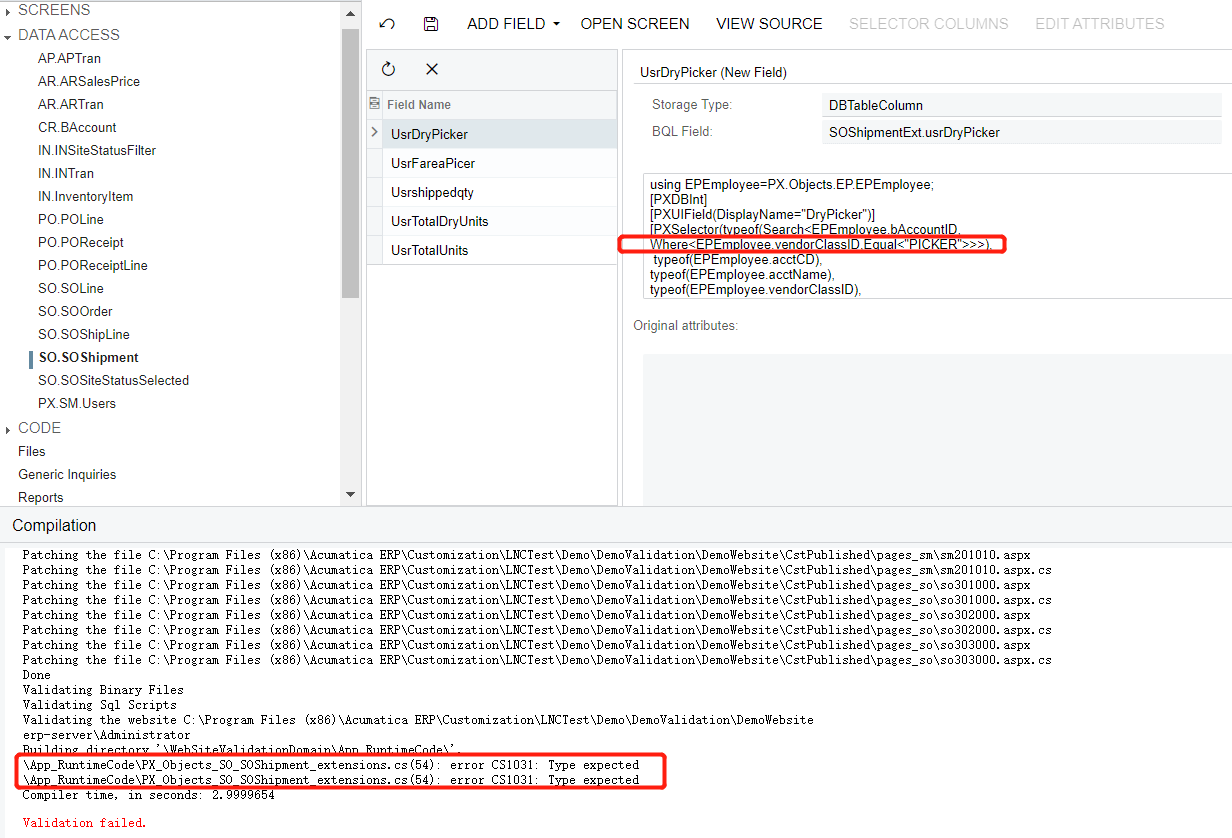
What is the right way to write the codes. Please advise. Thank you.
Best answer by Naveen Boga
View original


