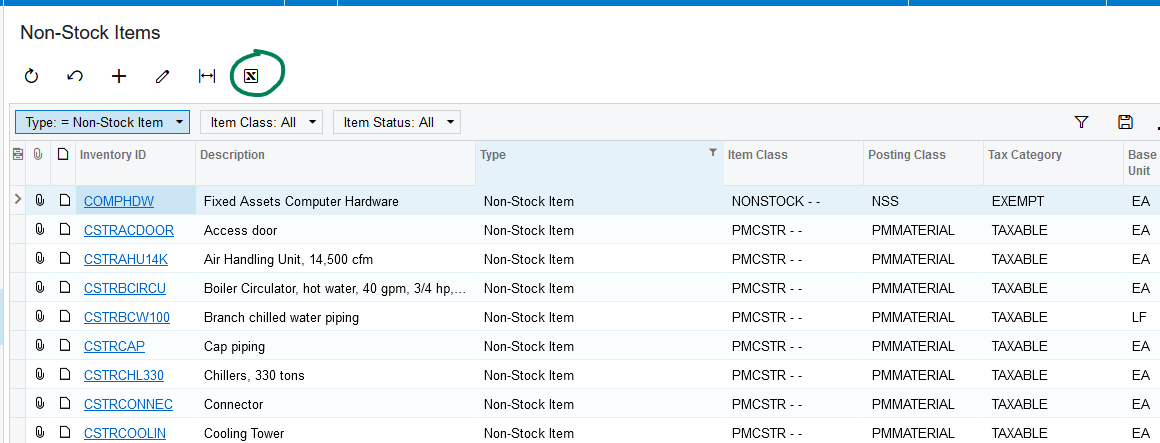Hi All
Asking for advise, construction companies does not maintain a big amount of inventory so we have all of our inventory as non stock (even the construction materials) since most of the constuction companies are using just in time. At the end of the year, we need to keep track of the items that was still in our inventory for reporting purposes. These remaining inventories are bought in advance but was not yet issued for use at site. Any advise on how to track remaining inventories by the end of the year if initially, the items are part of non stock?