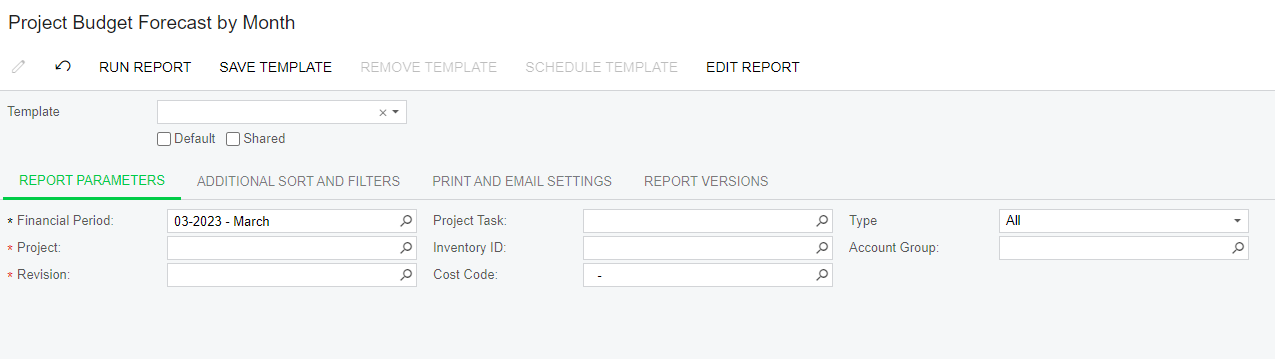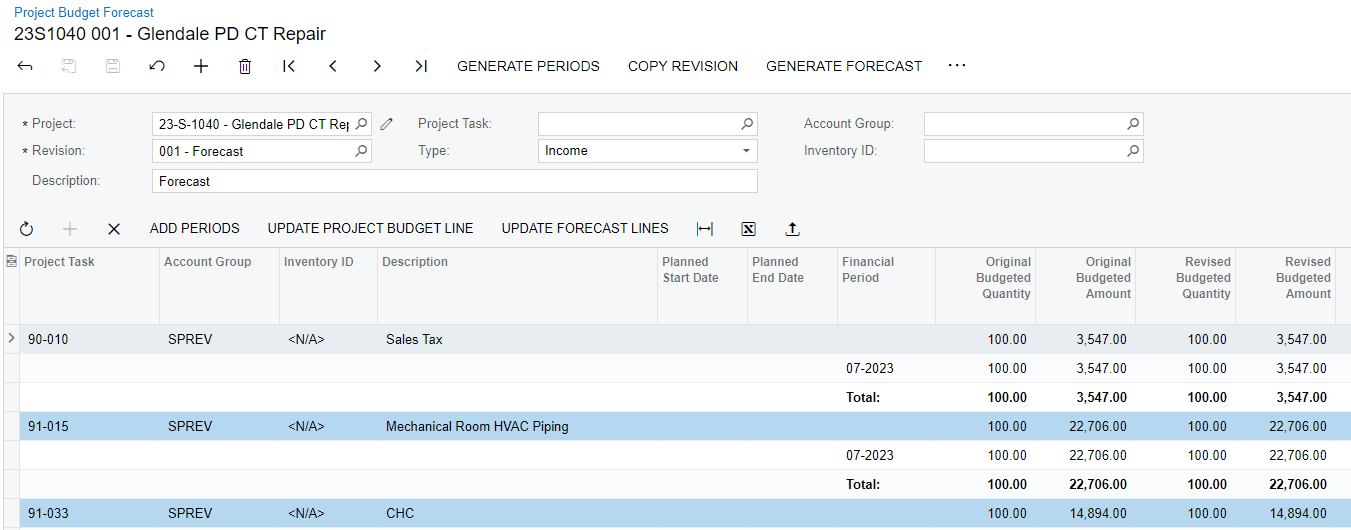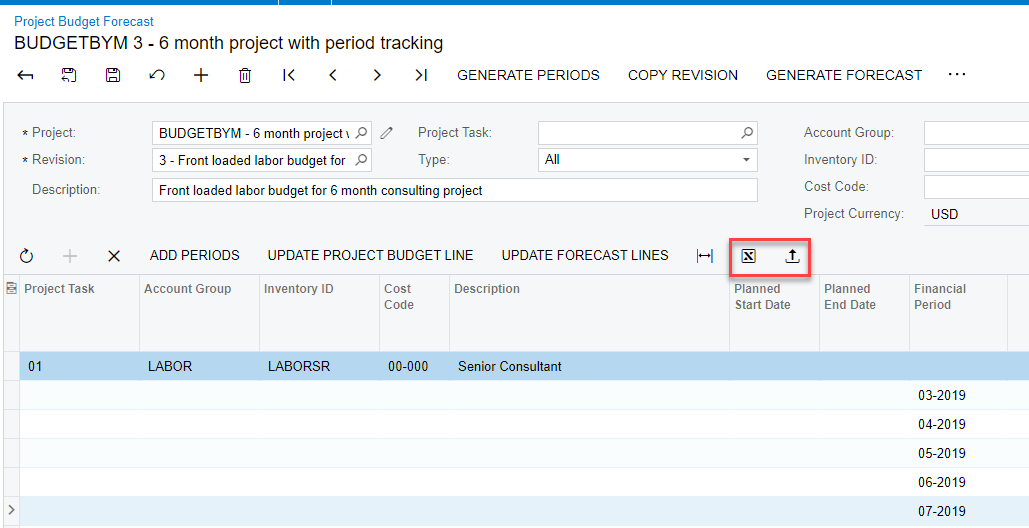Is there a way to use the “generate periods” button and choose the date range (instead of what it defaults to)? We use forecasting and update monthly based on equipment lead times. When there is a detailed SOV with many lines, it takes a while to use the “add period” button on each line item to choose the date. I’m sure there must be a more efficient way that I am missing. Thank you.
Best answer by iqraharrison48
View original