We are experiencing an odd behavior related to the cost projections module, Projected Completed (%), and importing previous revisions. I’ll try my best to explain this one…
When I import an Excel file that has Projected Completed (%) already populated from a previous revision… certain rows (screenshot below) aren’t adding up properly. It shows 100% complete, but why is there still values in the Projected Quantity to Complete (11.22)
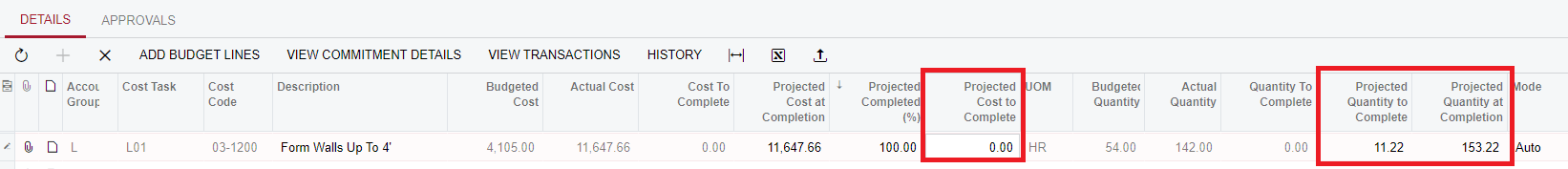
If I manually override that 0 and enter ‘1’ in the Projected Cost to Complete, this happens. Gets closer to the real number.
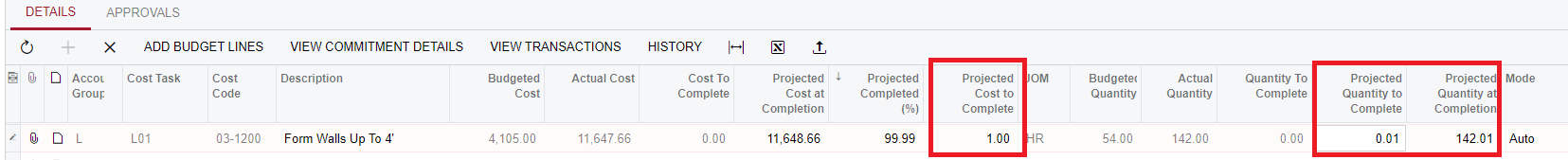
Then if I switch it BACK to 0… it’s correct.

I have seen other odd behaviors where it’ll be marked as 100% completed but there is still a Projected Cost to Complete therefore it throws off quantities remaining…
Like this one - because it’s 100% there shouldn’t be anything in the Projected Cost to Complete column?

The reason we’re exporting / importing right now is so that project managers can create a revision each week and not have to re-establish Projected Completed (%) each time but update actual costs. I know this is slated to address in 2023 R1 but figured I’d bring light to this issue as well.



