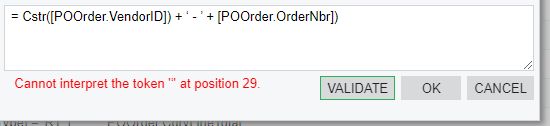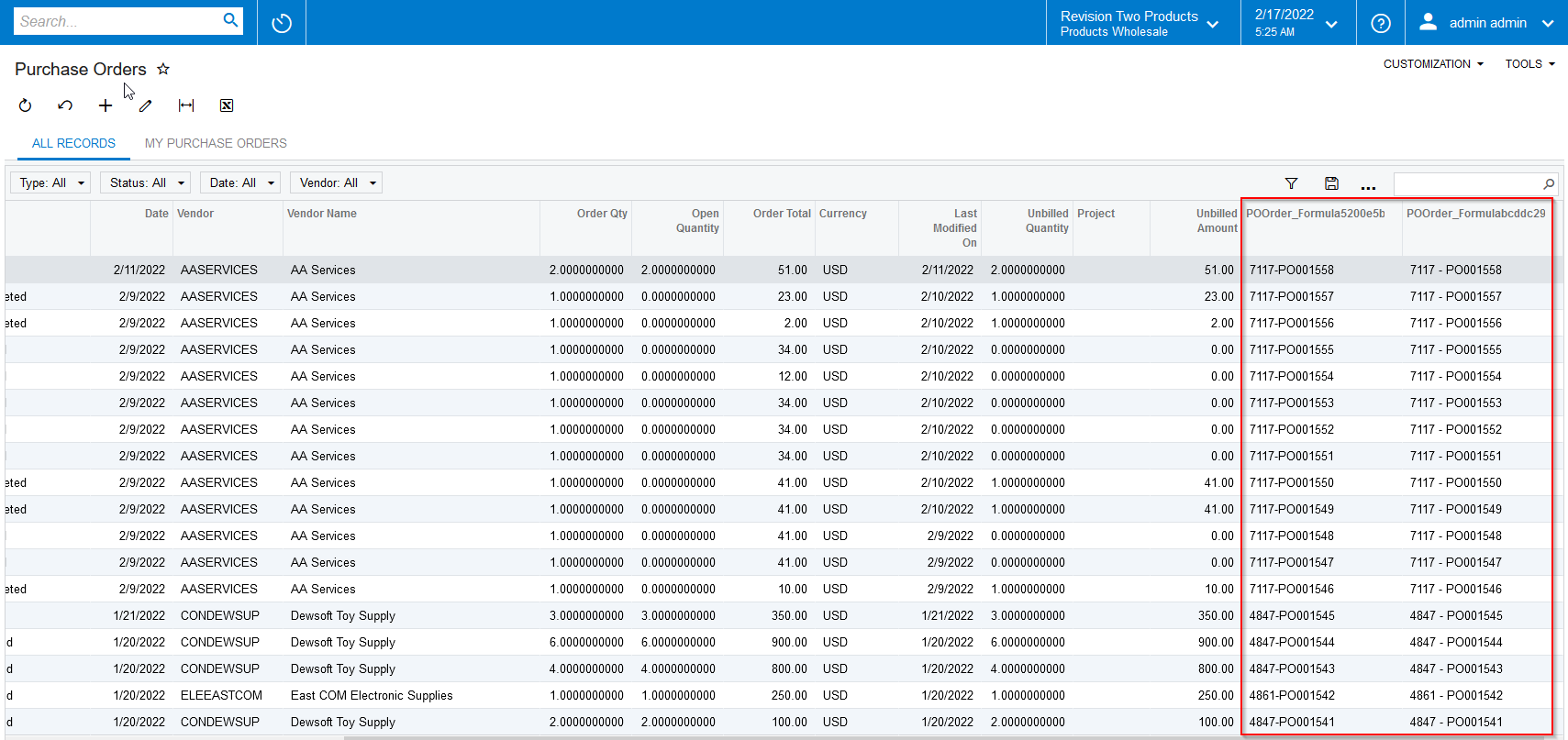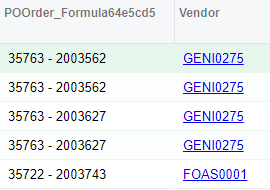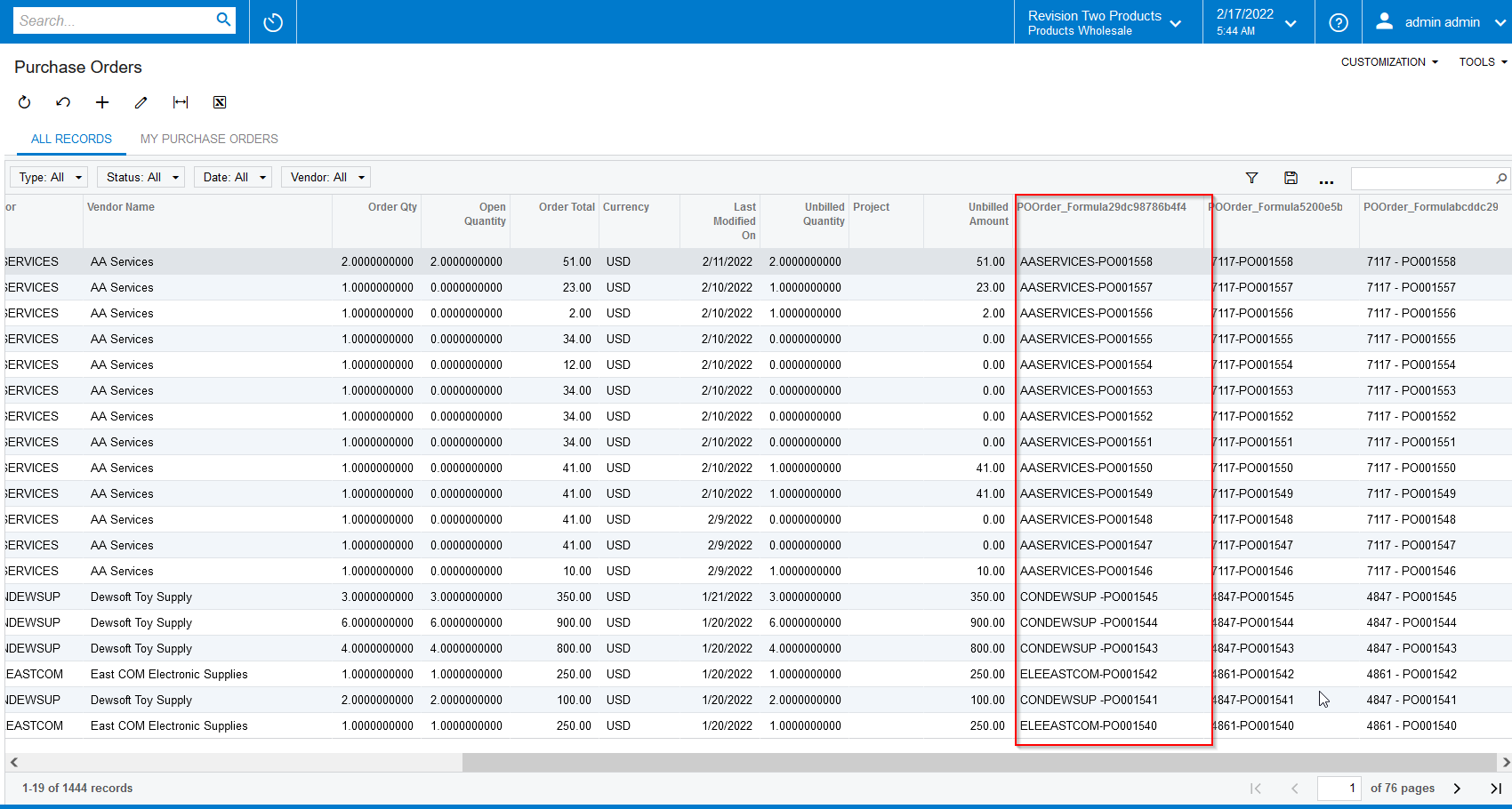I am building a GI and want to create a formula to add two fields as one. I am trying to crete output of the vendor ID with the PO Number. I would also like to add a space between the two records.
I am using the POOrder Object. I have placed the following in the Data Field =Concat([POOrder.VendorID],[POOrder.OrderNbr])
This returns the following error where 21-200379 is the PO.OrderNbr
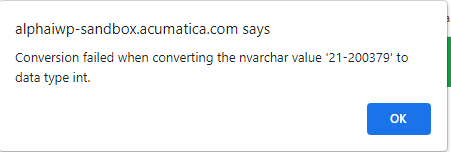
Not sure where to go from here. Any assistance would be appreciated.
Best answer by Naveen Boga
View original