We encounter error on Check and Payments Prepayments when we click the ref. nbr the error ‘MoveNext’ Occur. Do you have any idea how to fixed this error?
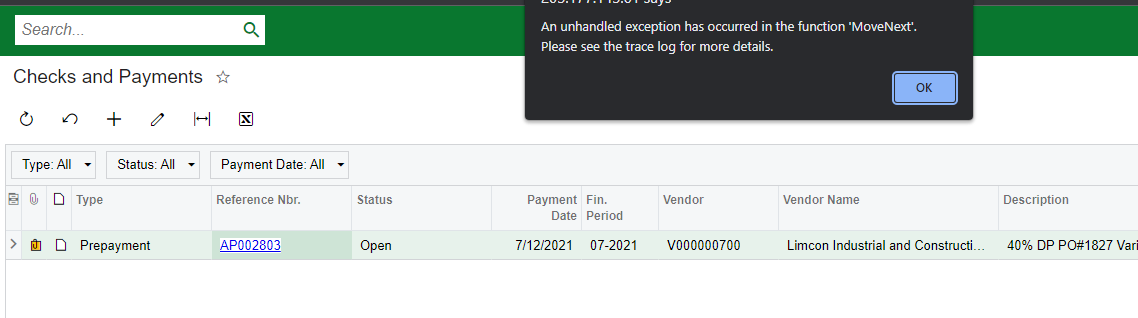
We encounter error on Check and Payments Prepayments when we click the ref. nbr the error ‘MoveNext’ Occur. Do you have any idea how to fixed this error?
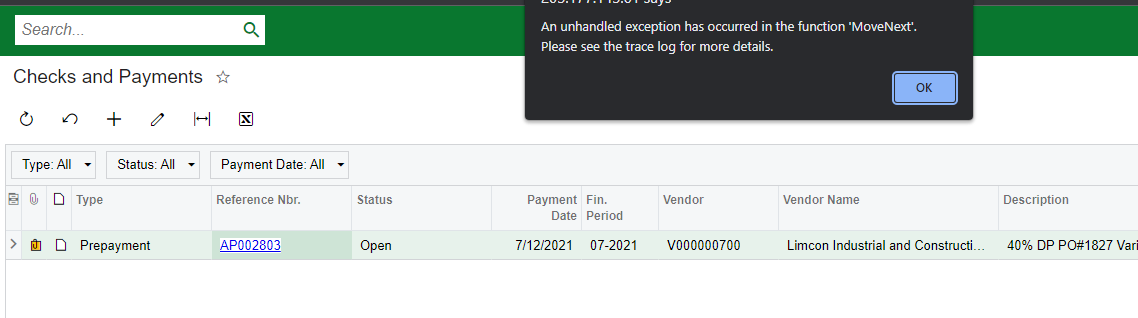
Best answer by Julia Golomidova
Hi
This error message will require technical analysis within a support case, since based on the provided screenshots the encountered issue looks like a data-specific one.
Enter your E-mail address. We'll send you an e-mail with instructions to reset your password.