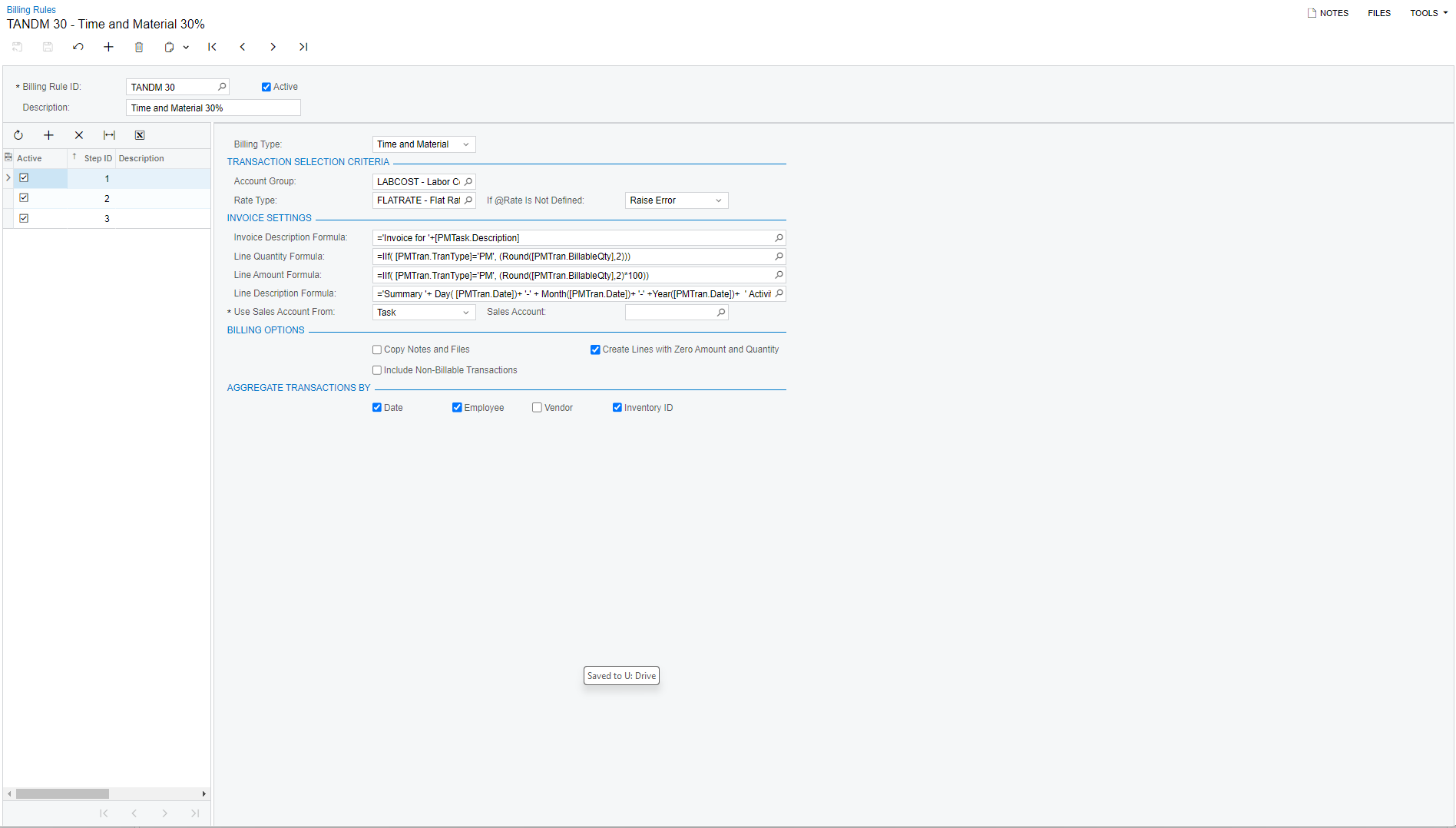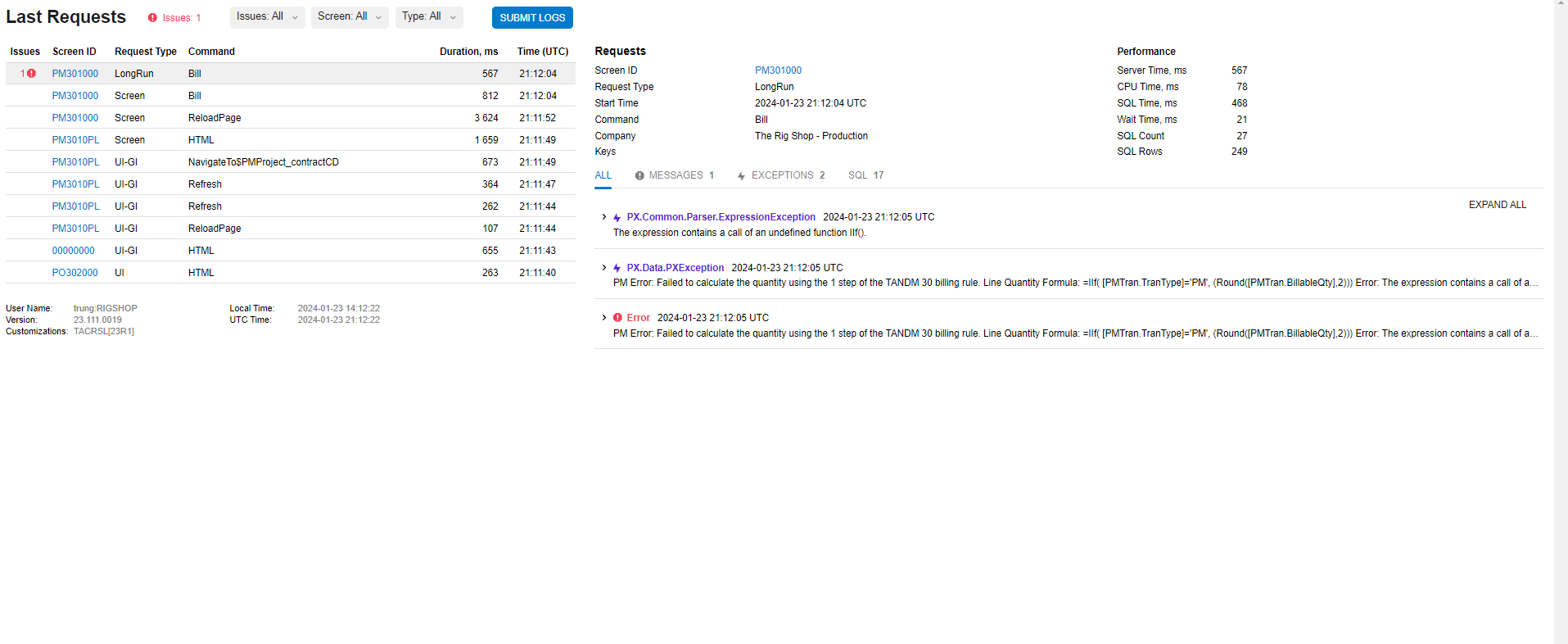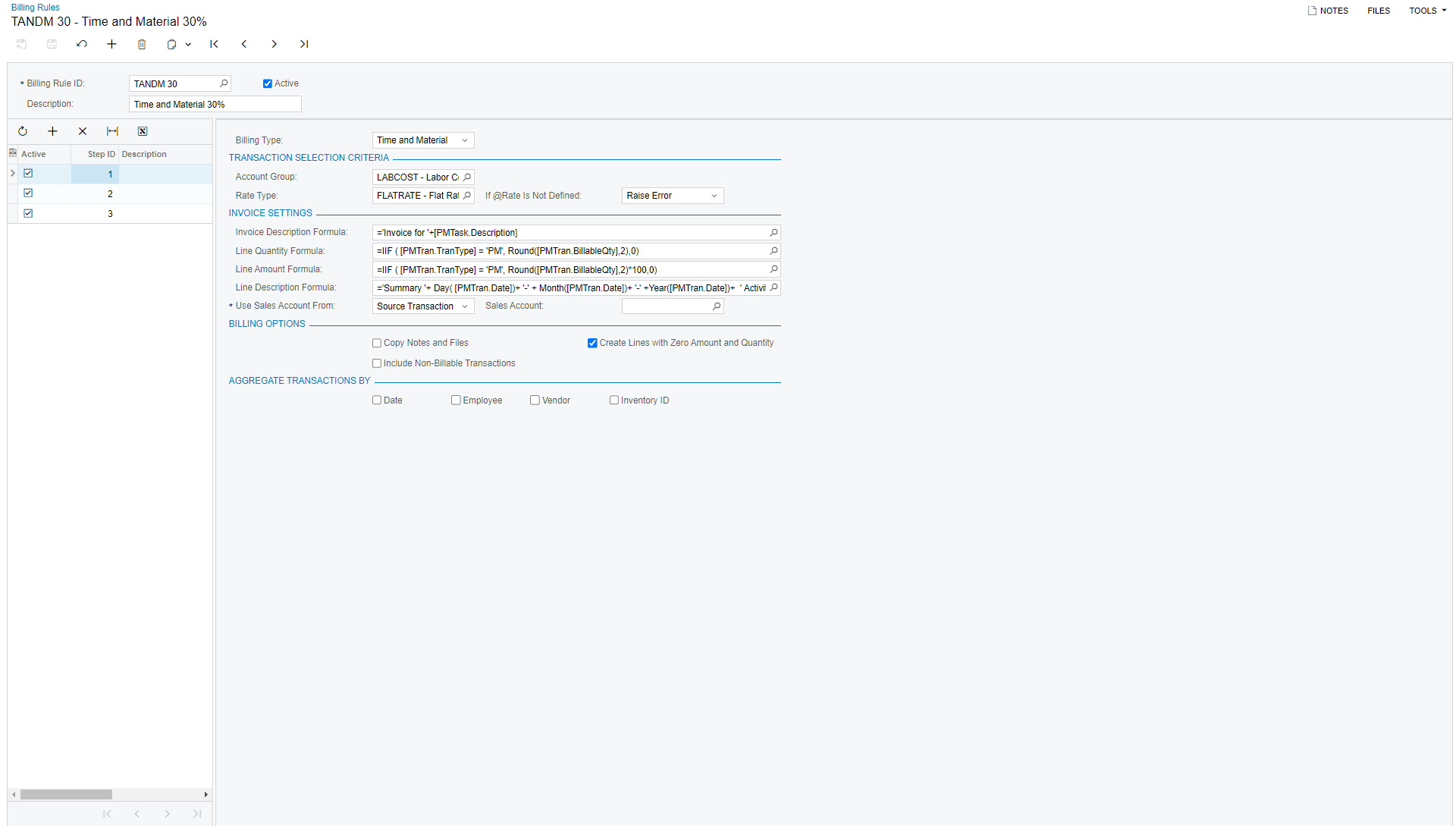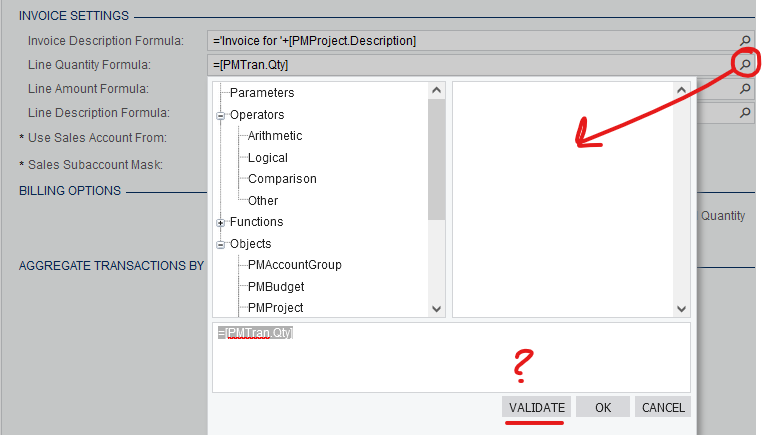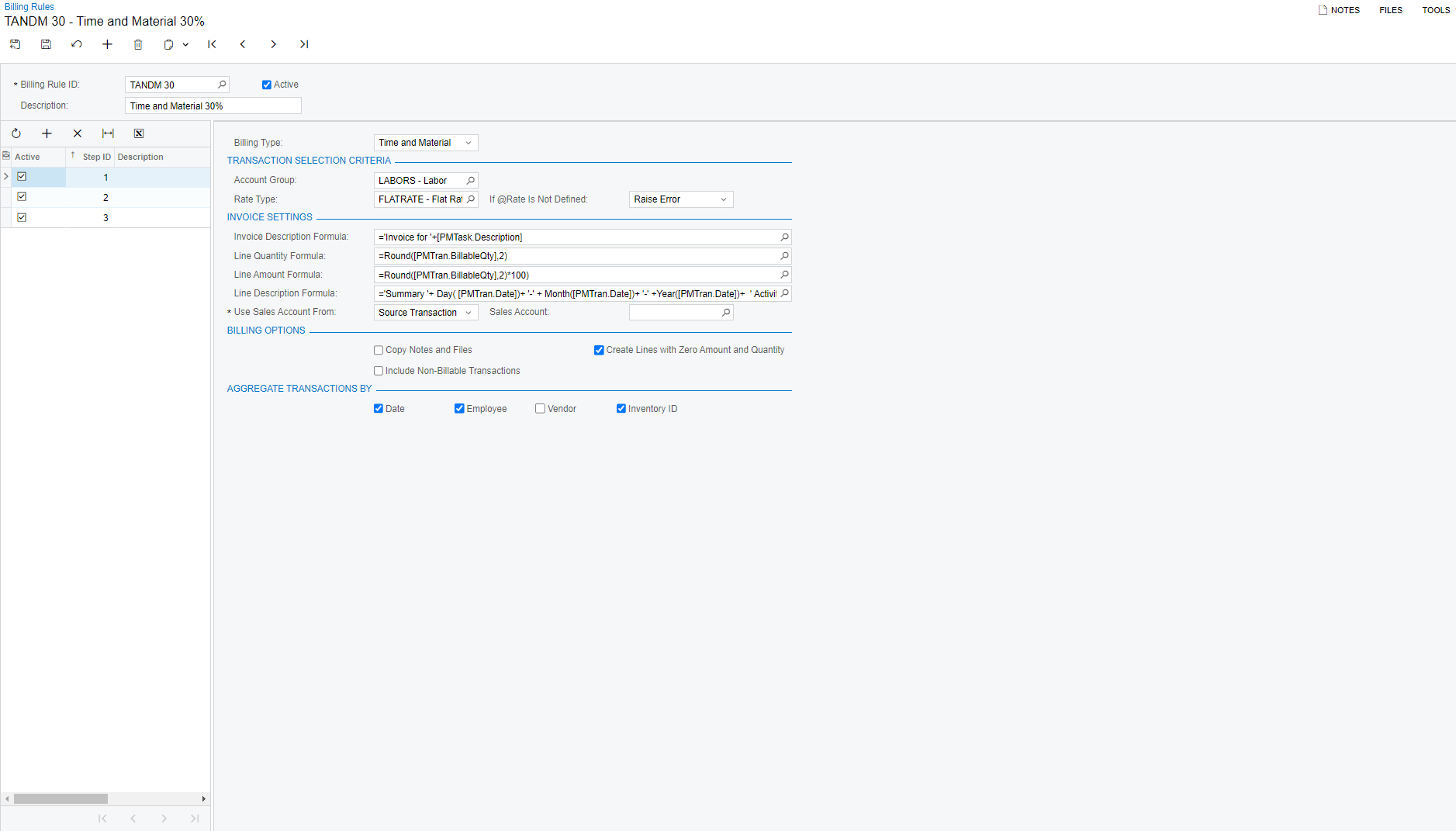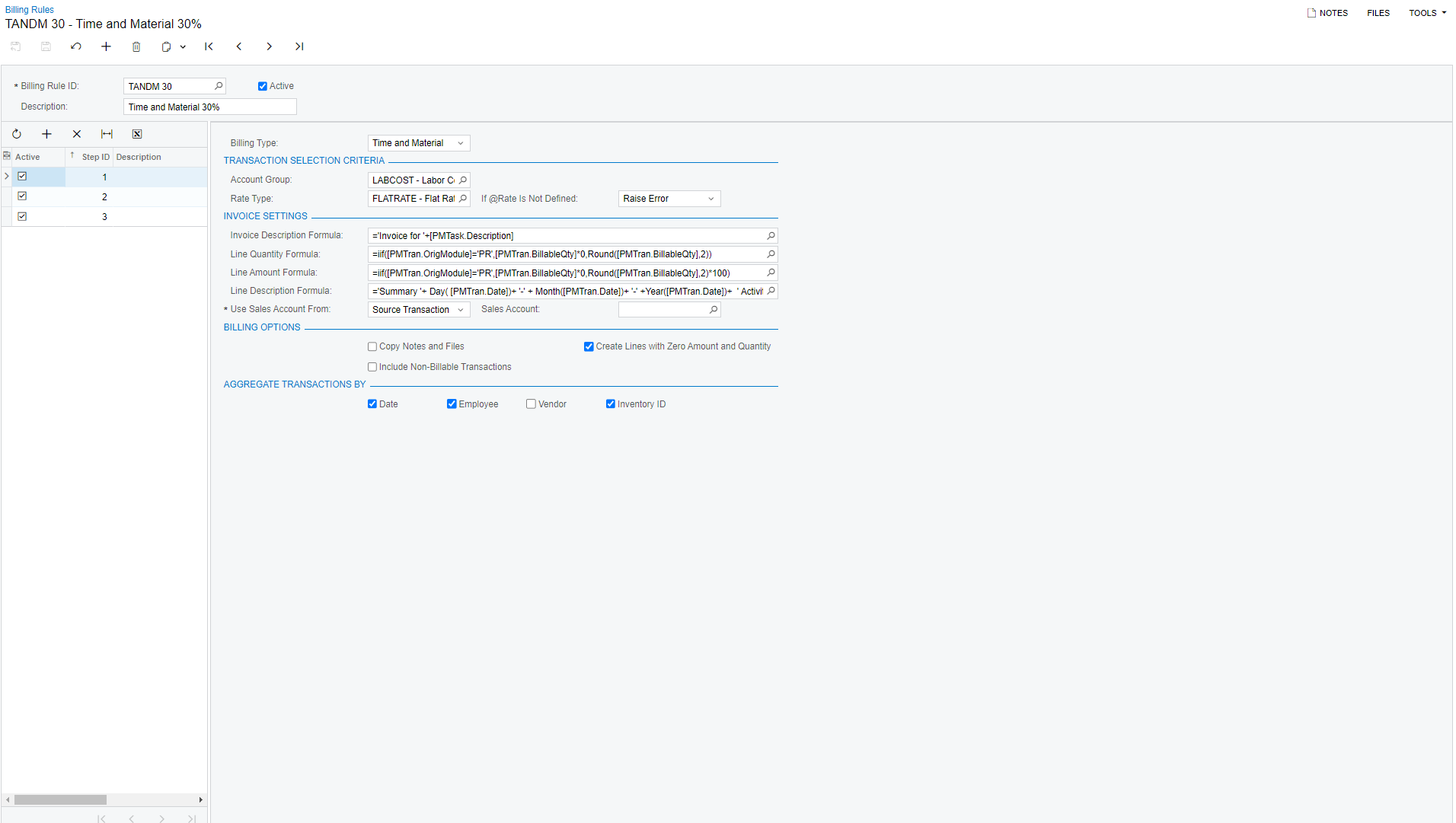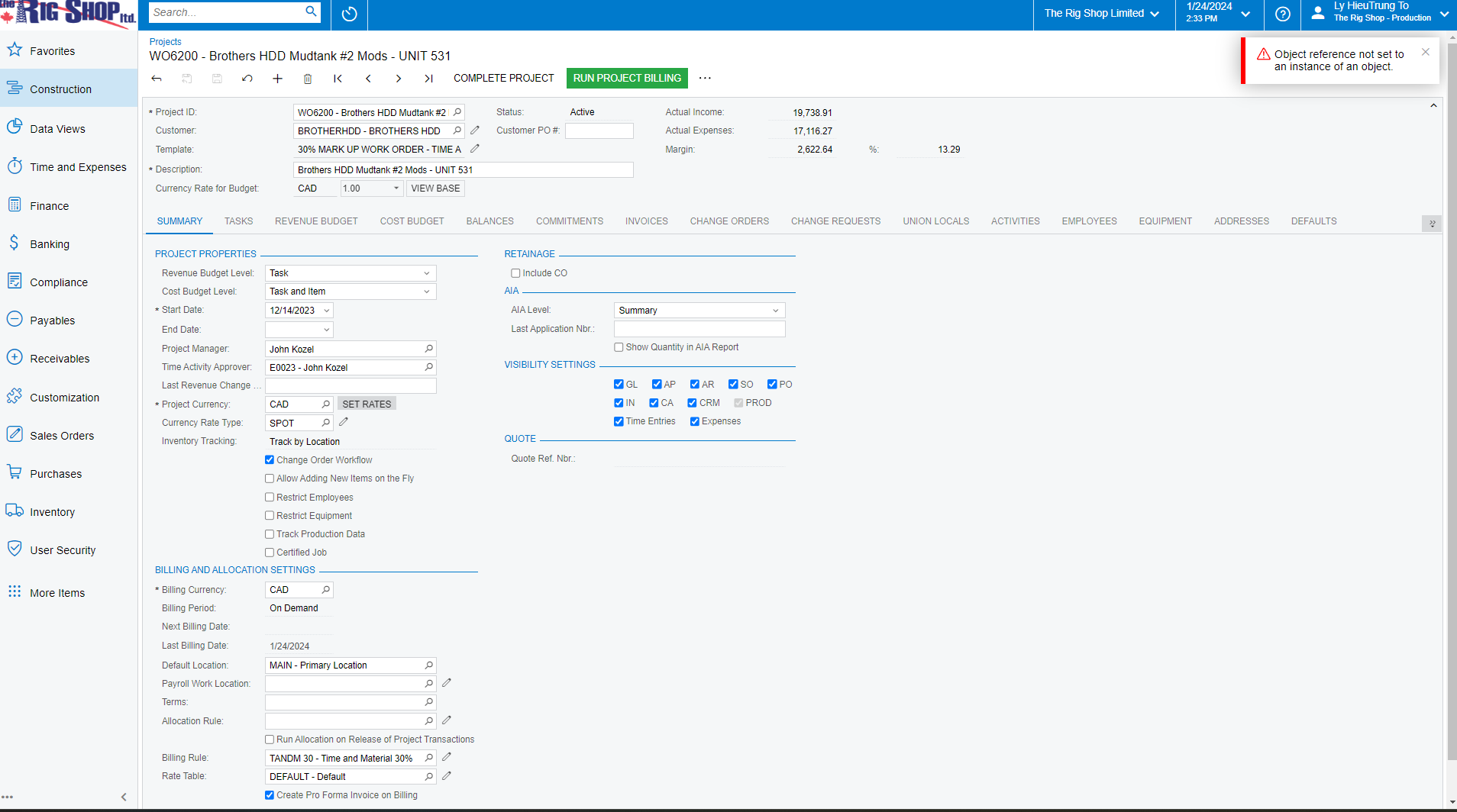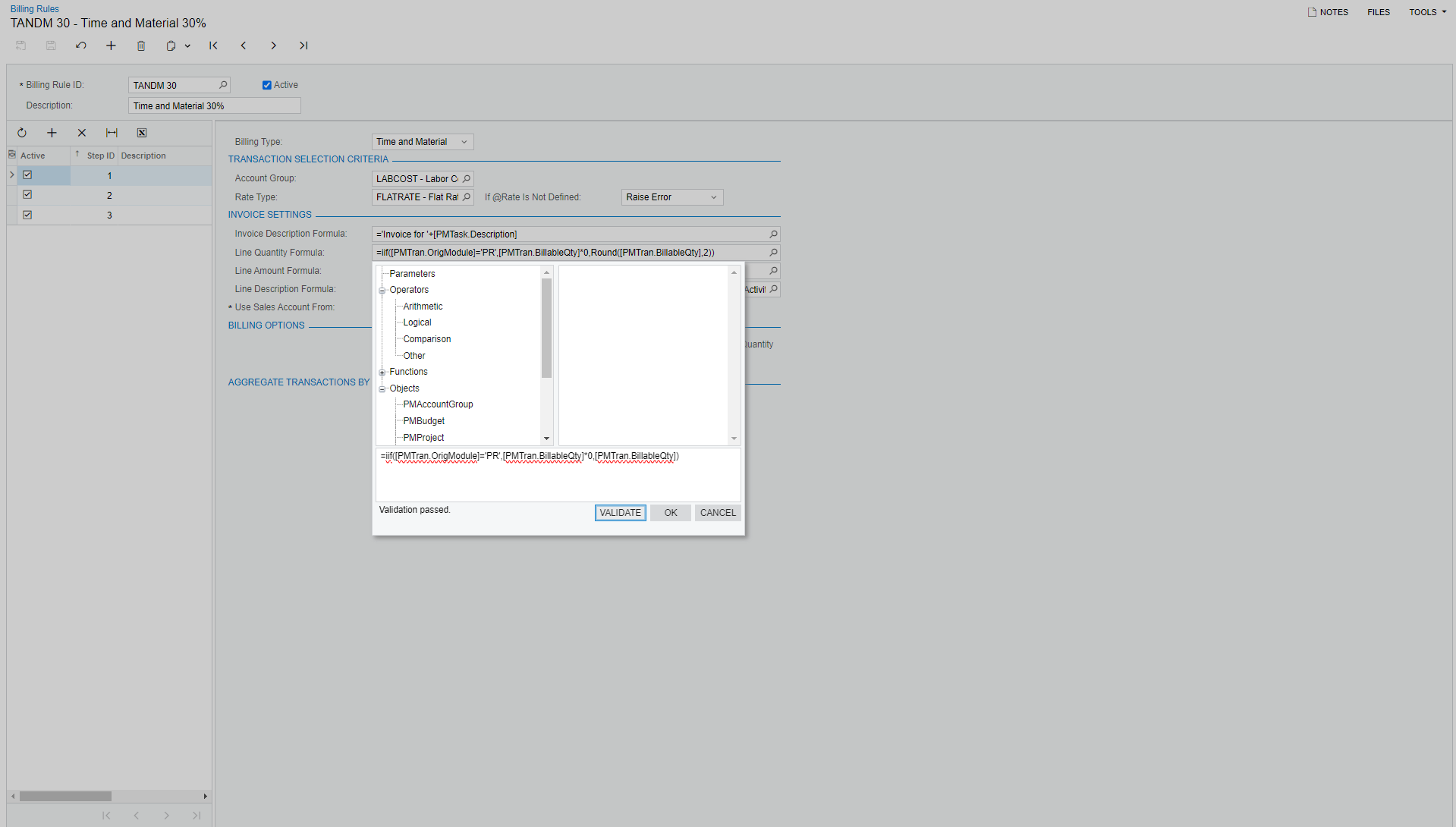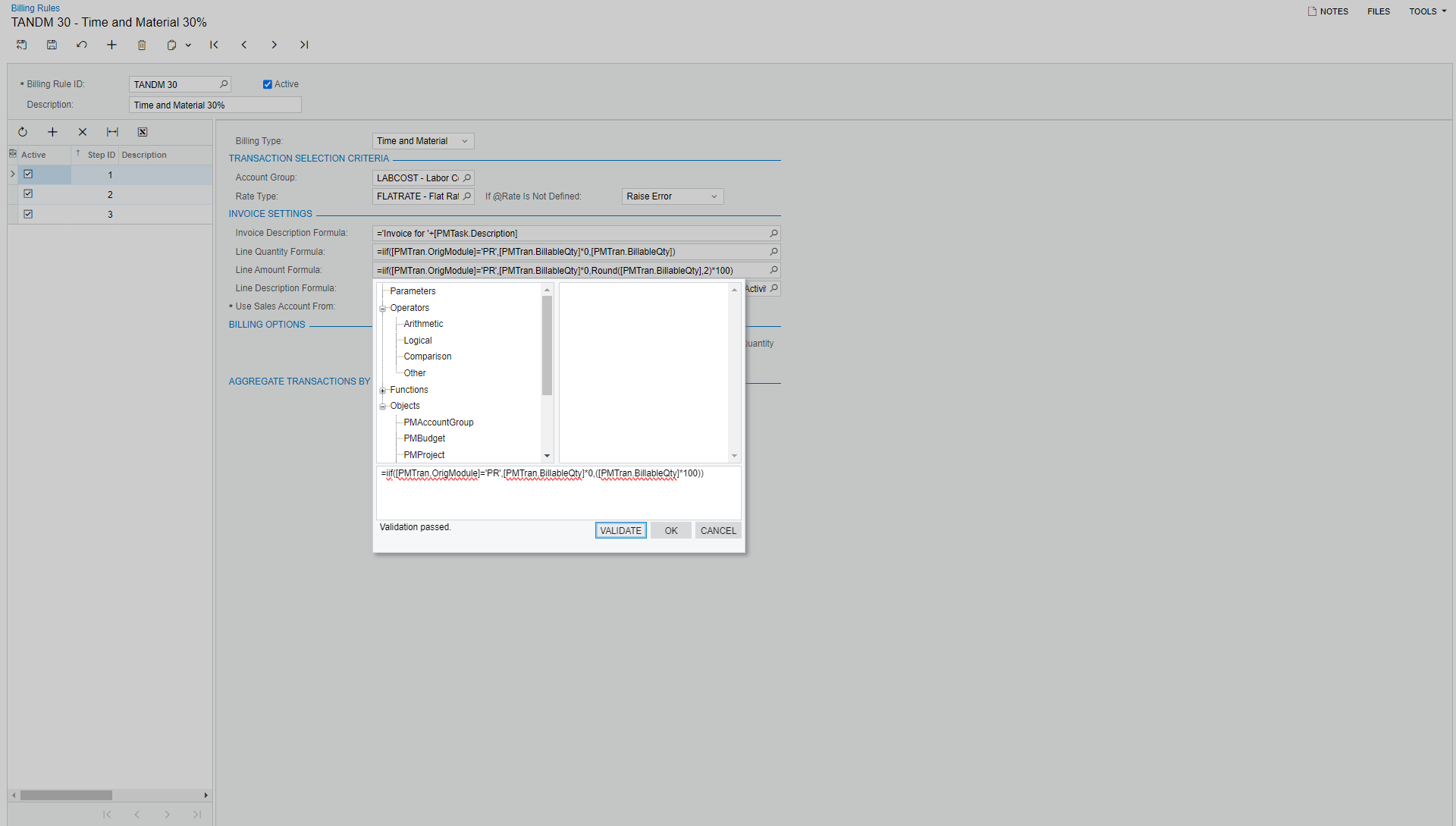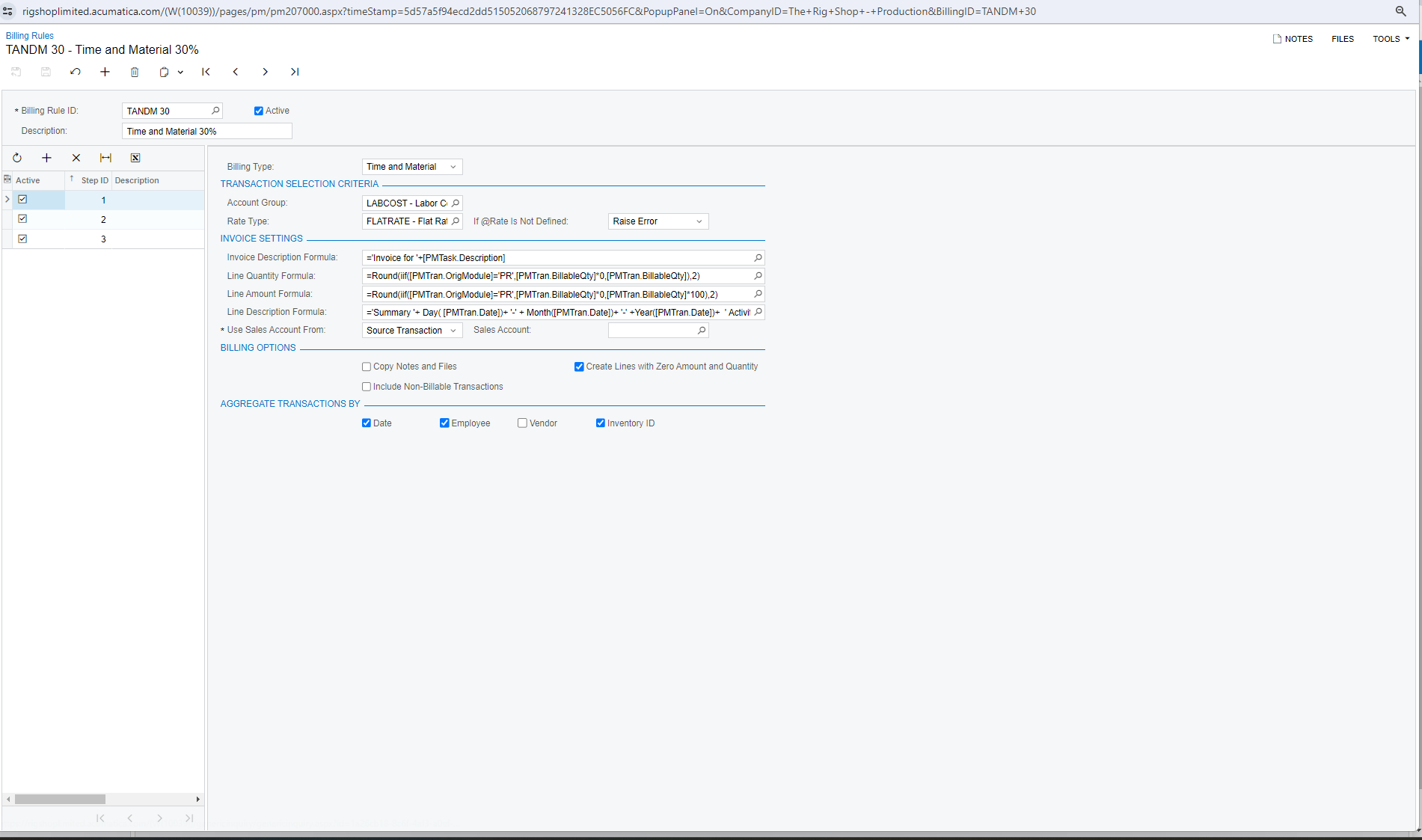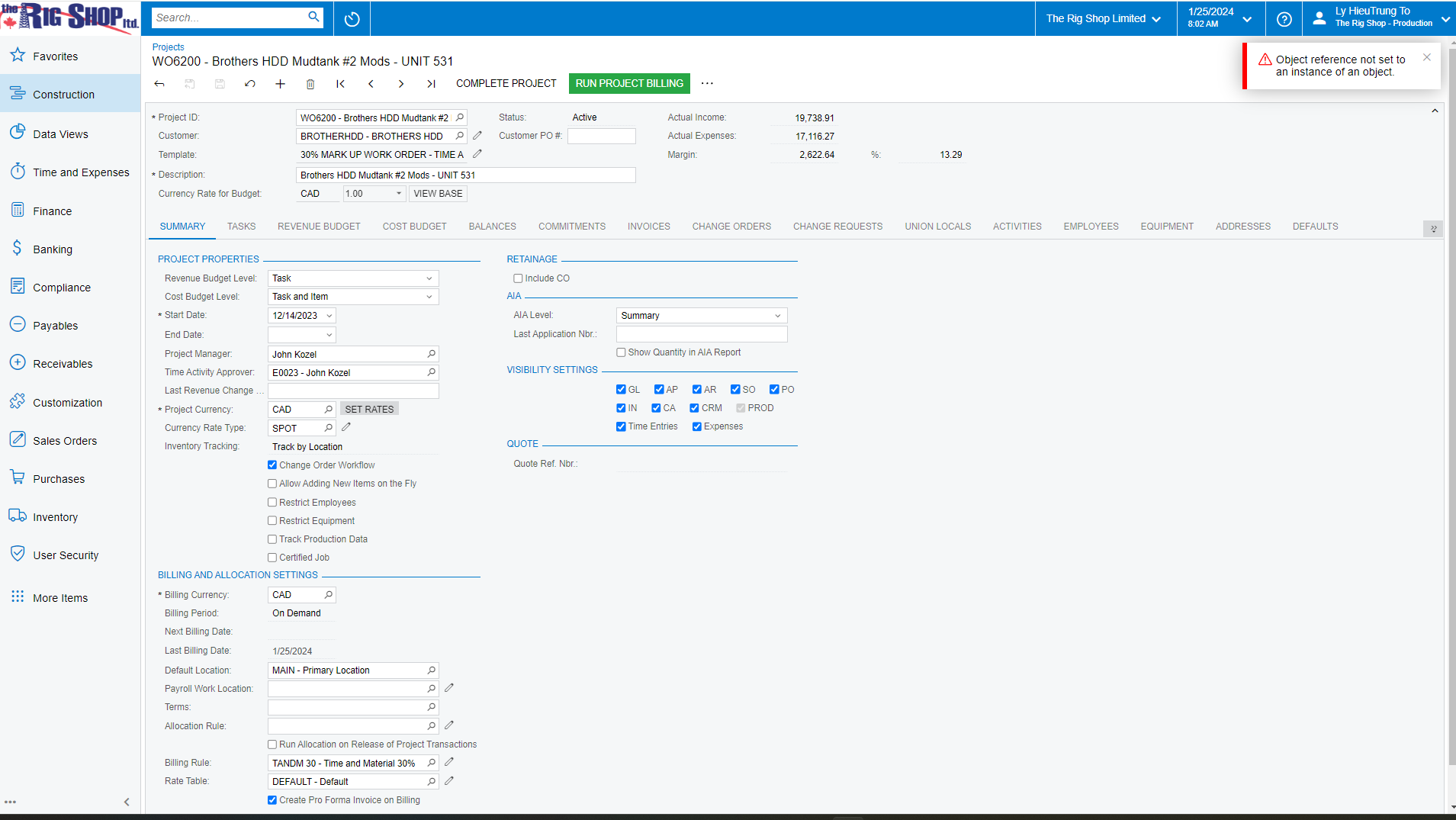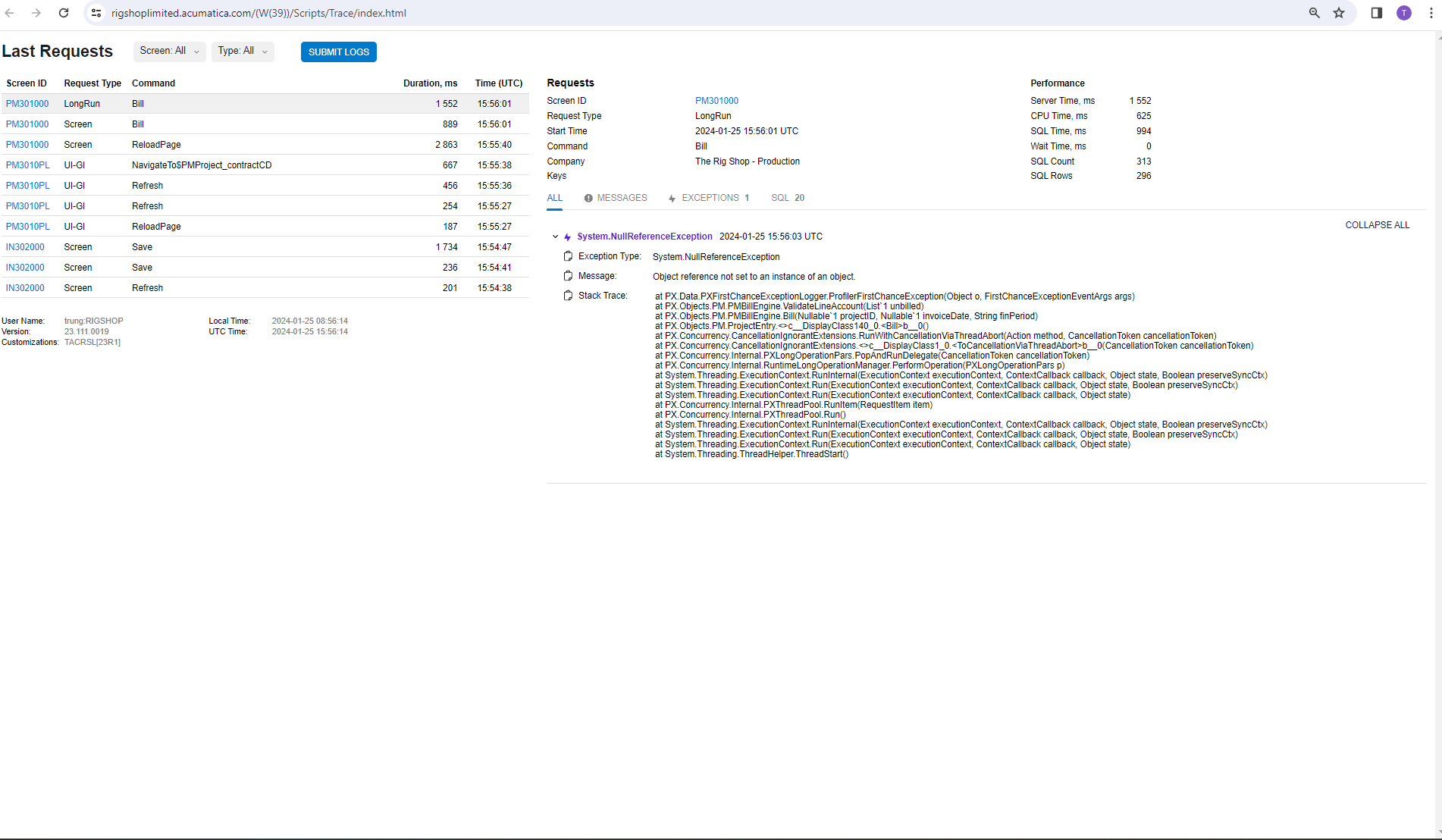Hi, we just implemented the Payroll into our system and now when we run the invoice for customer it generated the labor hours from both time card (PM) and Payroll (PR). So the new formula come up but it has some issues that we don’t know why.
Can some one give us a solution for it ?
Thanks
Our billing rule and the issue we had