We are using the Time Card system, but NOT Payroll. Just this week, the Week ID is no longer showing up. Where do I go in Acumatica to set this weekly ID? See screenshot below for reference.
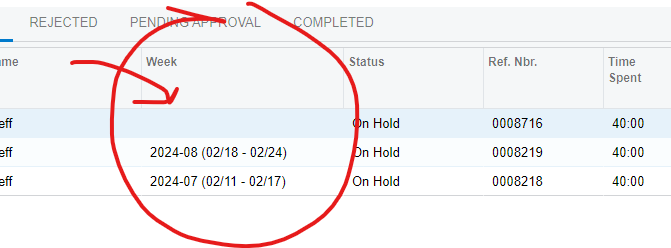
Best answer by KushaniPerera88
View originalWe are using the Time Card system, but NOT Payroll. Just this week, the Week ID is no longer showing up. Where do I go in Acumatica to set this weekly ID? See screenshot below for reference.
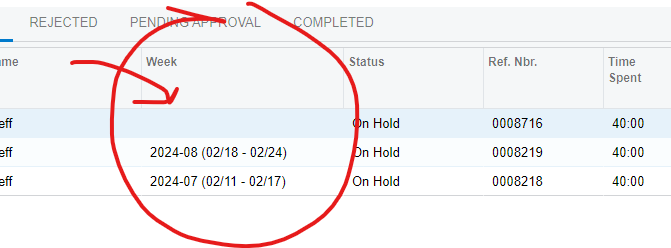
Best answer by KushaniPerera88
View originalHi
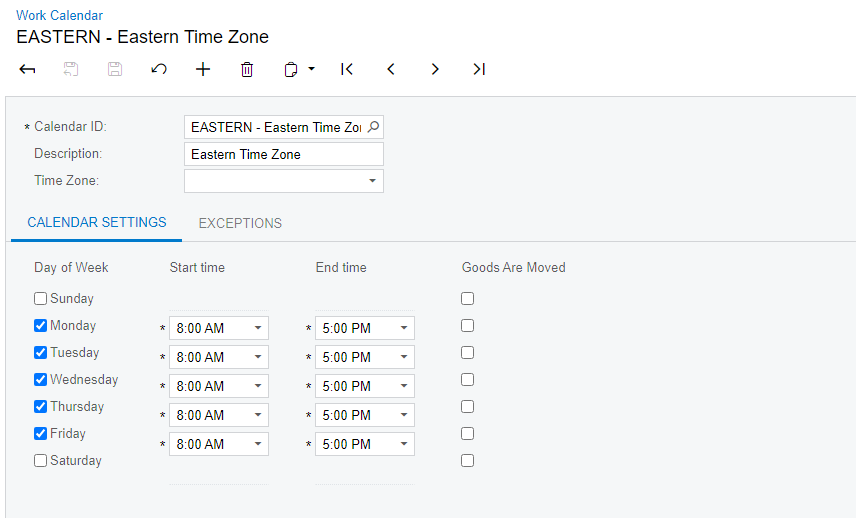
I would also check the Time and Expense Preferences, the First Day of the week setting:
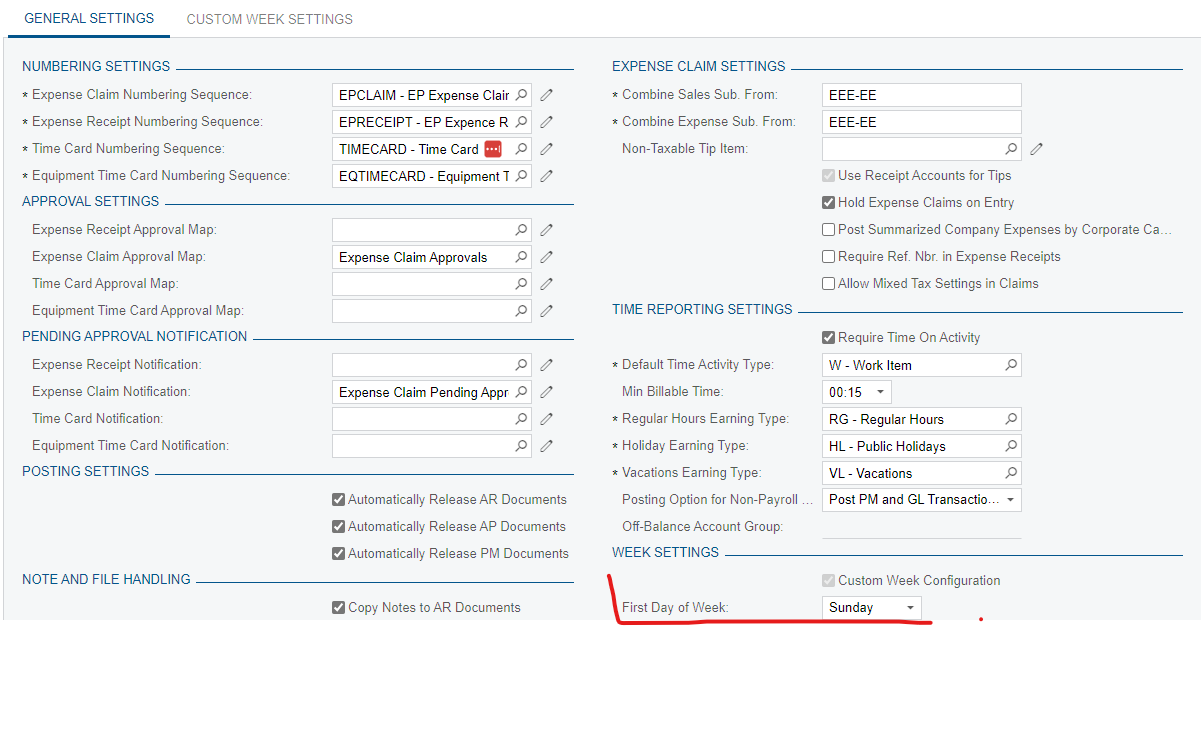
Hi
Yes, that is set correctly.
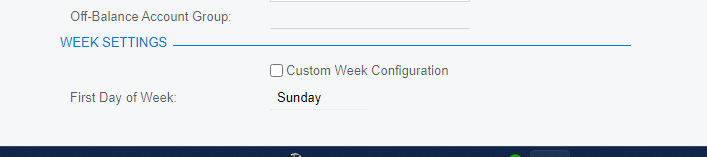
Hi
In the Time & Expenses Preferences screen, the client has selected Sunday as the First Day of the Week
; therefore, please try to generate the custom weeks
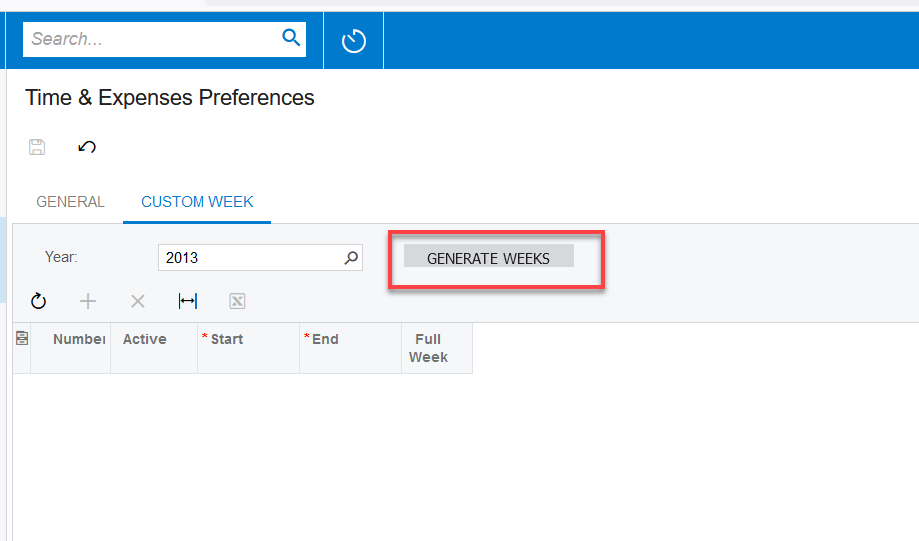
Hi kushaniPerera88,
That would work, except it failed because of our customization of the Time Card entries. HOWEVER, that is the correct solution.
Thank you,
Jeff
Generate Weeks is only available if you have a Custom Week Configuration. Any ideas on how to resolve if that is not different from default?
Generate Weeks is only available if you have a Custom Week Configuration. Any ideas on how to resolve if that is not different from default?
I have the same issue, this week when we create time cards, the wek id is blank. customer time sheets wants me to go back to 2019 and create up to today.
Here is another possible solution. (Reset Your Browser)
At the beginning of the week one of our customers reported a problem with their time sheet system. Identical to what @NetAdmin42 reported.
The customer build was 22.108. Long term customer using time sheets.
I tried the solution provided in a test site, and found it did work in the test site.
When I changed to the Live site I was able to see the Week number, where as before I could not.
I had the customer check and she could not see it.
I then investigated the browser. I reset it. I was able to see the week number in live.
I had the customer reset their browser. The problem is resolved.
This may have been your issue as well, it isn't always on my list to check first, but going forward I might re-add it.
Also, it would be really nice if when a question is asked or answered the build is specified.
Matt
Hi Matt,
Would you mind clarifying what ‘solution’ it was you tried? We also use the default, not custom weeks, but in trying custom weeks and generating from as far back as it said (for us 2016) all the weeks disappeared from all timecards. Also can you clarify what you mean by ‘resetting’ the browser? Clear the cache?
We unchecked custom weeks and the old weeks have reappeared, but pretty hairy thinking the column will get blanked. Not sure we can trust the on-line Help stating:
| Custom weeks are generated according to the following rules:
|
The changes outlined were only done in the test site not the live site.
What you are describing is exactly the type of issue I would be concerned about.
In the test system I generated the calendar based on the defaults which appeared to be from the beginning of the customer going on Acumatica.
In reviewing existing time cards going back to 2020-06 I can still see the sample persons time cards with times with what appears to be the correct week number associated to it.
Related to the browser, cleared browsing history and Cache.
The system still is acting weird, as now the customer is again having issues.
If we flip from the test to the live site, the week number is viewable in the live site with no changes made.
Also It did allow me to create a new time card with the next week.
Upgrading may be the only safe advice. As 22R1 is no longer supported.
Matt
We believe the issue is with the PXWeekSelector2Attribute. In a prefetch routine, Acumatica is filling an array of 1,000 with week numbers. Starting with 2005: 2024 – 2005 = 19 x 52 weeks = 988. X weeks into 2024 the limit of 1000 hit.
Our Developer created a complete custom version of this attribute loading up 2000 rows as a temporary fix. Replacing the attribute on EPTimeCard.WeekID in TimeCardMaint and the weeks are visible. Note this attribute is used elsewhere such as Equipment TimeCard, we only needed it for TimeCard. Below is a partial example illustration for 21R2. We have submitted our findings to Acumatica for a permanent fix.
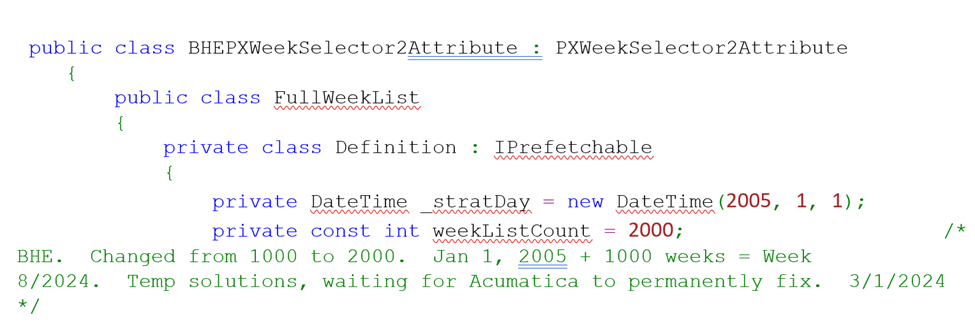
Enter your username or e-mail address. We'll send you an e-mail with instructions to reset your password.