How can we increase the time before a use time’s out in a cloud based deployment of Acumatica?
We do not have direct access to the servers since it is a cloud deployment.
Best answer by alicezyks51
View originalHow can we increase the time before a use time’s out in a cloud based deployment of Acumatica?
We do not have direct access to the servers since it is a cloud deployment.
Best answer by alicezyks51
View originalAcumatica actually made an improvement here since I made this original post. We now have control by unchecking this box and setting it as we like. Thank you Acumatica!
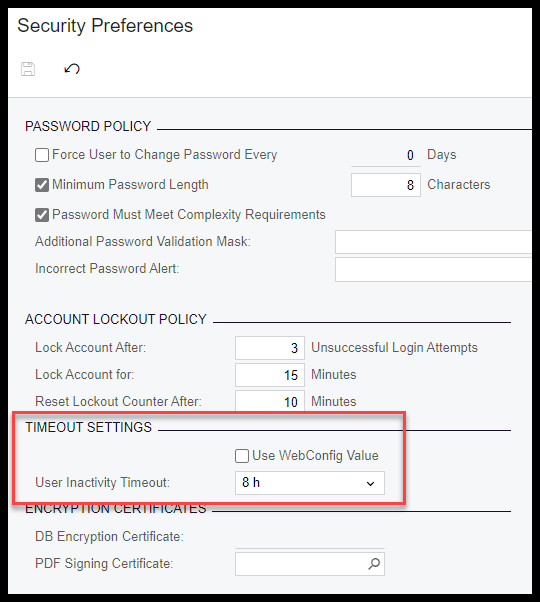
Per our VAR, the timeout default for the cloud based solution is either 45 or 60 minutes. We requested that they increase ours to 90 minutes. (Done through a service request to Acumatica support as it requires a restart of our site. They were able to do the update and restart overnight.)
Note: Users with multiple windows open may still experience timeout messages if they are not actively using a given window. This generally doesn’t require them to login again - can fixed by refreshing the page.
I would note that this is an annoyance of the current client-server model in Acumatica (timeout if no I/O between client and server, even if user is actively engaging with the the site). This is another place where SignalR can come to the rescue with minimal coding overhead...
Enter your username or e-mail address. We'll send you an e-mail with instructions to reset your password.