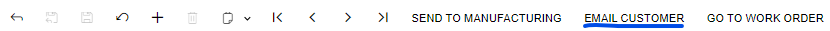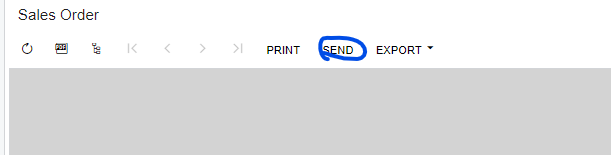I'm encountering an email related issue with two users who have identical permissions. Both users have access to the Sales Order module (and all other permissions match) and are attempting to send emails from the Sales Order screen using the "Send Email" button. However, the behavior differs between the two users.
One user, upon clicking the "Send Email" button, is presented with a popup containing an email template where they can edit sender information, recipient details, and compose a message. Meanwhile, the other user experiences no response upon clicking the same button, even after ensuring that pop-up blockers are disabled.
To investigate further, I logged in as both users on my machine, and indeed, observed the discrepancy in interaction behavior. Additionally, I have reviewed all email settings to ensure that neither user has automated emails configured.
Lastly we are working in 2023 R2 currently for an upgrade. This is one of the last remaining issues we have to figure out before moving it to production. Any assistance in troubleshooting this issue would be greatly appreciated. Las