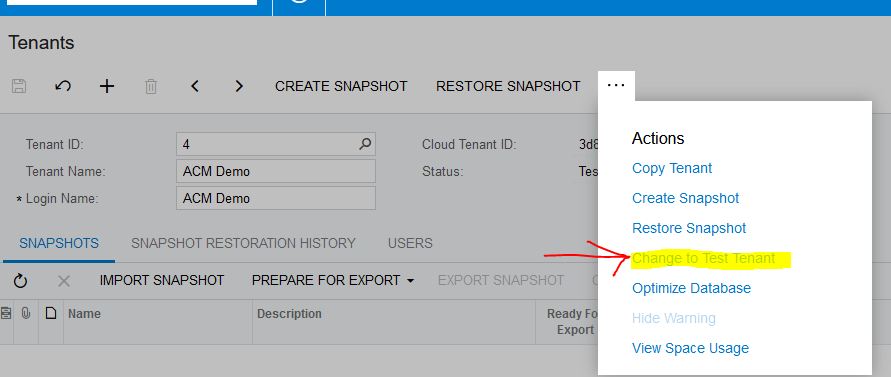Hi everyone,
We have just launched a new sit for a client. Client has access to 1 licensed and active tenant.
We had initially loaded demo sales data into the new site to allow for end users to play around, practice and test the system before we begin actual configuration and data load for the client.
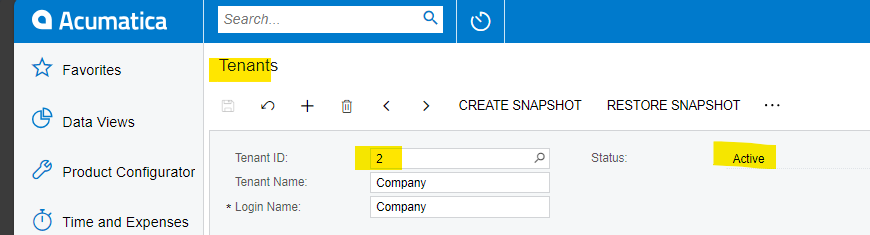
We are now ready to load client's actual data from their old ERP. How can I remove the demo data from this tenant?
Am I able to delete tenant 2? will I be able to create another active production tenant?
What would be best practice for this situation?
Thank you in advance.