We are trying to restore some data from our snapshot going back to October 2023.
We have built a local site (2022R20 in trial mode and started to import a snapshot.
While the snapshot was being imported, I got the below displayed error.
Any idea what might cause this problem?
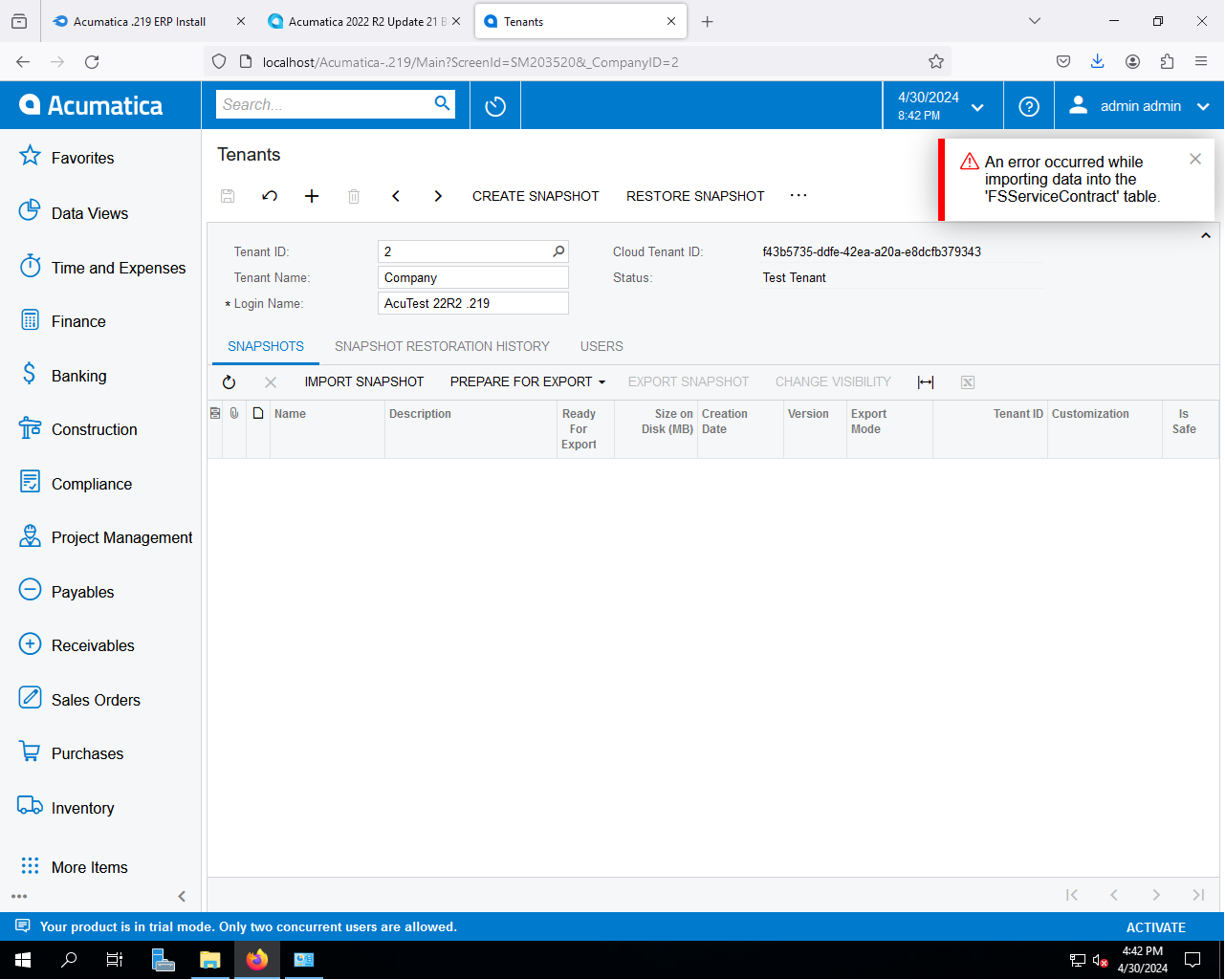
Best answer by wsobers
View original

