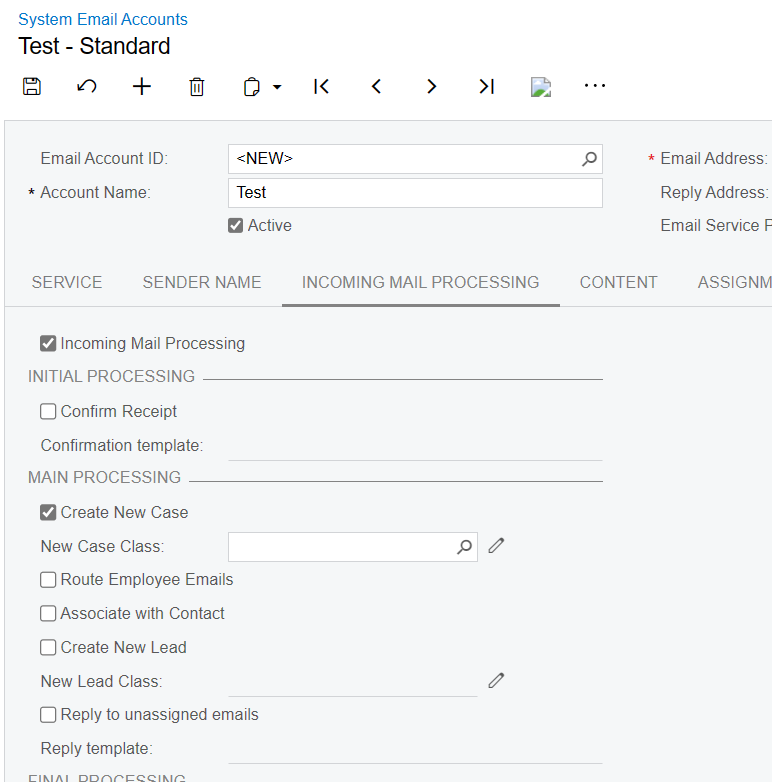First, I think I know the answer to this question, but I need confirmation.
IF I want to setup where I create a Case in Acumatica with a specific Case Class based on incoming emails with certain Subject Line headings or even Keywords in the email body, *must* I use and enable the Service Management Module/Feature?
Or can I do that without Service Management, and if so where do I set that sort of configuration?
Thank you,
Jeff