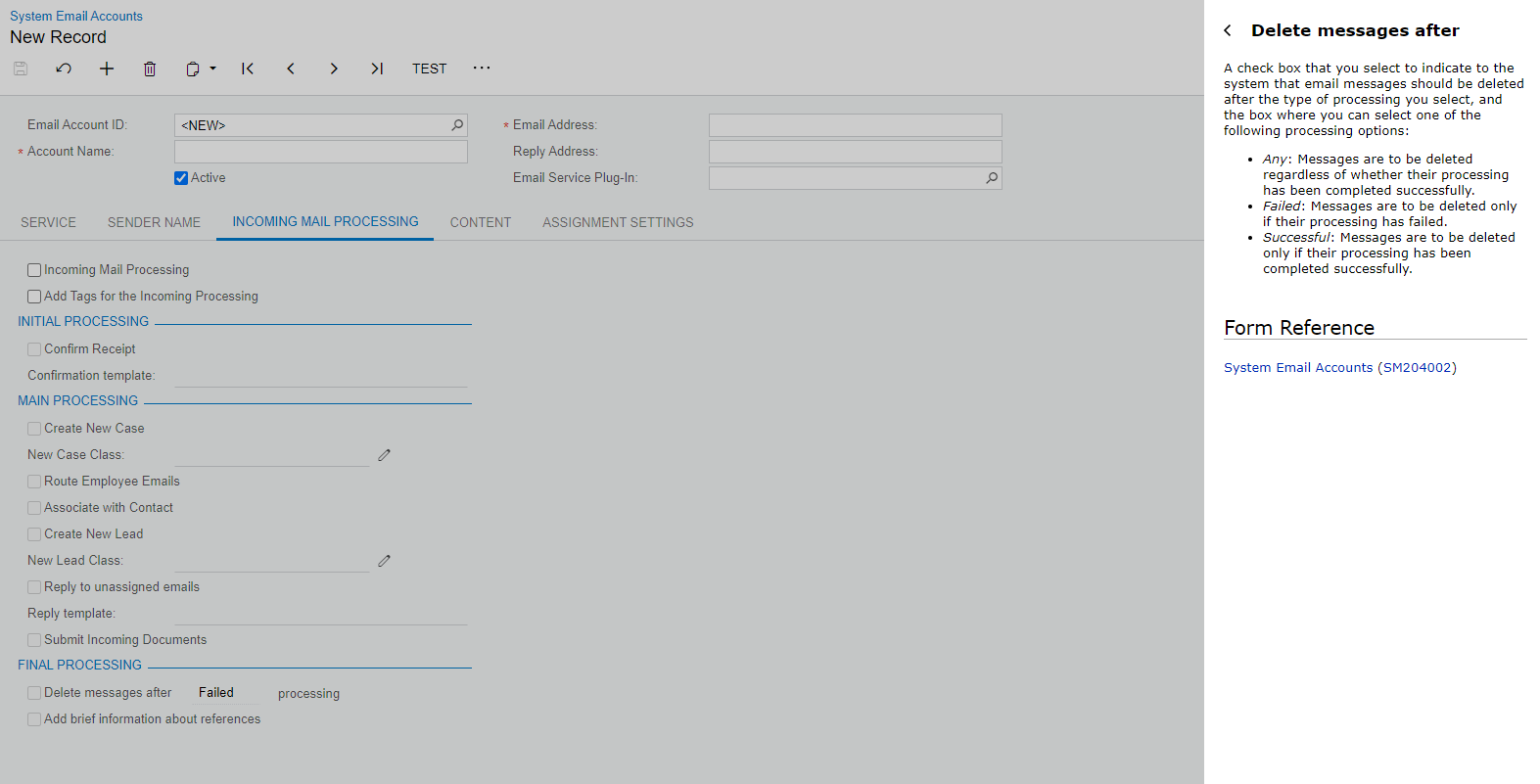While working through System Email Accounts, the processing of the associated emails, toying with the idea of implementing Incoming Mail Processing, I’ve come to find that, no matter the enabled or disabled features, Acumatica is keeping a copy of each account’s emails, as seen in the defined Root folder, in their entirety.
Is it normal normal for the system to keep a copy of every email of each System Email Account even when it does not get linked to a Contact? Note that Incoming Mail Processing is off for all accounts. Assuming I haven’t done anything wrong, this presents a few concerns… record counts, db space usage, and security, to name a few.
Anyone have any insights and or suggestions?
Thanks a bundle for your support ;-)
Best answer by Missy Main
View original