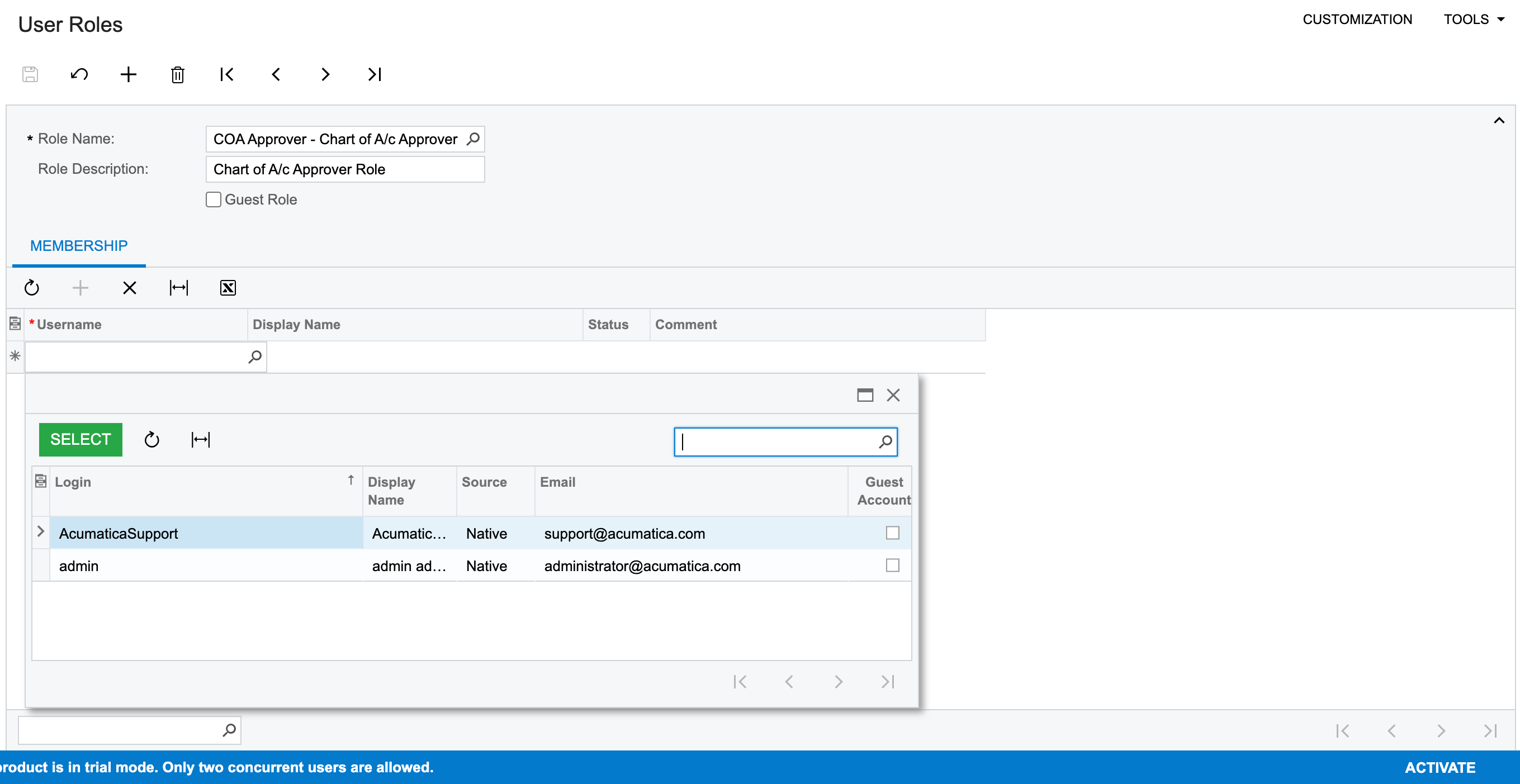Hello All,
I have created a new role, but when it comes to assigning this role to a user, Acumatica doesn’t display the list of all the users. It only displays Admin & Acumatica support users. How can i assign this role to other users?

I tried using the User Types screen too, but the there it doesn’t display this particular role: