Hi,
I want to give an access right for deleting row in Purchase Order form without giving the right to delete an PO(header).
How to reach the Detail grid in order to set it to delete ? I don’t see it :
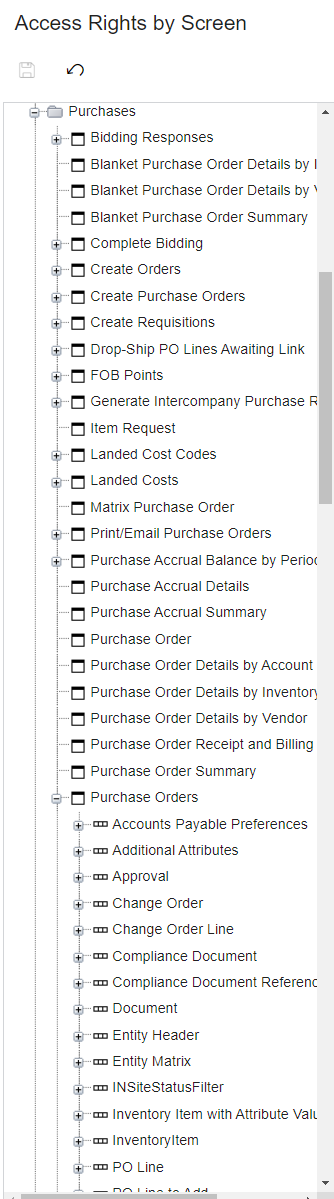
Best answer by raphrf
View originalHi,
I want to give an access right for deleting row in Purchase Order form without giving the right to delete an PO(header).
How to reach the Detail grid in order to set it to delete ? I don’t see it :
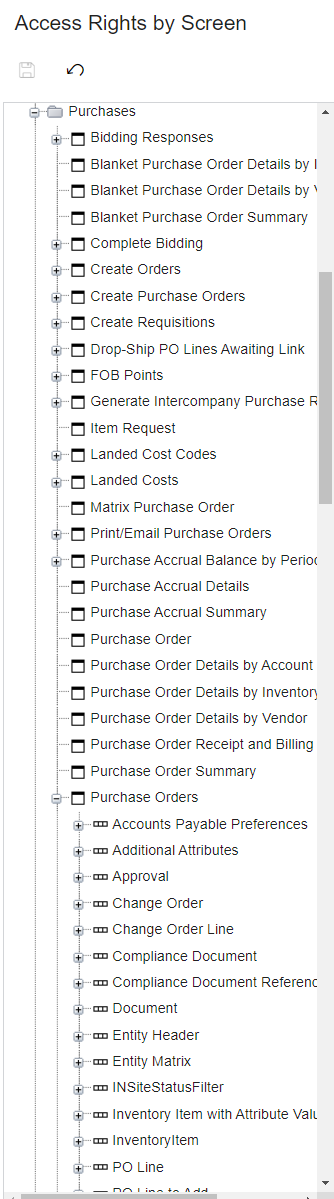
Best answer by raphrf
View originalHi,
Try PO Line area.
Set PO Line to Delete and POOrder (Header) to Edit or Insert.
Laura
Hi,
That was my first try, and he cannot delete a row.

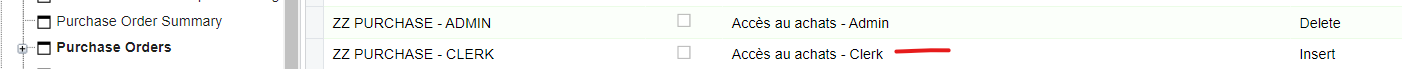
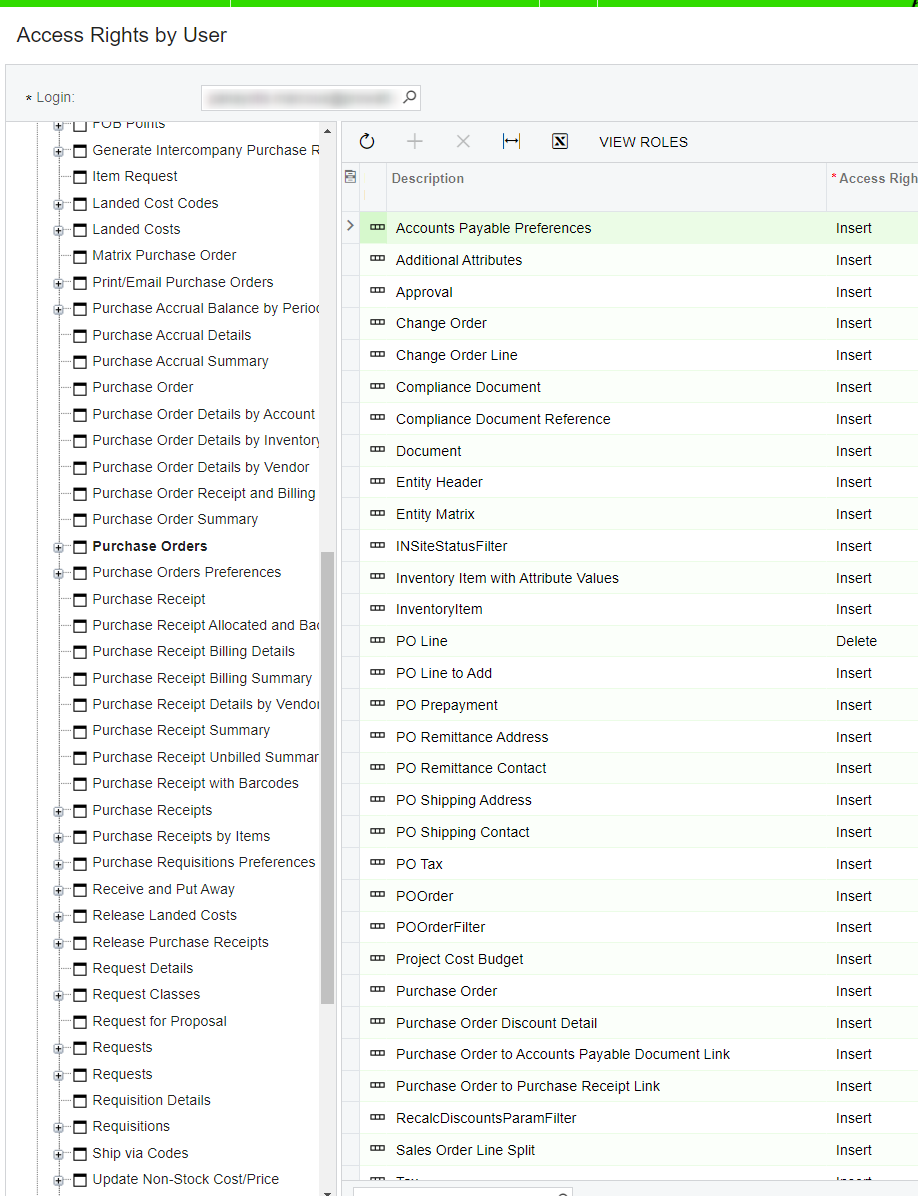
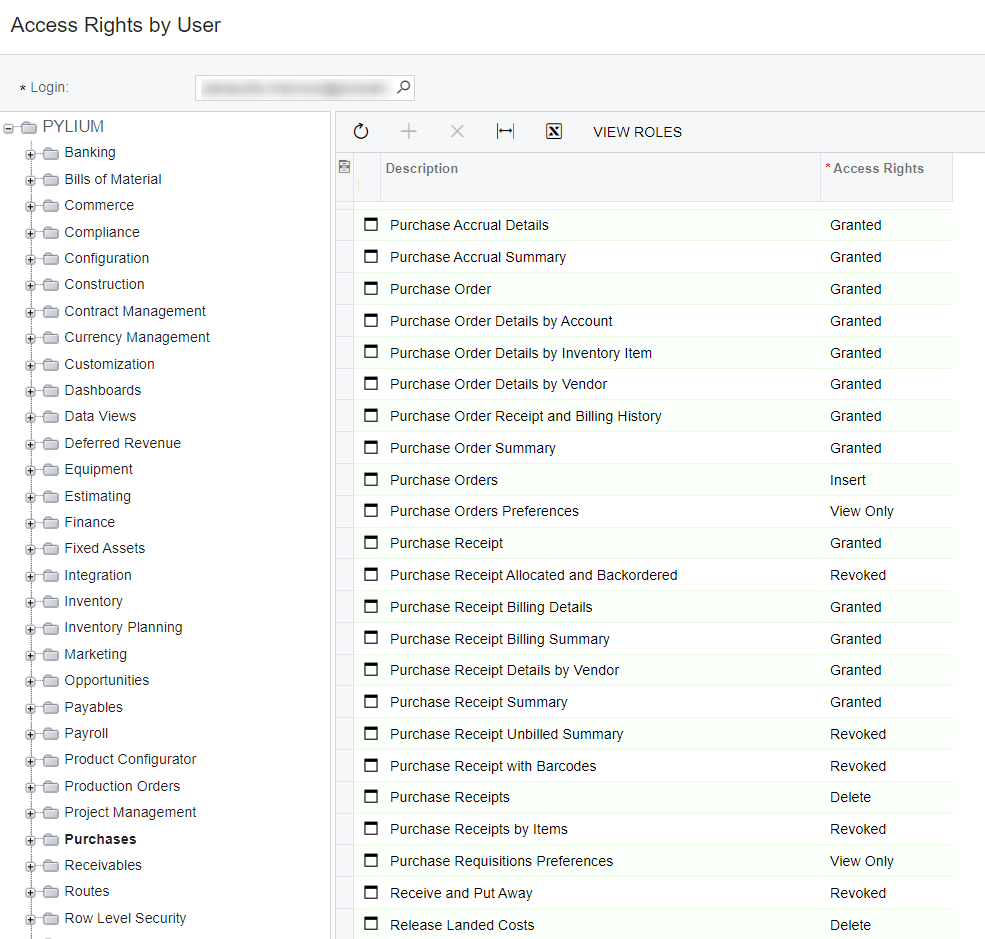
Hello
I have tested this answer! 😀
Back up one level:
Set Purchase Order to DELETE.
Under Purchase Order, set POOrder to Insert and PO Line to Delete.
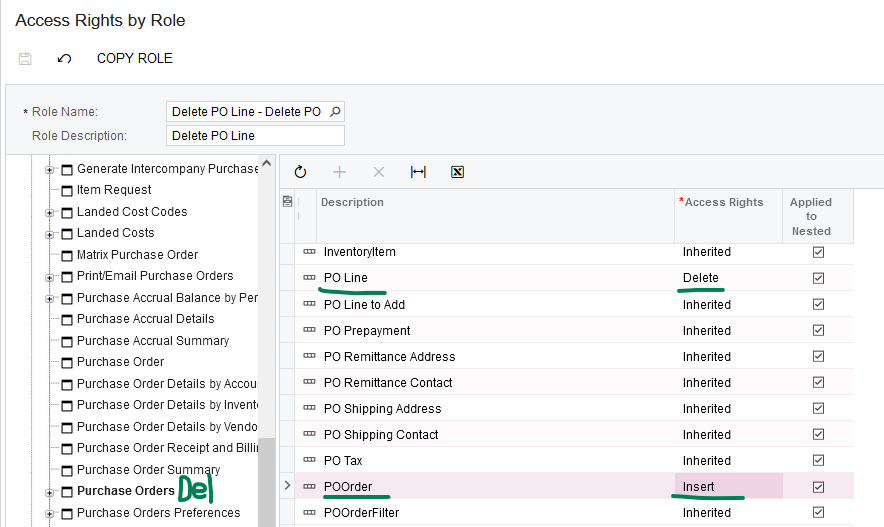
Laura
Hello
I have tested this answer! 😀
Back up one level:
Set Purchase Order to DELETE.
Under Purchase Order, set POOrder to Insert and PO Line to Delete.
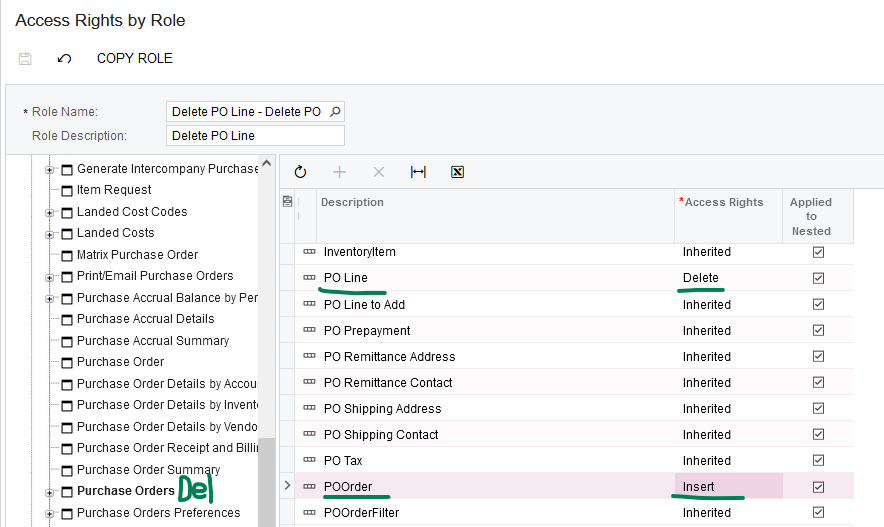
Laura
Hi Laura , thanks again for the answer.
It’s strange, i cannot acheive that like you :
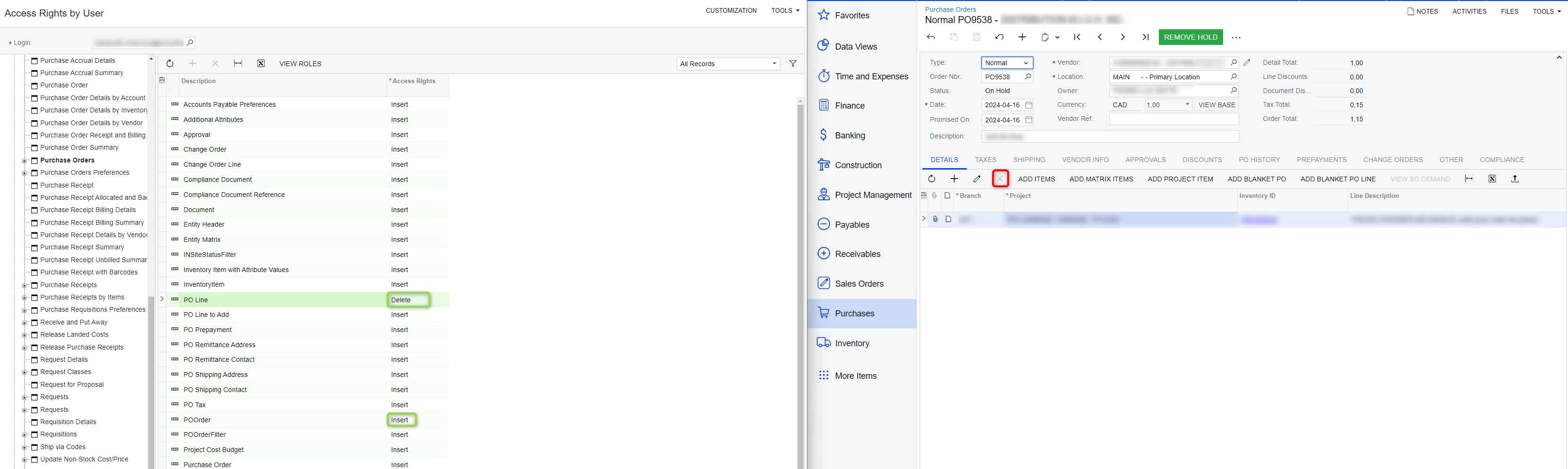
Hello,
My test user is in only one Role. Is it possible your User is in multiple Roles that have different access to Purchase Orders?
I tested in version 2024 R1.
Laura
Enter your username or e-mail address. We'll send you an e-mail with instructions to reset your password.