Hello all,
I have been trying to revoke the RELEASE access right/button from the Reconciliation Statements form for the role of CA Clerk, but it is not getting implemented.
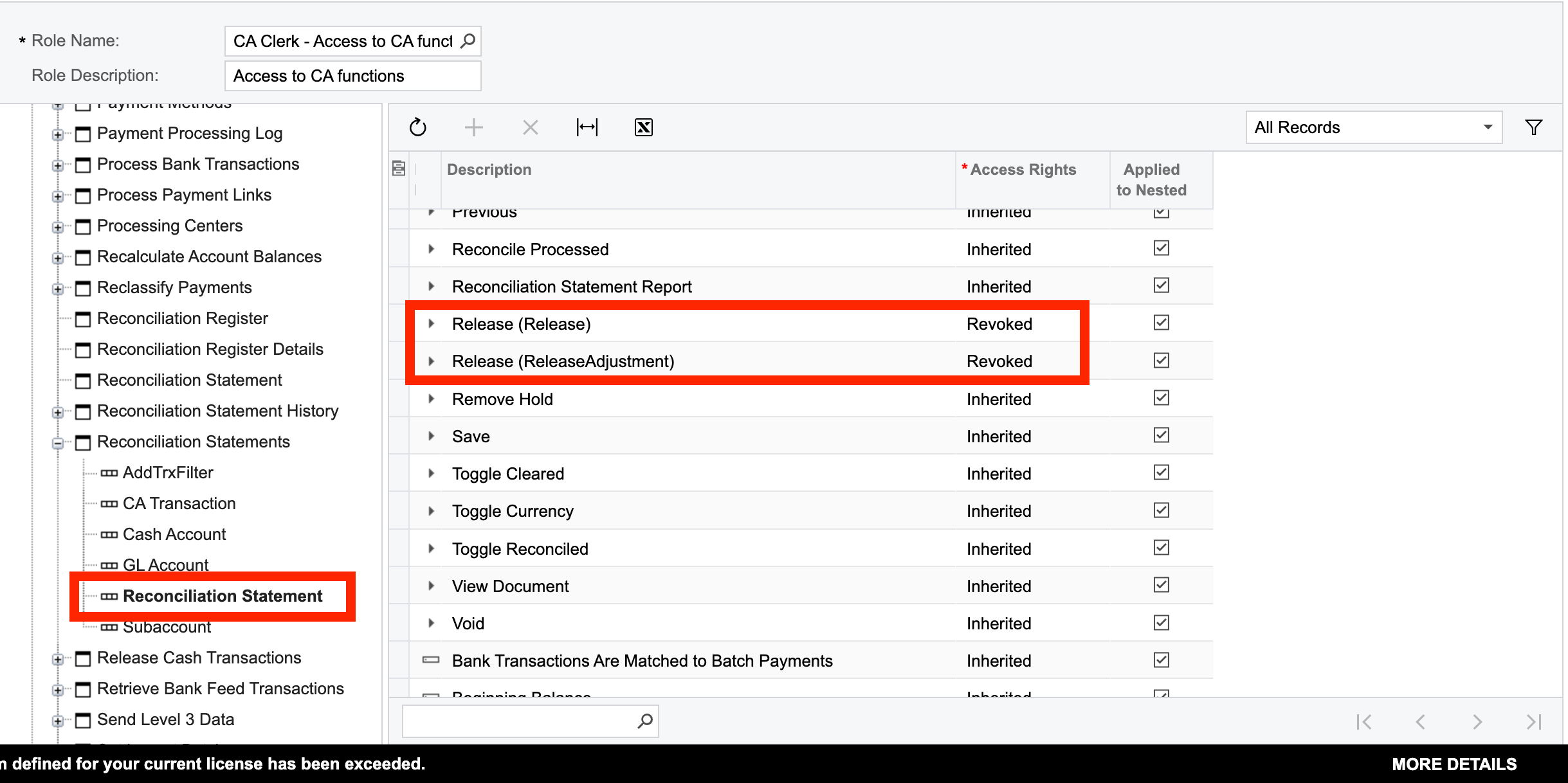
What is it that I am missing?
Best answer by manikantad18
View originalHello all,
I have been trying to revoke the RELEASE access right/button from the Reconciliation Statements form for the role of CA Clerk, but it is not getting implemented.
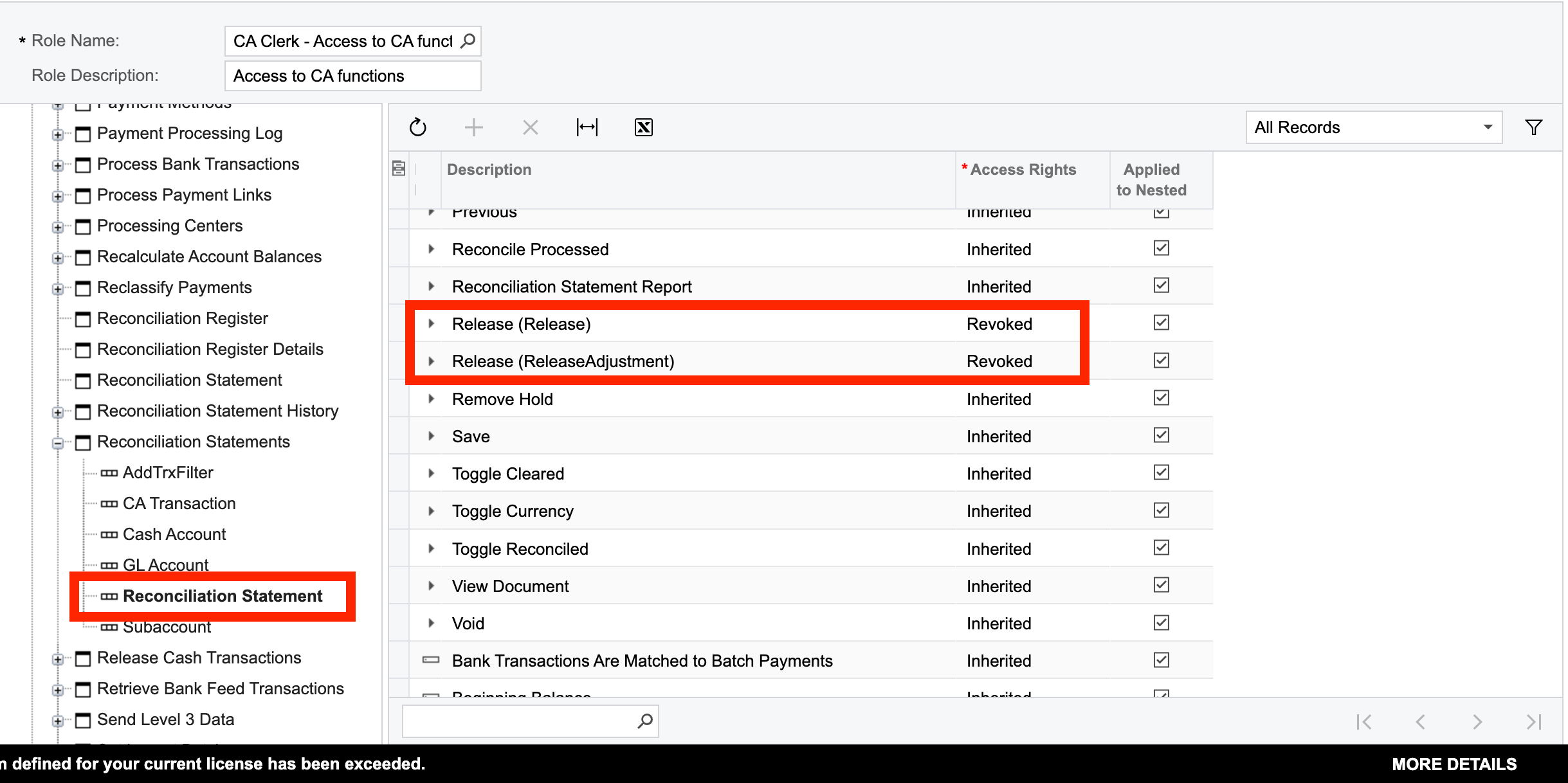
What is it that I am missing?
Best answer by manikantad18
View originalIn the parent level “Reconciliation Statements” set the Access Rights to “Delete” or “Granted” and at the child level set whatever you wish. The inherited permissions can not be altered.
Is that only you how doesn’t have access or no one has? Is Expense Claim/Receipt enabled in Enable/Disable features?
Sorry, disregard. I mixed it with another thread I was responding.
Haha. Not an issue. 🤓
In the parent level “Reconciliation Statements” set the Access Rights to “Delete” or “Granted” and at the child level set whatever you wish. The inherited permissions can not be altered.
Thanks
Enter your E-mail address. We'll send you an e-mail with instructions to reset your password.