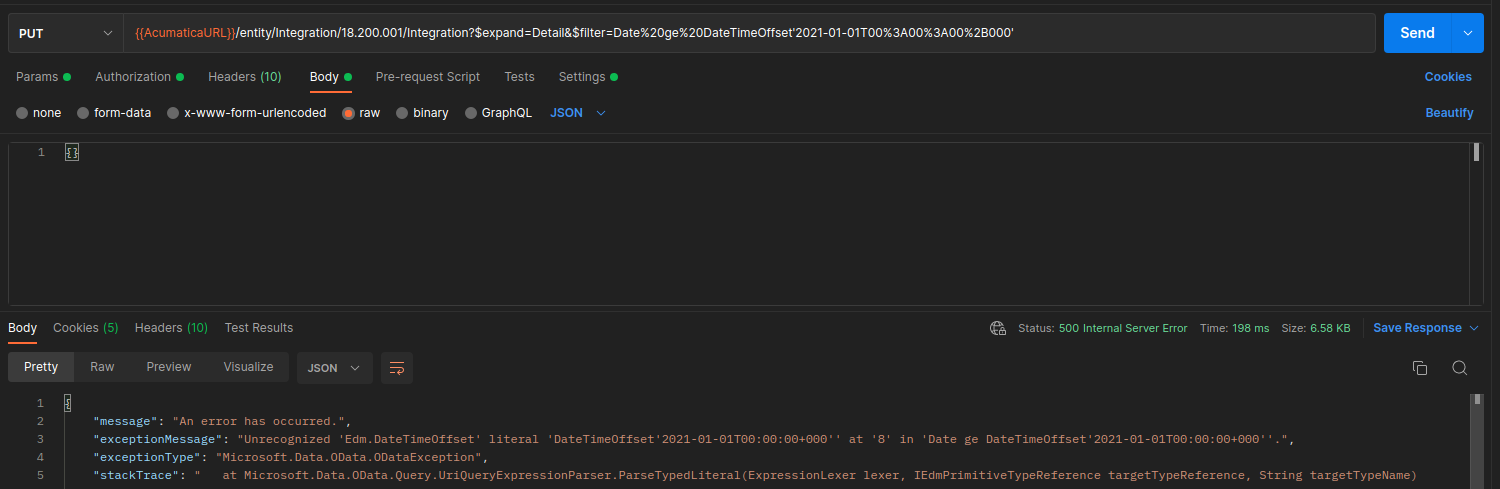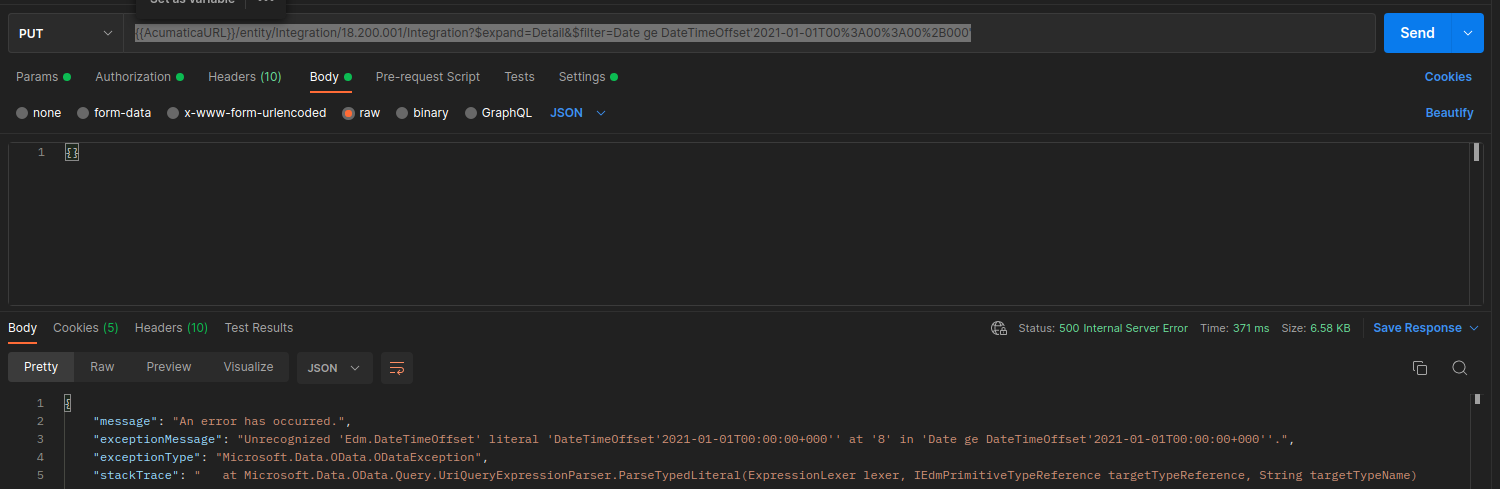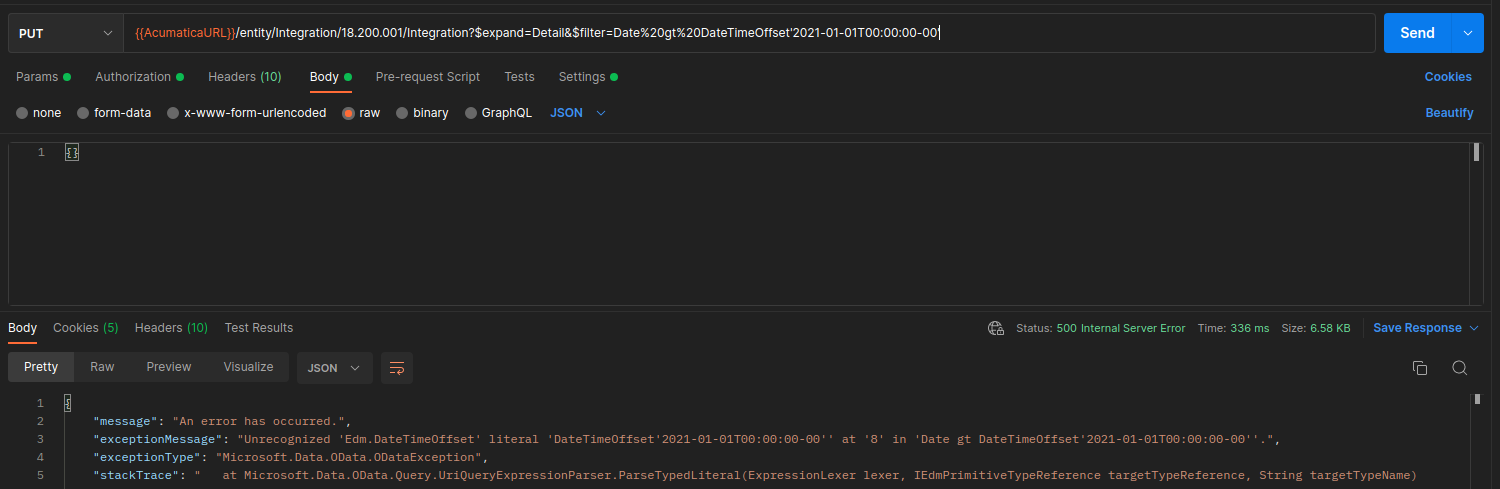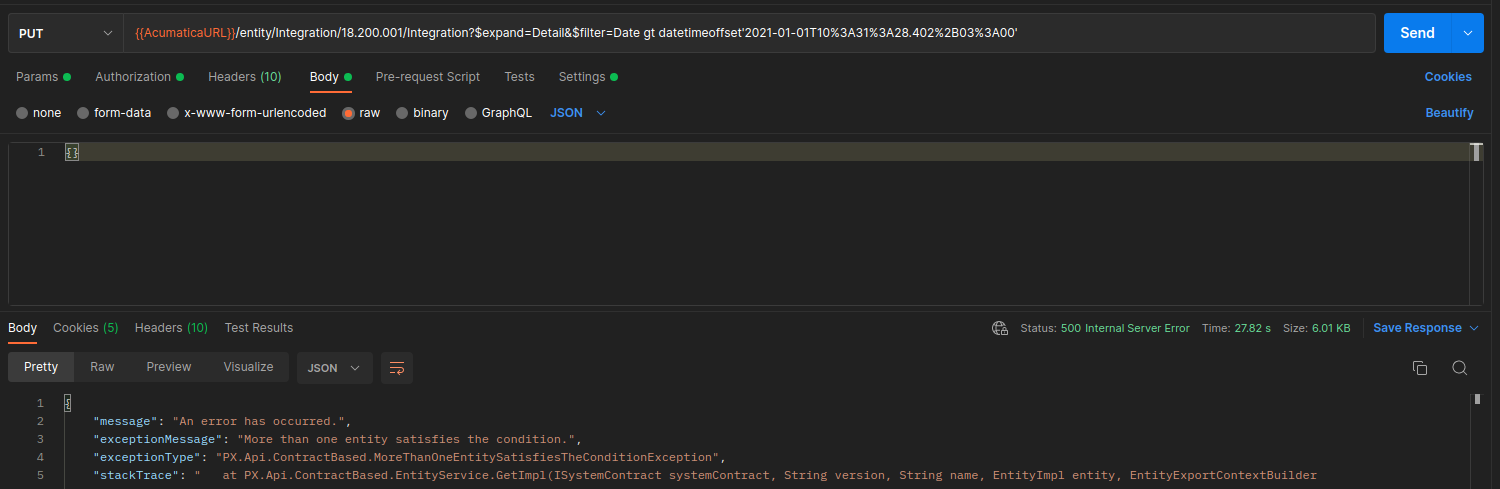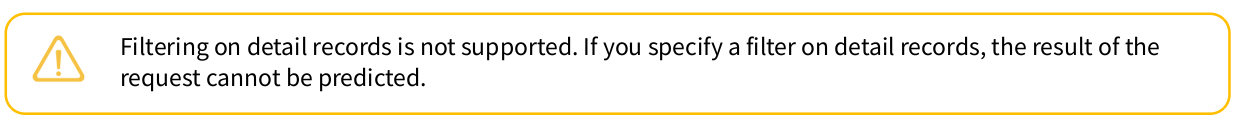Hello, I am new to Acumatica, I have been working for a while on a project trying to cross information between Acumatica and other information sources and I am using Node js with an endpoint service to do that, let me show you what my problem is.
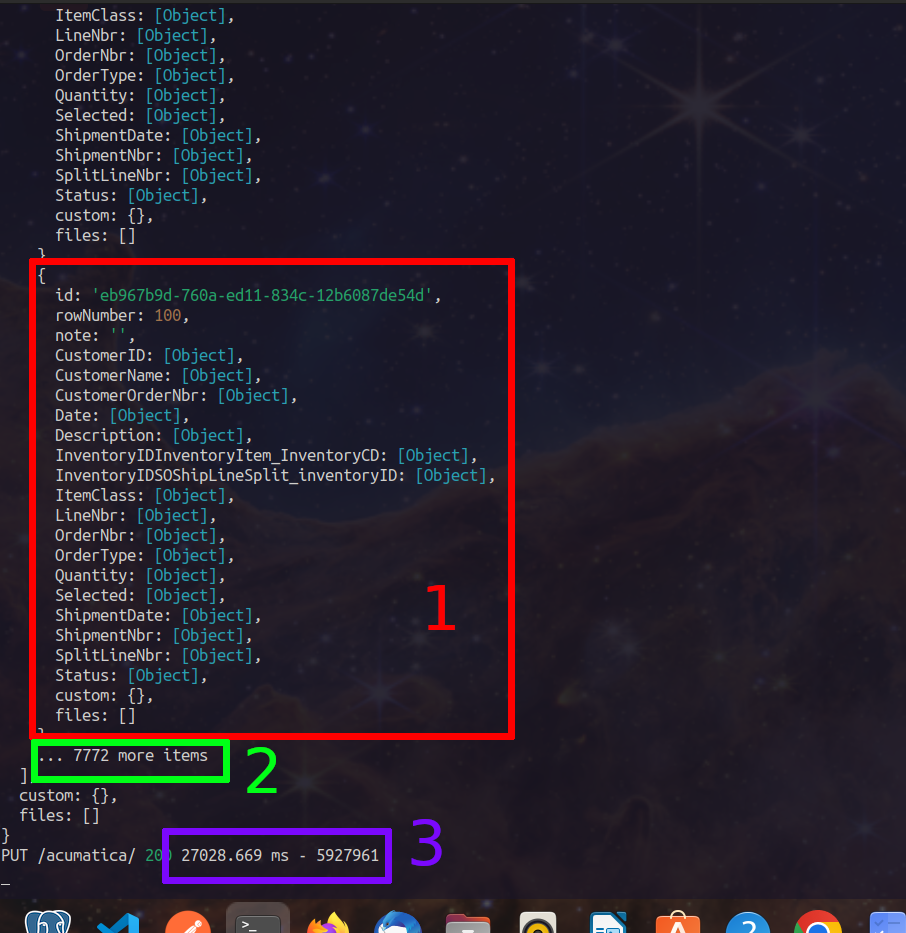
I got the items from my request, as shown in the image (number 1), in my request I used the parameter "$expand=Detail" for that reason, I got all the items (number 2) but it takes a lot of time (number 3 ) around 30 seconds, I need to reduce the query time.
Different parameters that I can use are mentioned in the Acumatica notes, one of them is "$filter". I have tried using different ways to filter the query, but to no avail.
The parameters has been send like:
"<Acumatica ERP instance URL>/entity/Integration/18.200.001/Integration?$expand=Detail&$filter=Date gt DateTimeOffset'2022-08-03T00:00:00+00:00'"
I tried to test with Postman and it's response was:
{
"message": "An error has occurred.",
"exceptionMessage": "More than one entity satisfies the condition.",
"exceptionType": "PX.Api.ContractBased.MoreThanOneEntitySatisfiesTheConditionException",
"stackTrace": " at PX.Api.ContractBased.EntityService.GetImpl(ISystemContract systemContract, String version "
}
I don't know what I did wrong, I changed the date parameters (url encode, change date format, add quotes among other things) but it doesn't work.
Thank you for your help and support regarding this issue
Best answer by Cristian
View original