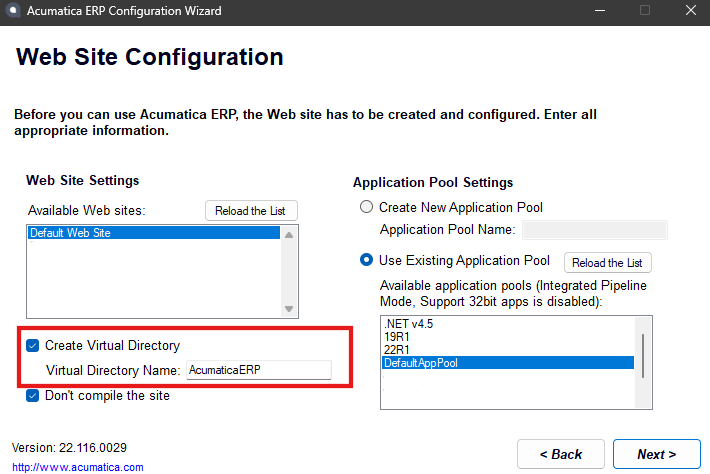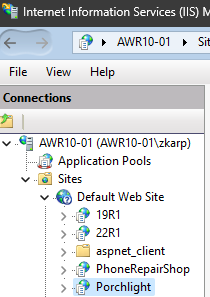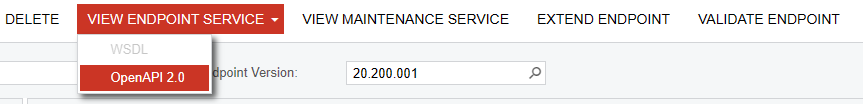Hi Team,
I have a small question about Acumatica Endpoints.
I am using the following endpoint to integrate data from our test Acumatica account.
https://{HOST}/AcumaticaERP/
But I see that on production some of our Clients use only the HOST to integrate data.
I mean https://{HOST} , without AcumaticaERP/.
I would be very grateful if you could clarify where in Acumatica can I check the true Endpoint.
Or what is the standard Endpoint that Acumatica recommends using to integrate data?
Best answer by PorchlightZach
View original