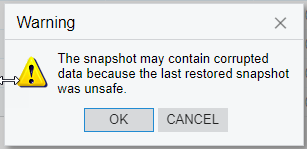A historical full snapshot from a couple of years ago was taken without properly activating the system lockout and then restored to the site. Is there a method by which the site can generate a safe snapshot? Is this something that Acumatica Services needs to perform? I have rebuilt indexes and optimized the db then scheduled a lockout in attempt to take a safe snapshot but still receive the following notice: