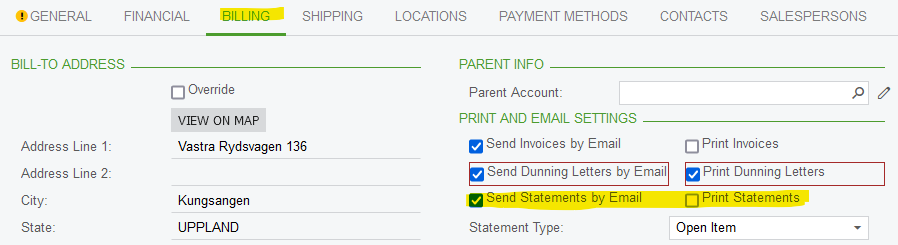Hi @all,
Have been trying to configure Automation Schedule to email statements. When I select Bi monthly which is the statement cycle ID set up for my customers no records come into view as shown;-

What actually causes this? And again what if I continue configuring the automation schedule, will it be able to email the statements even if no customer records appears?