I’m trying to do a very simple Attribute Import. I created a Data Provider with an Excel doc that has 2 columns:
- Inventory ID
- INSZINPLNT
INSZINPLNT is the Attribute ID. I am trying to test import just 1 Item (Inventory ID = FIHYW2). I want the Attribute Value to = ‘2’
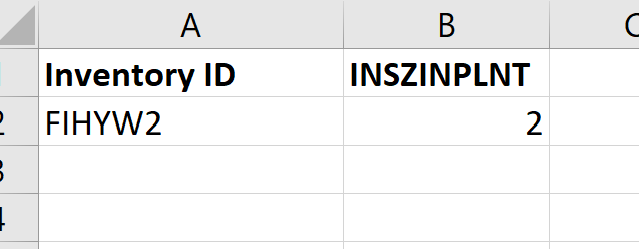
2 does exist as an Attribute Value and the Attribute has a Control Type = Combo. I confirmed that I added this attribute to the Item Class for this item.
Below is what the Import Scenario looks like. I’ve read all the community articles and help articles on this topic and believe I set it up consistently.
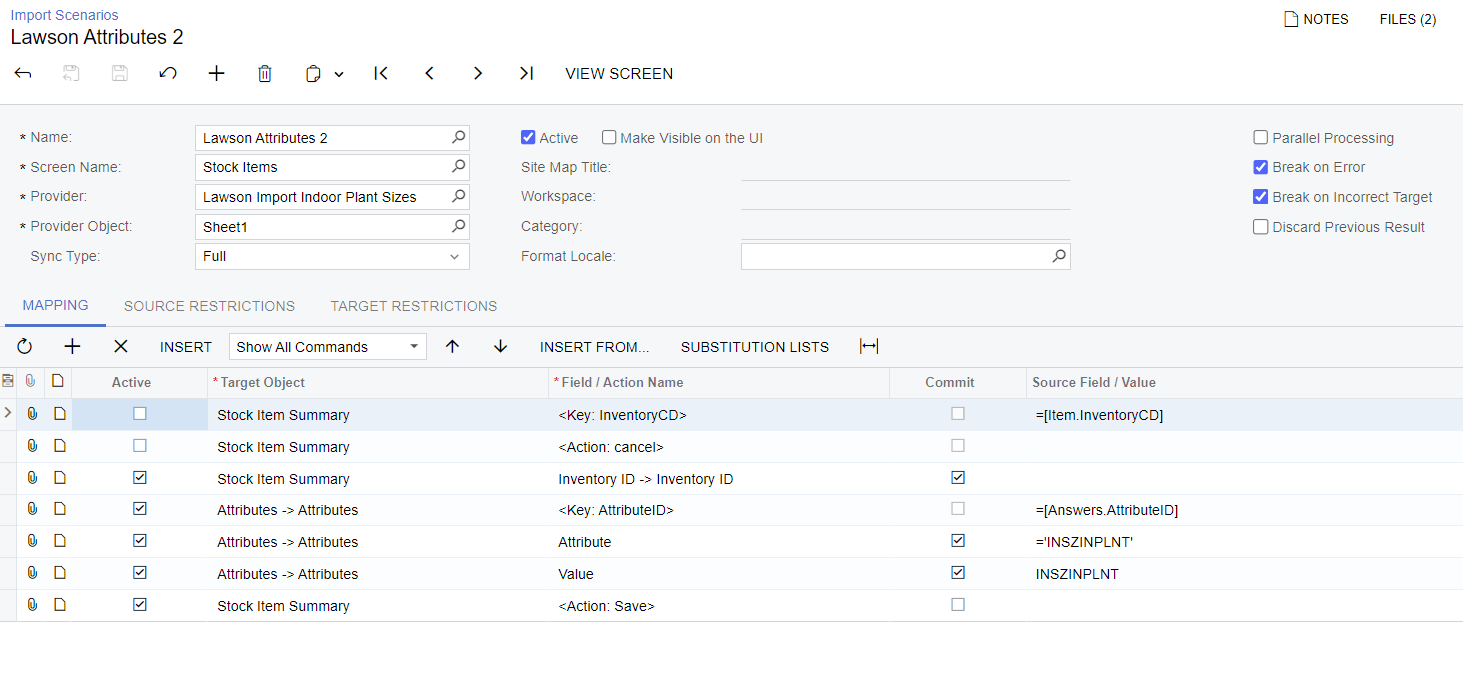
When I try to Import the Import Scenario, I get the following error:
Field: Value, Value: 2, Error: The 406 class does not have the INSZINPLNT attribute. Make sure the attribute name is correct or consider adding the attribute to the class.
I thought I accounted for the Item Class. Is it another class that I’m missing?
Best answer by Yuri Karpenko
View original


