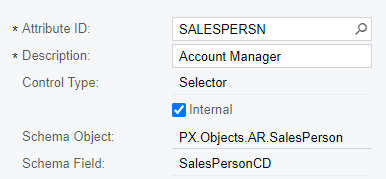Our salespersons manage customers at the customer account level. However, in Acumatica salespersons are assigned to customers at the customer location level.
One area where this is becoming an issue for us is ecommerce, specifically Shopify. All of our customers are assigned to a salesperson to manage their accounts, including ecommerce customers. However, if a salesperson is assigned at an ecommerce customer’s default location, and then the customer creates a new location in their Shopify account, that new location syncs over to Acumatica without a salesperson assigned. This means the salesperson assigned to the customer’s account is not credited and does not receive commission on that order (when they should).
Does anyone know if it is possible to set a default salesperson to the customer account so that this salesperson is automatically assigned to any future locations created under that customer account?