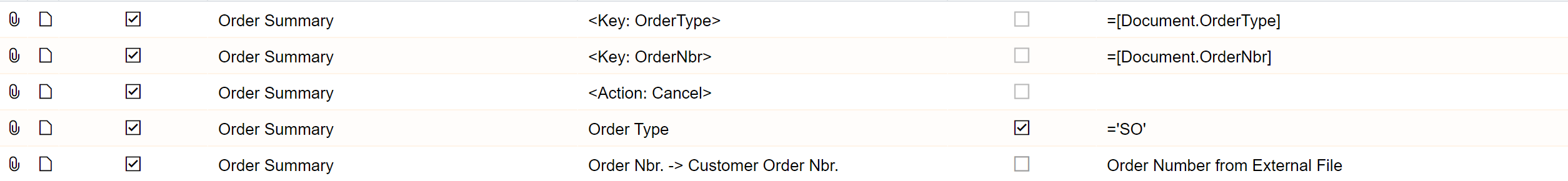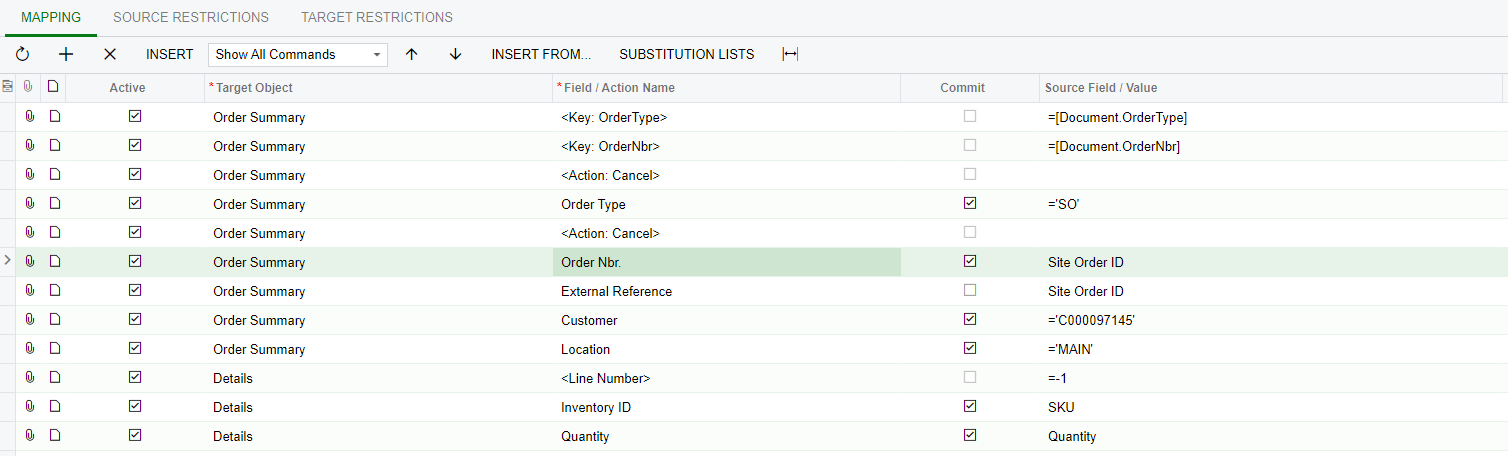I have an import scenario that will create sales orders from files added to an FTP server. I can set up an automation schedule to run the import scenario (we need it to import multiple times a day), however it is unpredictable when new order files will be added to the FTP site and I don’t want the import scenario to run if a new file hasn’t been synchronized, otherwise it will create duplicate sales orders in Acumatica.
Anyone have any direction on the best way to go about this?
Best answer by Yuri Karpenko
View original