Is there a way to change the Qty Selected in the Add Related Items box? You can change the Quantity at the top of this box but not the quantity of the individual items listed below in the box. In our case, we may need multiple of an additional item to Cross-Sell. It isn’t always a 1-to-1. As it is now, you need to change the quantity after it pulls the item(s) into the Sales Order. Thanks
Related Items - change quantity selected in Add Related Items box
Best answer by Dioris Aguilar
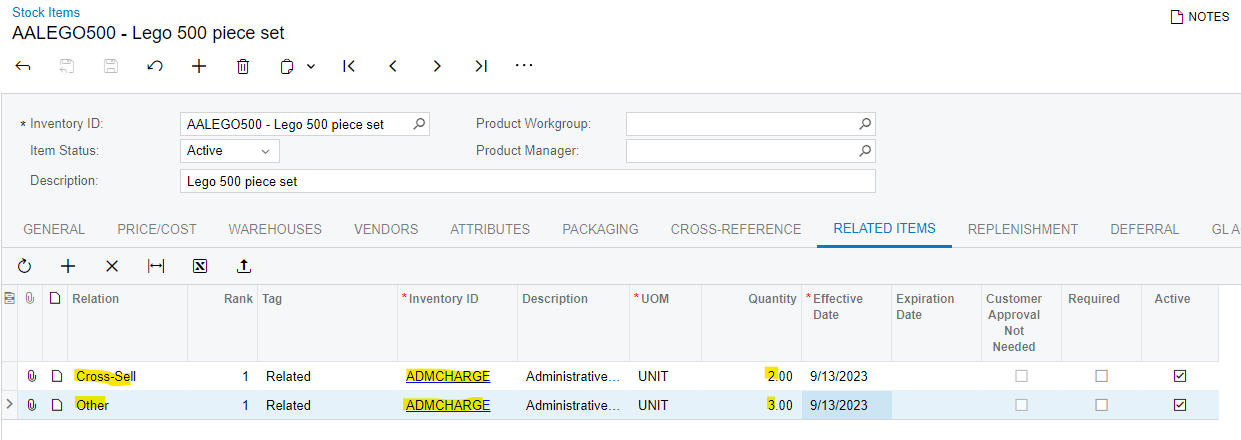
Keep in mind you have limited options to define different qty values for the same Inventory ID with the same UOM.
The qty. defined in the Related Items tab will get populated in the Add Related Items box:
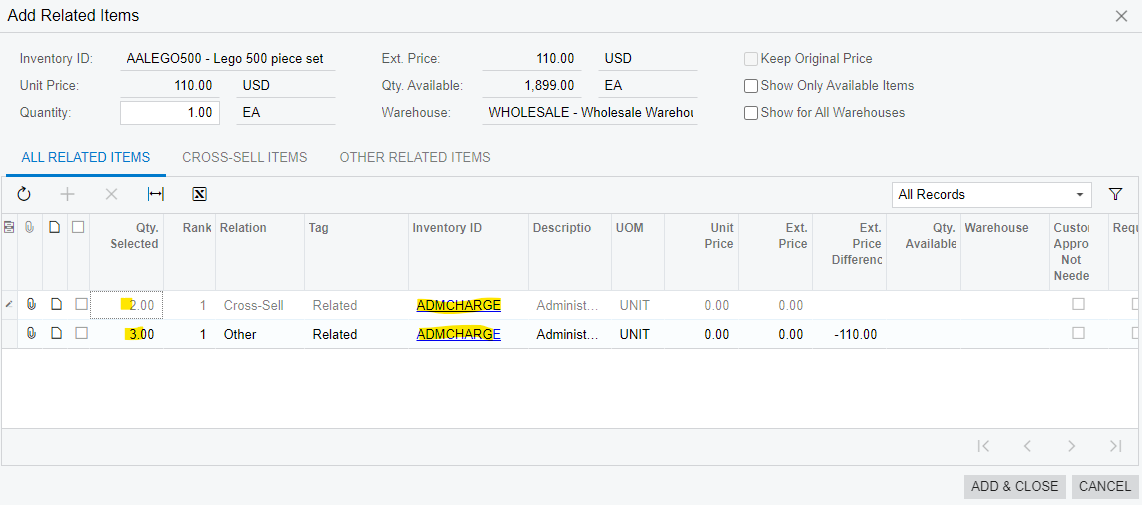
I suggest a customization to enable the Qty. Selected field in case you still need to change it directly on the above popup:
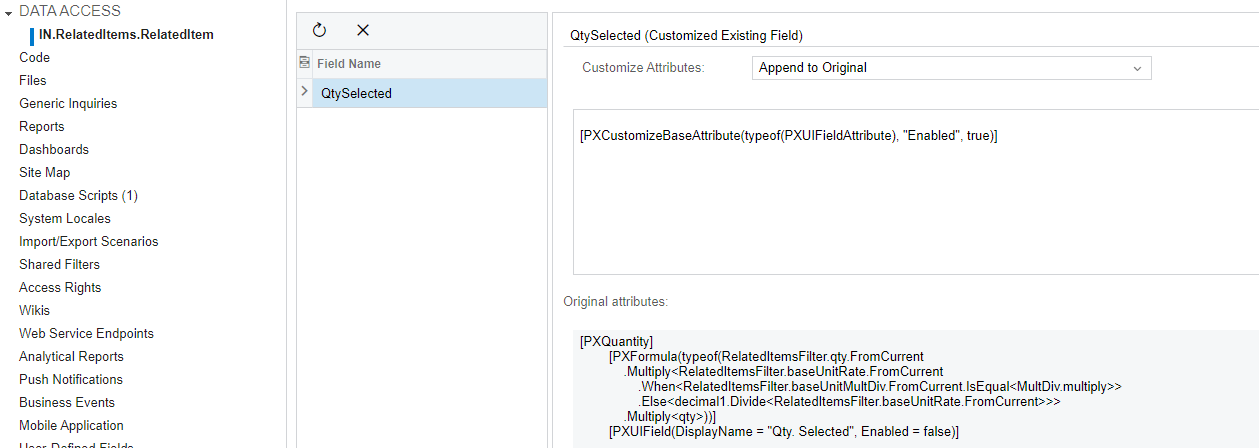
So, using the Customization Projects screen, selecting the RelatedItem DATA ACCESS and updating the base attribute for Qty. Selected field as shown above should do the trick.
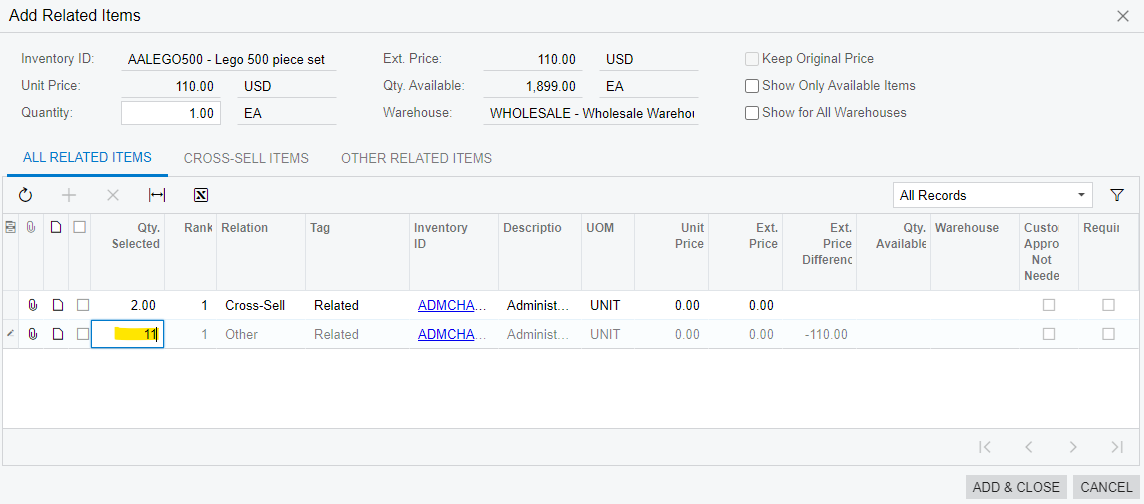
Be advised this field was intentionally left disabled by default, maybe for a reason, however I do not see any obvious harm by enabling it. In case any member from the community knows a reason why enabling it should cause an issue, please, chime in and let us know.
Enter your E-mail address. We'll send you an e-mail with instructions to reset your password.




