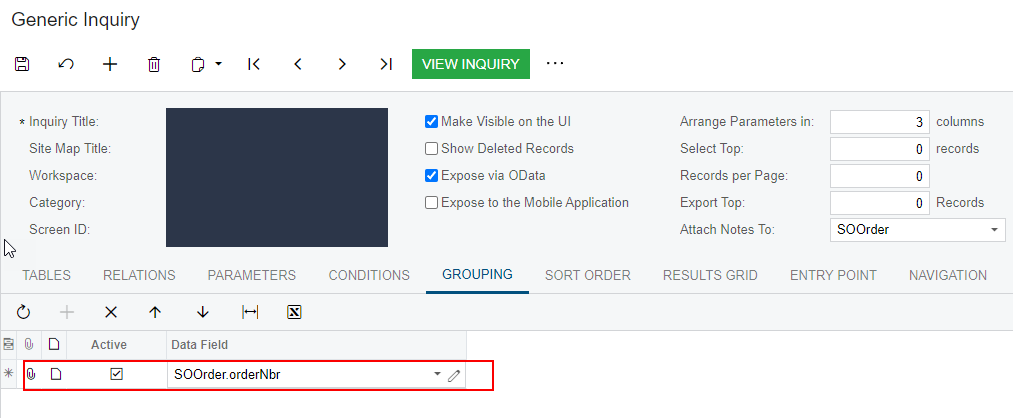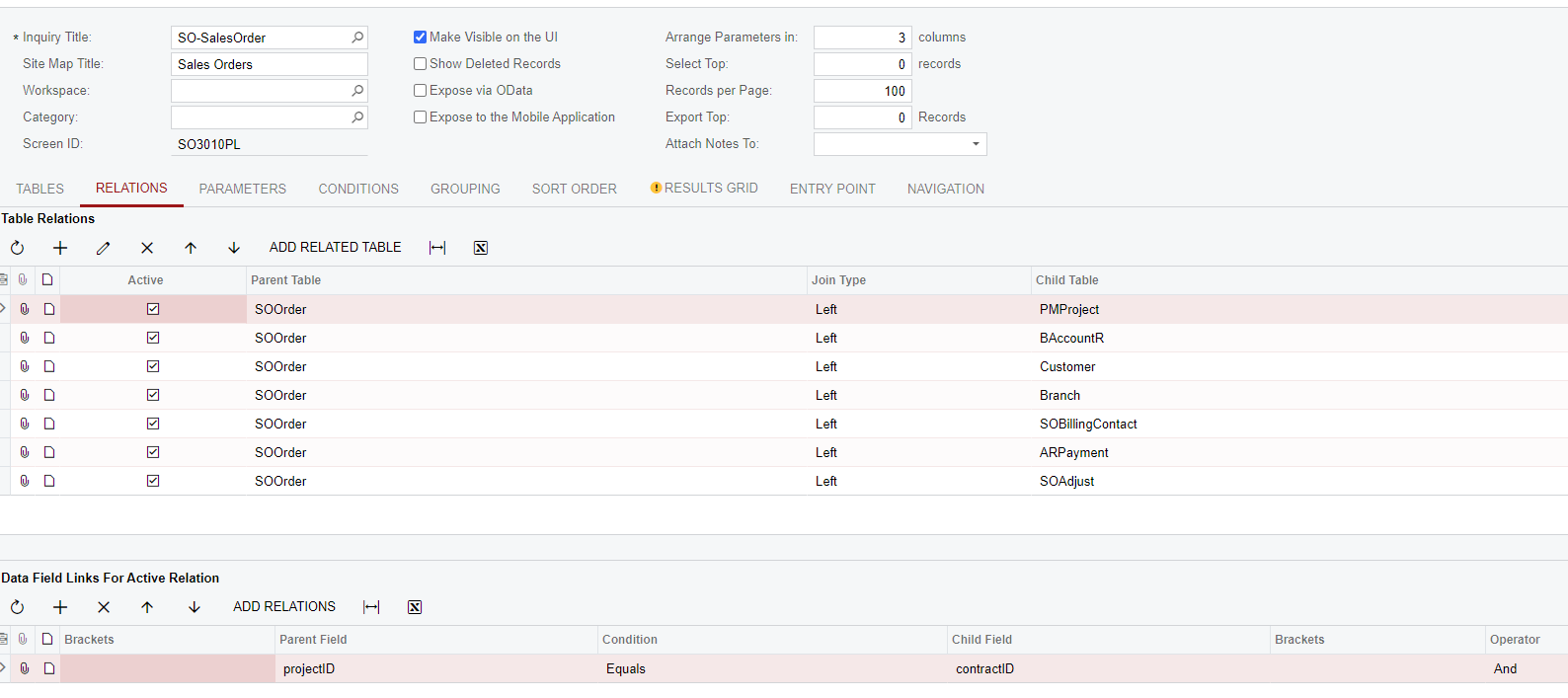Hello,
We have noticed after creating a sales order that a duplicate is now showing up. It has all the exact same information. Same Reference number, same shipment number, same payment information.
I added a note to one of the orders and it showed up on both orders, so they are linked together somehow. Therefore, I don’t want to try and just delete one, since it will most likely delete both.
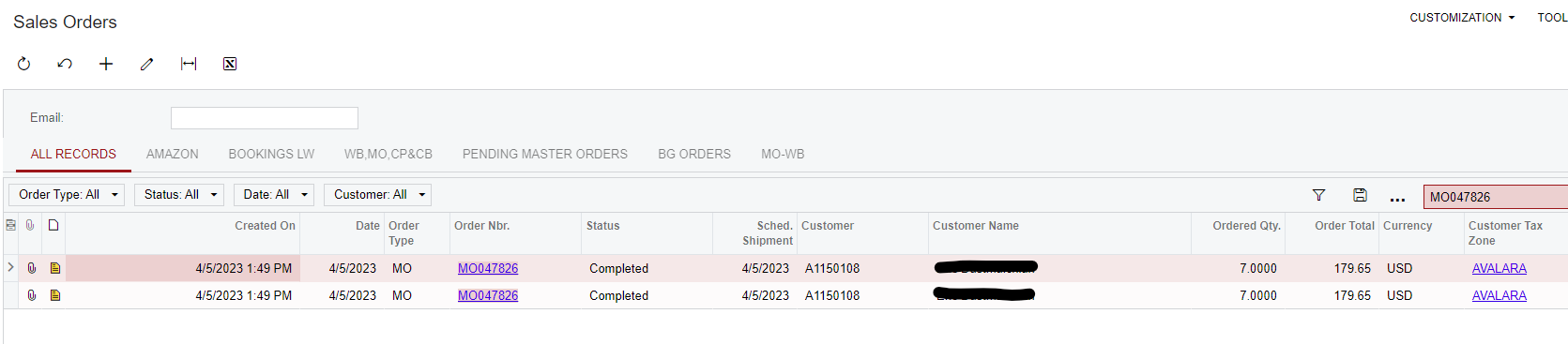
However, when I look at the customer account, only one order shows up.
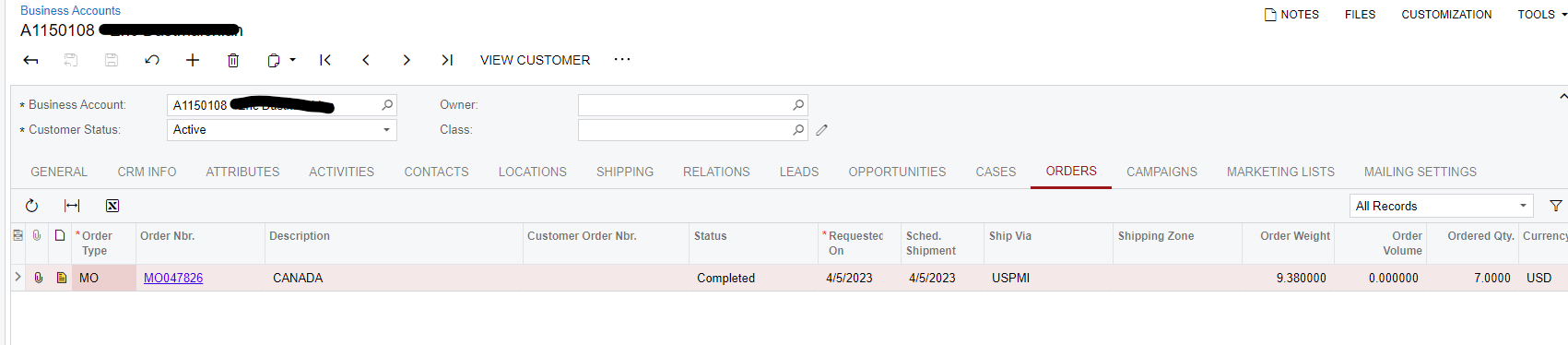
Does anyone have any ideas on how to address this duplicate order issue?
Thank you!