Community,
I’m looking for a way to be able to export a GI that has the total aggregate function set up. The report that I have has multiple items that have the SUM aggregate function set up, but when we export that to excel, that information does not export.
Is there a way to get this to export?
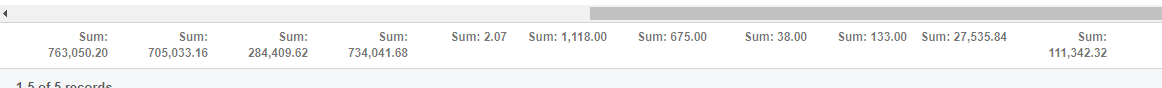
Thank you!
Trisha







