Hello,
Happy New year 2024. Everyone. Somebody surely did this before. I just wrote down my findings to help others which did not know this.
Supposing the users would like to compare this month’s sales figure with last month and the same month last year. You can do this like below:
1, Designing a sub report which we can group by customer or by items that serve your needs.
2, Designing a main report below, and put 3 sub reports on a line as below.
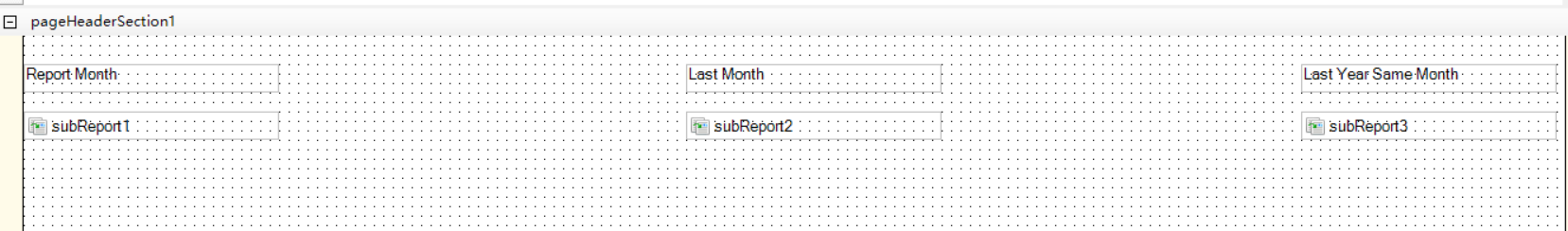
For this month, you can pass @monthstart and @monthend as parameters to subreport.
For last month, you can pass @monthstart-1 and @monthend-1 as parameters to subreport.
For last year the same month, you can pass @monthstart-12 and @monthend-12 as parameters to subreport.
Then you run the main report, it would displaying three months together for your review.
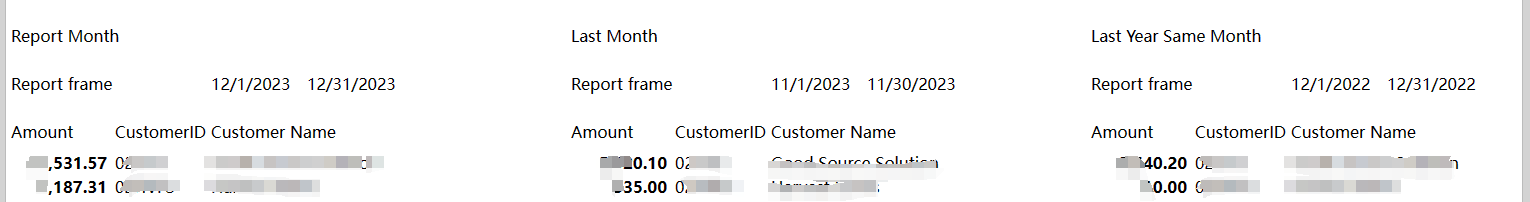
Note, if you would like to export it to excel, you should make the textbox same heigth in sub report carefully.
Thank you ,happy 2024.



