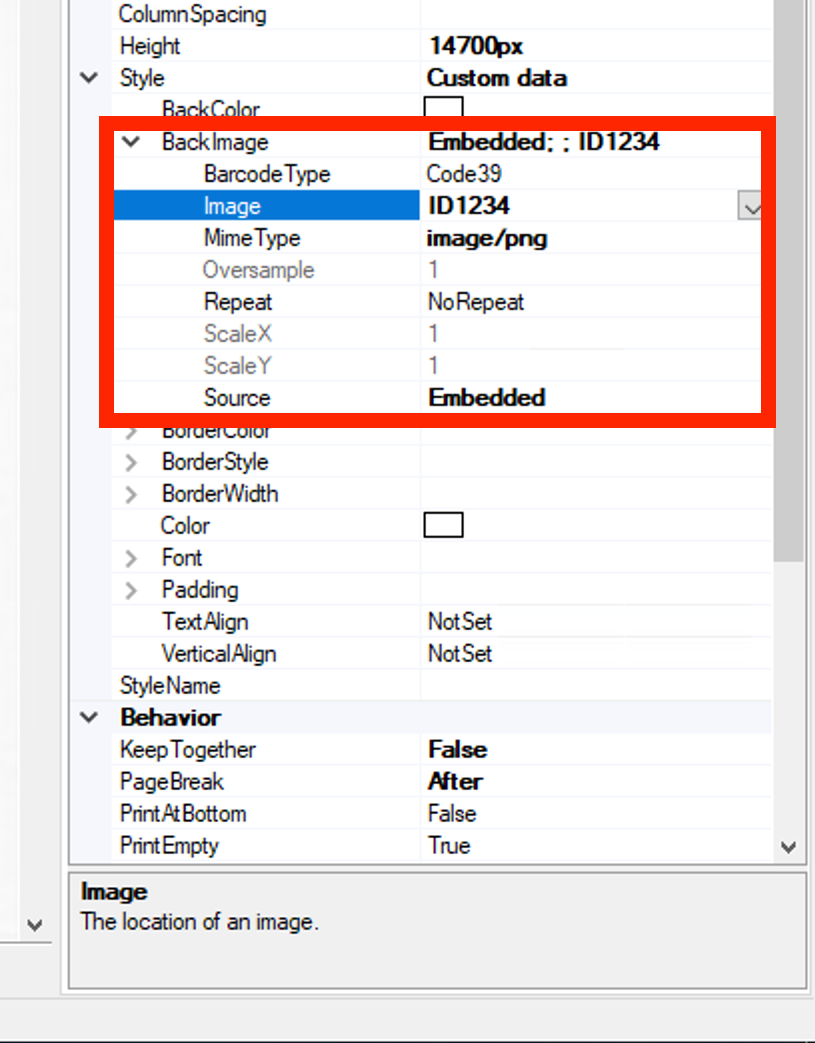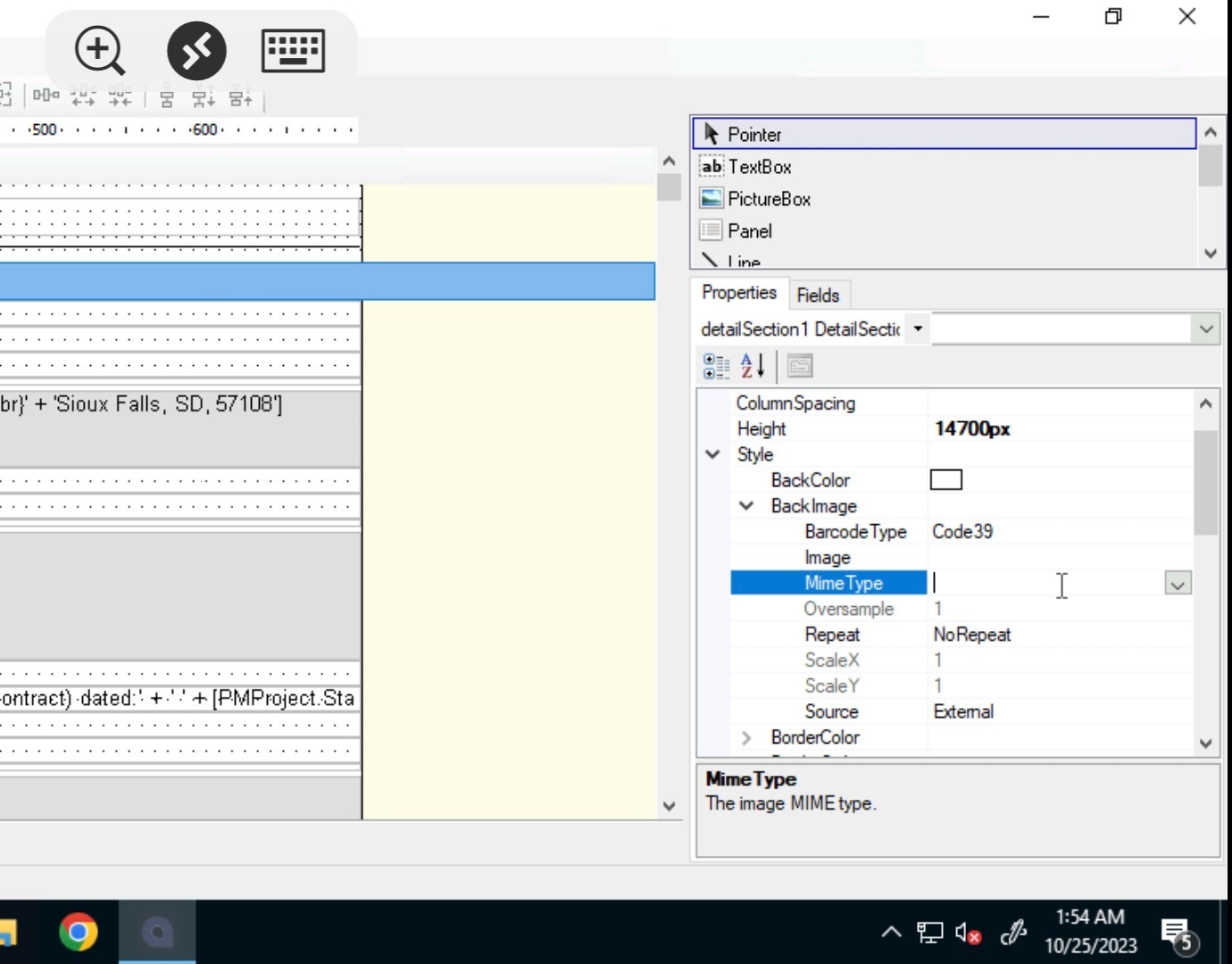Hello All,
One of the production instances is currently displaying the “SAMPLE” watermark in the background of the report. What i did is I modified the complete report in the Sandbox and once the report had been functioning well I then saved it directly to the live environment. But now the system displays the following SAMPLE watermark. How can I get rid of this?
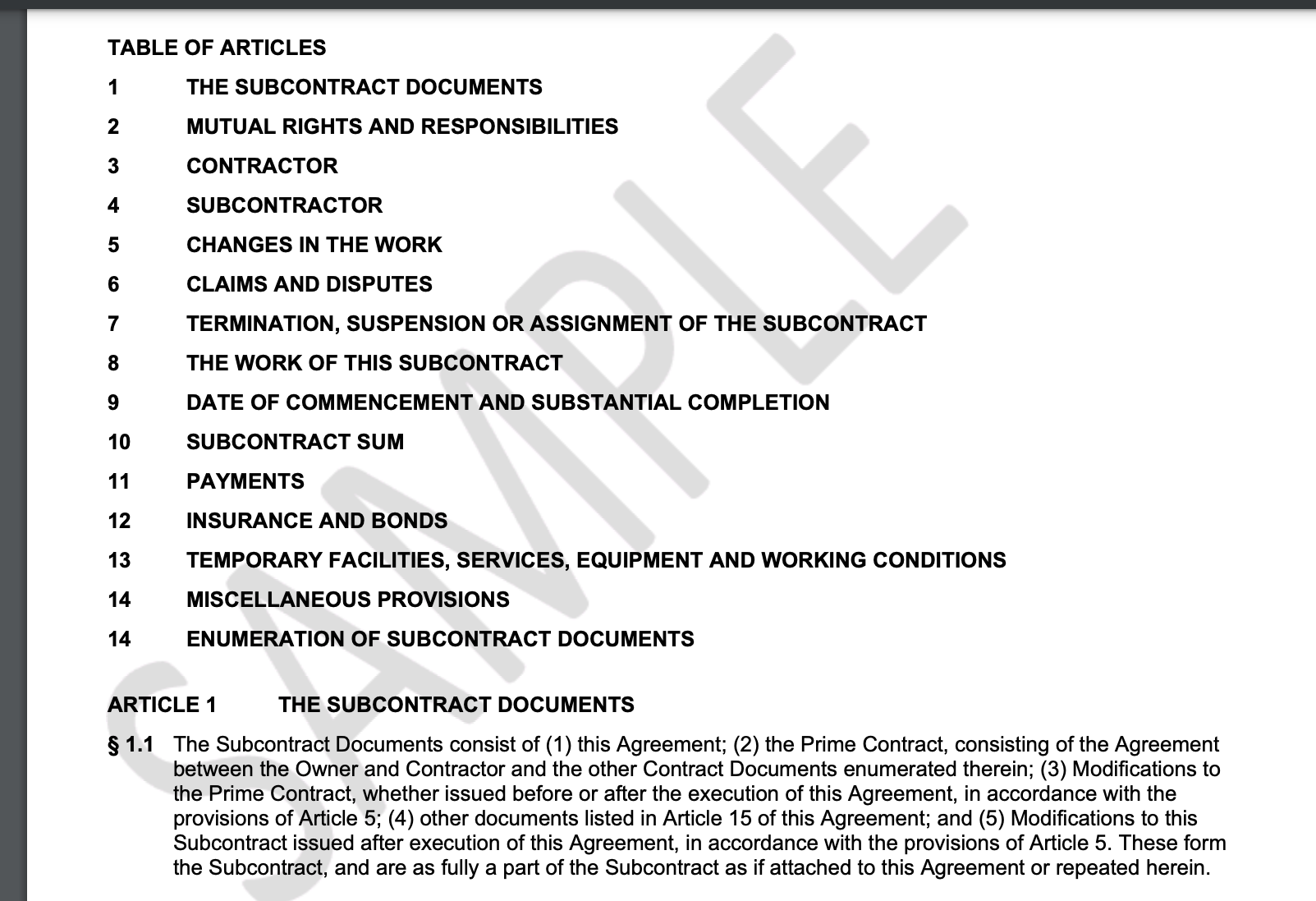
Best answer by Harshita
View original