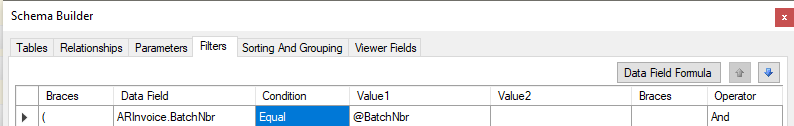Hi Team,
We have a requirement to print multiple dropship order into a single reports.
Example
There are three Dropship PO, where each order is having 5 items. When a report is generated, we would like to see all the 15 items in single report / page.
In other words, we are looking for a way to send items as a dataset to reports for displaying all the items at once.
Thanks
Deebhan
Best answer by Neil Cantral
View original