Hi all,
I am struggling with a report filter, when I attempt the below filter I am only receiving about 20 results and the GI has 370.
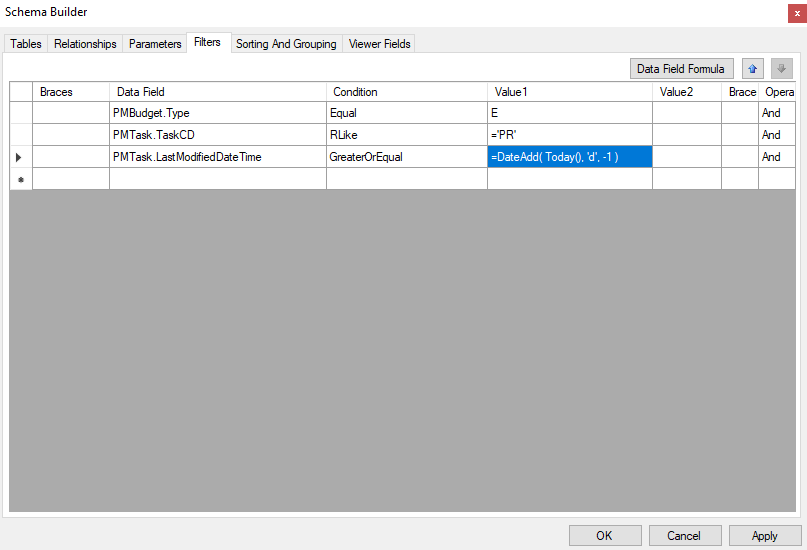
Any suggestions?
Thank you,
Kage
Hi all,
I am struggling with a report filter, when I attempt the below filter I am only receiving about 20 results and the GI has 370.
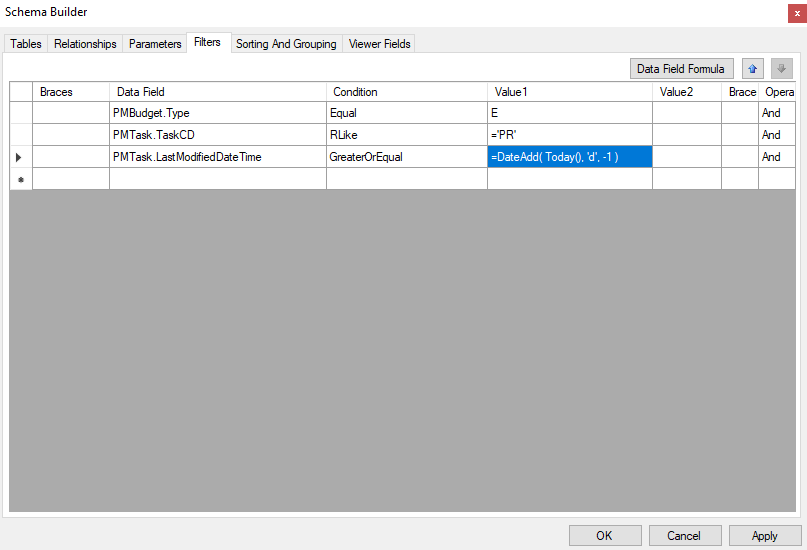
Any suggestions?
Thank you,
Kage
Best answer by Naveen Boga
Hi,
if yes, it should work in the conditions as well.
Enter your E-mail address. We'll send you an e-mail with instructions to reset your password.