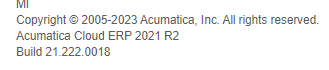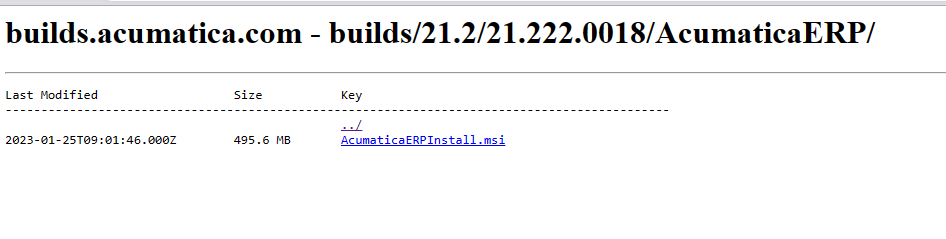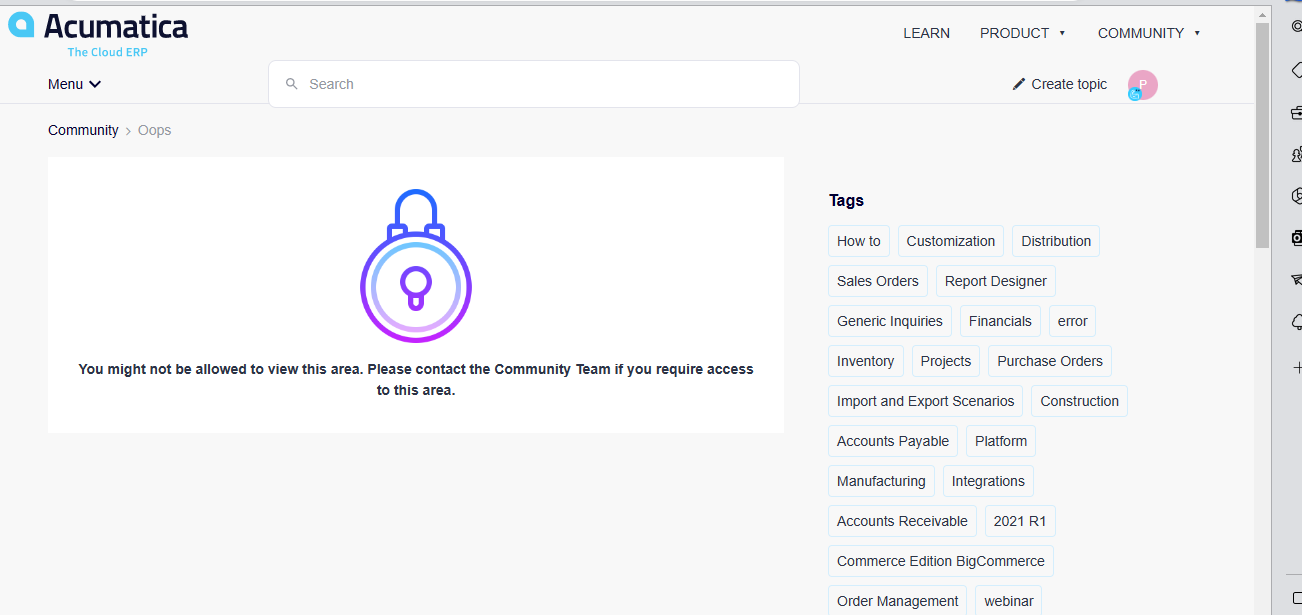Hello,
I have this long error message upon accessing server in report designer (opening from folder is okay, but opening from server or saving to server gets an error).
Does anybody know how to resolve this? I cannot use Report Designer for sometime now. Please help.
Thank you in advance!
See the end of this message for details on invoking
just-in-time (JIT) debugging instead of this dialog box.************** Exception Text **************
System.Xml.XmlException: Root element is missing.
at System.Xml.XmlTextReaderImpl.Throw(Exception e)
at System.Xml.XmlTextReaderImpl.ParseDocumentContent()
at System.Xml.XmlTextReaderImpl.Read()
at System.Xml.XmlLoader.Load(XmlDocument doc, XmlReader reader, Boolean preserveWhitespace)
at System.Xml.XmlDocument.Load(XmlReader reader)
at System.Xml.XmlDocument.Load(String filename)
at PX.Reports.Design.ControlHelper.GetDataFromConfigFile(String filename, List`1 logins, List`1 urls)
at PX.Reports.Design.ControlHelper.ReadConnectionHistoryFromConfigFile(TextBox txtLogin, ComboBox cmbUrl)
at PX.Reports.Design.SaveServerForm..ctor()
at PX.Reports.Design.SaveServerForm..ctor(String serviceUrl)
at PX.Reports.Design.PXReportDesigner.SaveOnServer()
at ReportDesigner.MainForm.ExecuteCommand(String key)
at ReportDesigner.MainForm.menuItem_Click(Object sender, EventArgs e)
at System.Windows.Forms.ToolStripItem.RaiseEvent(Object key, EventArgs e)
at System.Windows.Forms.ToolStripMenuItem.OnClick(EventArgs e)
at System.Windows.Forms.ToolStripItem.HandleClick(EventArgs e)
at System.Windows.Forms.ToolStripItem.FireEventInteractive(EventArgs e, ToolStripItemEventType met)
at System.Windows.Forms.ToolStripItem.FireEvent(EventArgs e, ToolStripItemEventType met)
at System.Windows.Forms.ToolStripMenuItem.ProcessCmdKey(Message& m, Keys keyData)
at System.Windows.Forms.ToolStripManager.ProcessShortcut(Message& m, Keys shortcut)
at System.Windows.Forms.ToolStripManager.ProcessCmdKey(Message& m, Keys keyData)
at System.Windows.Forms.ContainerControl.ProcessCmdKey(Message& msg, Keys keyData)
at System.Windows.Forms.Form.ProcessCmdKey(Message& msg, Keys keyData)
at ReportDesigner.MainForm.ProcessCmdKey(Message& msg, Keys keyData)
at System.Windows.Forms.Control.ProcessCmdKey(Message& msg, Keys keyData)
at System.Windows.Forms.ContainerControl.ProcessCmdKey(Message& msg, Keys keyData)
at System.Windows.Forms.Control.ProcessCmdKey(Message& msg, Keys keyData)
at System.Windows.Forms.Control.ProcessCmdKey(Message& msg, Keys keyData)
at System.Windows.Forms.ContainerControl.ProcessCmdKey(Message& msg, Keys keyData)
at PX.Reports.Design.PXReportDesigner.ProcessCmdKey(Message& msg, Keys keyData)
at System.Windows.Forms.Control.ProcessCmdKey(Message& msg, Keys keyData)
at System.Windows.Forms.ContainerControl.ProcessCmdKey(Message& msg, Keys keyData)
at System.Windows.Forms.Control.ProcessCmdKey(Message& msg, Keys keyData)
at System.Windows.Forms.Control.ProcessCmdKey(Message& msg, Keys keyData)
at System.Windows.Forms.Control.ProcessCmdKey(Message& msg, Keys keyData)
at System.Windows.Forms.Control.ProcessCmdKey(Message& msg, Keys keyData)
at System.Windows.Forms.Control.ProcessCmdKey(Message& msg, Keys keyData)
at System.Windows.Forms.Control.PreProcessMessage(Message& msg)
at System.Windows.Forms.Control.PreProcessControlMessageInternal(Control target, Message& msg)
at System.Windows.Forms.Application.ThreadContext.PreTranslateMessage(MSG& msg)
************** Loaded Assemblies **************
mscorlib
Assembly Version: 4.0.0.0
Win32 Version: 4.8.4614.0 built by: NET48REL1LAST_B
CodeBase: file:///C:/Windows/Microsoft.NET/Framework/v4.0.30319/mscorlib.dll
----------------------------------------
ReportDesigner
Assembly Version: 1.0.0.0
Win32 Version: 21.222.0018
CodeBase: file:///C:/Program%20Files/Acumatica%20ERP/Report%20Designer/ReportDesigner.exe
----------------------------------------
System.Windows.Forms
Assembly Version: 4.0.0.0
Win32 Version: 4.8.4550.0 built by: NET48REL1LAST_C
CodeBase: file:///C:/WINDOWS/Microsoft.Net/assembly/GAC_MSIL/System.Windows.Forms/v4.0_4.0.0.0__b77a5c561934e089/System.Windows.Forms.dll
----------------------------------------
System
Assembly Version: 4.0.0.0
Win32 Version: 4.8.4605.0 built by: NET48REL1LAST_C
CodeBase: file:///C:/WINDOWS/Microsoft.Net/assembly/GAC_MSIL/System/v4.0_4.0.0.0__b77a5c561934e089/System.dll
----------------------------------------
System.Drawing
Assembly Version: 4.0.0.0
Win32 Version: 4.8.4390.0 built by: NET48REL1LAST_C
CodeBase: file:///C:/WINDOWS/Microsoft.Net/assembly/GAC_MSIL/System.Drawing/v4.0_4.0.0.0__b03f5f7f11d50a3a/System.Drawing.dll
----------------------------------------
Autofac
Assembly Version: 6.2.0.0
Win32 Version: 6.2.0.0
CodeBase: file:///C:/Program%20Files/Acumatica%20ERP/Report%20Designer/Autofac.DLL
----------------------------------------
netstandard
Assembly Version: 2.0.0.0
Win32 Version: 4.8.4084.0
CodeBase: file:///C:/WINDOWS/Microsoft.Net/assembly/GAC_MSIL/netstandard/v4.0_2.0.0.0__cc7b13ffcd2ddd51/netstandard.dll
----------------------------------------
Microsoft.Bcl.AsyncInterfaces
Assembly Version: 1.0.0.0
Win32 Version: 4.700.20.21406
CodeBase: file:///C:/Program%20Files/Acumatica%20ERP/Report%20Designer/Microsoft.Bcl.AsyncInterfaces.DLL
----------------------------------------
System.Threading.Tasks.Extensions
Assembly Version: 4.2.0.1
Win32 Version: 4.6.28619.01
CodeBase: file:///C:/Program%20Files/Acumatica%20ERP/Report%20Designer/System.Threading.Tasks.Extensions.DLL
----------------------------------------
System.Configuration
Assembly Version: 4.0.0.0
Win32 Version: 4.8.4190.0 built by: NET48REL1LAST_B
CodeBase: file:///C:/WINDOWS/Microsoft.Net/assembly/GAC_MSIL/System.Configuration/v4.0_4.0.0.0__b03f5f7f11d50a3a/System.Configuration.dll
----------------------------------------
System.Core
Assembly Version: 4.0.0.0
Win32 Version: 4.8.4605.0 built by: NET48REL1LAST_C
CodeBase: file:///C:/WINDOWS/Microsoft.Net/assembly/GAC_MSIL/System.Core/v4.0_4.0.0.0__b77a5c561934e089/System.Core.dll
----------------------------------------
System.Xml
Assembly Version: 4.0.0.0
Win32 Version: 4.8.4084.0 built by: NET48REL1
CodeBase: file:///C:/WINDOWS/Microsoft.Net/assembly/GAC_MSIL/System.Xml/v4.0_4.0.0.0__b77a5c561934e089/System.Xml.dll
----------------------------------------
Accessibility
Assembly Version: 4.0.0.0
Win32 Version: 4.8.4084.0 built by: NET48REL1
CodeBase: file:///C:/WINDOWS/Microsoft.Net/assembly/GAC_MSIL/Accessibility/v4.0_4.0.0.0__b03f5f7f11d50a3a/Accessibility.dll
----------------------------------------
Autofac.Extras.CommonServiceLocator
Assembly Version: 6.0.1.0
Win32 Version: 6.0.1.0
CodeBase: file:///C:/Program%20Files/Acumatica%20ERP/Report%20Designer/Autofac.Extras.CommonServiceLocator.DLL
----------------------------------------
CommonServiceLocator
Assembly Version: 2.0.5.0
Win32 Version: 2.0.5.0
CodeBase: file:///C:/Program%20Files/Acumatica%20ERP/Report%20Designer/CommonServiceLocator.DLL
----------------------------------------
PX.Reports
Assembly Version: 1.0.0.0
Win32 Version: 21.222.0018
CodeBase: file:///C:/Program%20Files/Acumatica%20ERP/Report%20Designer/PX.Reports.DLL
----------------------------------------
System.ValueTuple
Assembly Version: 4.0.0.0
Win32 Version: 4.8.4084.0
CodeBase: file:///C:/WINDOWS/Microsoft.Net/assembly/GAC_MSIL/System.ValueTuple/v4.0_4.0.0.0__cc7b13ffcd2ddd51/System.ValueTuple.dll
----------------------------------------
Anonymously Hosted DynamicMethods Assembly
Assembly Version: 0.0.0.0
Win32 Version: 4.8.4614.0 built by: NET48REL1LAST_B
CodeBase: file:///C:/WINDOWS/Microsoft.Net/assembly/GAC_32/mscorlib/v4.0_4.0.0.0__b77a5c561934e089/mscorlib.dll
----------------------------------------
System.Diagnostics.DiagnosticSource
Assembly Version: 4.0.5.0
Win32 Version: 4.700.20.21406
CodeBase: file:///C:/Program%20Files/Acumatica%20ERP/Report%20Designer/System.Diagnostics.DiagnosticSource.DLL
----------------------------------------
System.ComponentModel.Composition
Assembly Version: 4.0.0.0
Win32 Version: 4.8.4084.0
CodeBase: file:///C:/WINDOWS/Microsoft.Net/assembly/GAC_MSIL/System.ComponentModel.Composition/v4.0_4.0.0.0__b77a5c561934e089/System.ComponentModel.Composition.dll
----------------------------------------
PX.Reports.Design
Assembly Version: 1.0.0.0
Win32 Version: 21.222.0018
CodeBase: file:///C:/Program%20Files/Acumatica%20ERP/Report%20Designer/PX.Reports.Design.DLL
----------------------------------------
System.Drawing.Design
Assembly Version: 4.0.0.0
Win32 Version: 4.8.4200.0 built by: NET48REL1LAST_C
CodeBase: file:///C:/WINDOWS/Microsoft.Net/assembly/GAC_MSIL/System.Drawing.Design/v4.0_4.0.0.0__b03f5f7f11d50a3a/System.Drawing.Design.dll
----------------------------------------
PX.Common.Std
Assembly Version: 1.0.0.0
Win32 Version: 21.222.0018
CodeBase: file:///C:/Program%20Files/Acumatica%20ERP/Report%20Designer/PX.Common.Std.DLL
----------------------------------------
System.Web.DataVisualization
Assembly Version: 4.0.0.0
Win32 Version: 4.8.4084.0
CodeBase: file:///C:/WINDOWS/Microsoft.Net/assembly/GAC_MSIL/System.Web.DataVisualization/v4.0_4.0.0.0__31bf3856ad364e35/System.Web.DataVisualization.dll
----------------------------------------
ReportDesigner.resources
Assembly Version: 1.0.0.0
Win32 Version: 21.222.0018
CodeBase: file:///C:/Program%20Files/Acumatica%20ERP/Report%20Designer/en/ReportDesigner.resources.DLL
----------------------------------------
System.Design
Assembly Version: 4.0.0.0
Win32 Version: 4.8.4084.0 built by: NET48REL1
CodeBase: file:///C:/WINDOWS/Microsoft.Net/assembly/GAC_MSIL/System.Design/v4.0_4.0.0.0__b03f5f7f11d50a3a/System.Design.dll
----------------------------------------
System.Web.Services
Assembly Version: 4.0.0.0
Win32 Version: 4.8.4084.0 built by: NET48REL1
CodeBase: file:///C:/WINDOWS/Microsoft.Net/assembly/GAC_MSIL/System.Web.Services/v4.0_4.0.0.0__b03f5f7f11d50a3a/System.Web.Services.dll
----------------------------------------
PX.Common
Assembly Version: 1.0.0.0
Win32 Version: 21.222.0018
CodeBase: file:///C:/Program%20Files/Acumatica%20ERP/Report%20Designer/PX.Common.DLL
----------------------------------------
System.Web
Assembly Version: 4.0.0.0
Win32 Version: 4.8.4494.0 built by: NET48REL1LAST_B
CodeBase: file:///C:/WINDOWS/Microsoft.Net/assembly/GAC_32/System.Web/v4.0_4.0.0.0__b03f5f7f11d50a3a/System.Web.dll
----------------------------------------
PX.Common.Mail
Assembly Version: 1.0.0.0
Win32 Version: 21.222.0018
CodeBase: file:///C:/Program%20Files/Acumatica%20ERP/Report%20Designer/PX.Common.Mail.DLL
----------------------------------------
PX.Export
Assembly Version: 1.0.0.0
Win32 Version: 21.222.0018
CodeBase: file:///C:/Program%20Files/Acumatica%20ERP/Report%20Designer/PX.Export.DLL
----------------------------------------************** JIT Debugging **************
To enable just-in-time (JIT) debugging, the .config file for this
application or computer (machine.config) must have the
jitDebugging value set in the system.windows.forms section.
The application must also be compiled with debugging
enabled.For example:
<configuration>
<system.windows.forms jitDebugging="true" />
</configuration>When JIT debugging is enabled, any unhandled exception
will be sent to the JIT debugger registered on the computer
rather than be handled by this dialog box.