Hi
I need to design a QT from scratch, it’s suppose to take the format provided below in an excel sheet.
Which tools in report designer should I deploy to achieve this and more specifically draw the tables?
Regards
Hi
I need to design a QT from scratch, it’s suppose to take the format provided below in an excel sheet.
Which tools in report designer should I deploy to achieve this and more specifically draw the tables?
Regards
Best answer by Laura03
Hello,
With any printed document on a form that has boxes, I recommend starting with a copy of an Acumatica standard Quote and change it; add and subtract fields that you need.
Various lines, boxes, etc. can be used to create printed lines & tqables on your Quote; Snip is from right corner of Acumatica Report Designer screen:
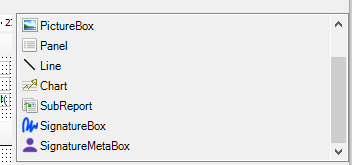
Laura
Enter your E-mail address. We'll send you an e-mail with instructions to reset your password.