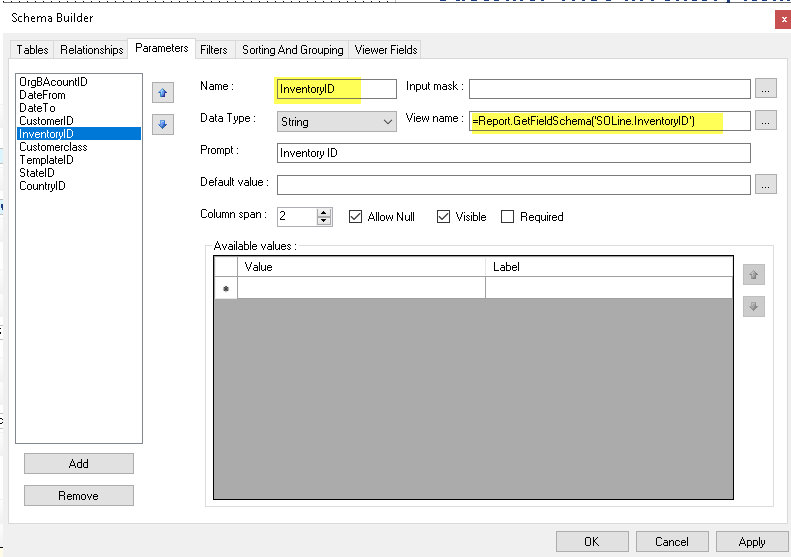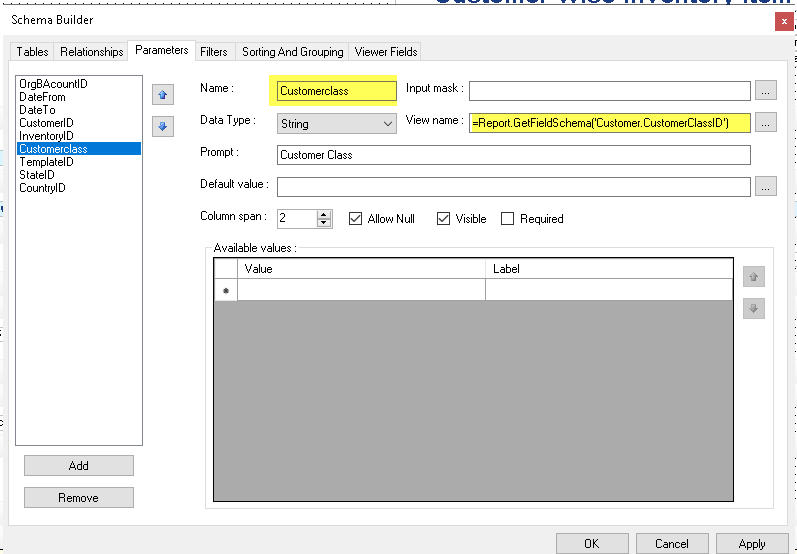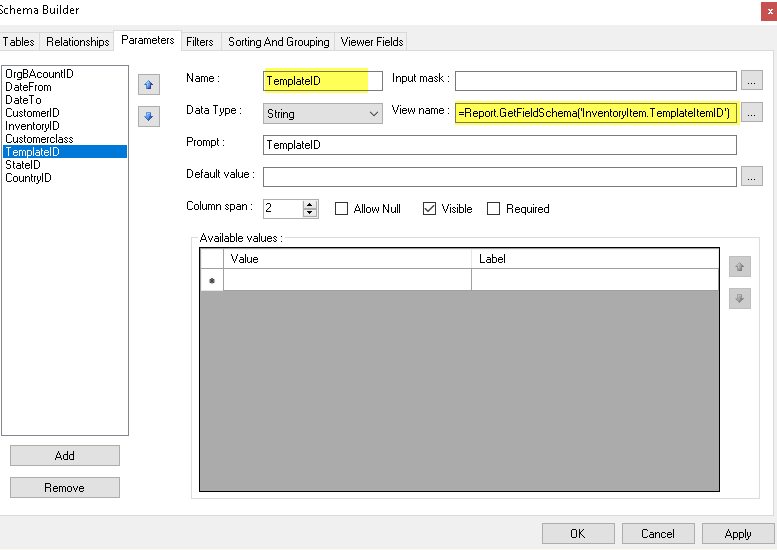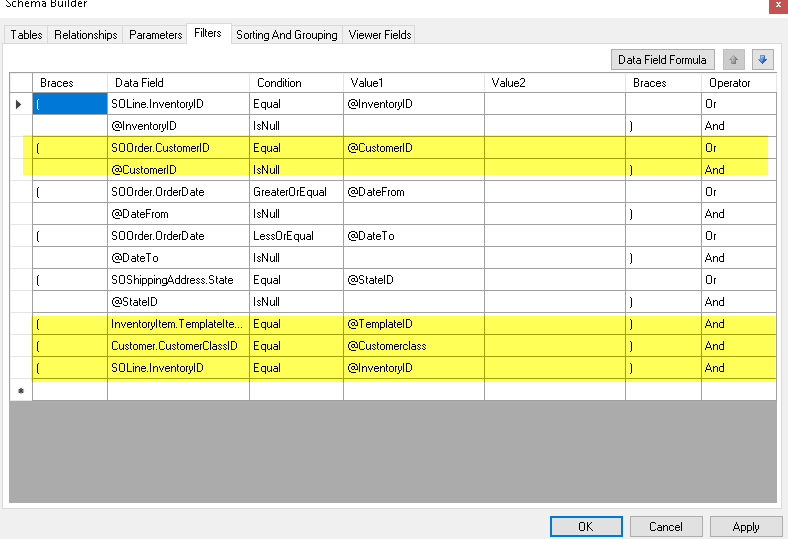I have added the Parameters- Customer ID, customer class, Inventory ID, and Template ID.
However, data is not filtered in a report after selecting a parameter. Without adding the “Template ID” under the filter conditions- Customer ID and Inventory ID parameters are working, but after adding the “Template ID” under the filter condition the above 3 parameters are not working.
I am attaching the screenshot below for reference.