Hello,
We are using 22R1 (upgrade to 23R2 is in process). I have successfully set up Data feeds from Generic Inquiries and have been using them for some time, but have noticed some issues trying to add new GIs that are exposed to Odata. Wondering if any of you have thoughts on how to fix the following:
- When I create a new GI and expose to Odata, using the standard URL string in the data feed setup in Excel for Mac doesn’t pick it up. I have tested just putting in the URL in a browser and it shows all the GIs exposed, so I know they are there. What I have found as a hack is I have to create some new element of the URL and use that in Excel for the GI to show up. Anyone else experience this or know why it is happening? It is really frustrating to create GIs and not be able to use the standard URL for seeing them in Excel Power Query and then loading them in the spreadsheet. Thoughts on why I need to add something like “?select=*” to the end of the URL so it will see the full list?
- If I take an existing GI that I can see in Power Query, and then modify it slightly (like add anew condition) and save it as a new GI that is exposed, ifI try to load it I get the following error (even though the original landed fine) See attached screen shot and pasted in Details from the error. Not sure why this is happening when the only difference between this GI and the one I started with is an added condition?
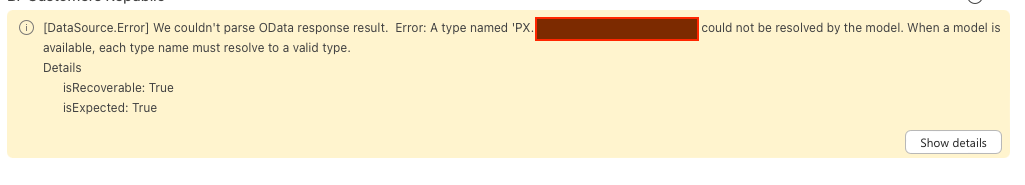
---------- Message ----------
[DataSource.Error] We couldn't parse OData response result. Error: A type named 'PX.Data.NAMEOFGENERICINQUIRYHIDDEN' could not be resolved by the model. When a model is available, each type name must resolve to a valid type.
---------- Session ID ----------
452a545c-e725-4660-96df-2e9a8f09cc9b
---------- Mashup script ----------
section Section1;
shared #"BI-Customers (2)" = let
Source = OData.Feed("https://OURPRODUCTIONURL/odata/ACA%20Production/", null, [Implementation = "2.0"]),
#"Navigation 1" = Source{[Name = "GI_NAME", Signature = "table"]}[Data]
in
#"Navigation 1";
shared Query = let
Source = OData.Feed("https://OURPRODUCTIONURL/odata/ACA%20Production/?select=***", null, [Implementation = "2.0"])
in
Source;
---------
Any thoughts on the above would be great - Odata is a very finicky but super helpful feature in Acumatica.
Regards
Patrick


