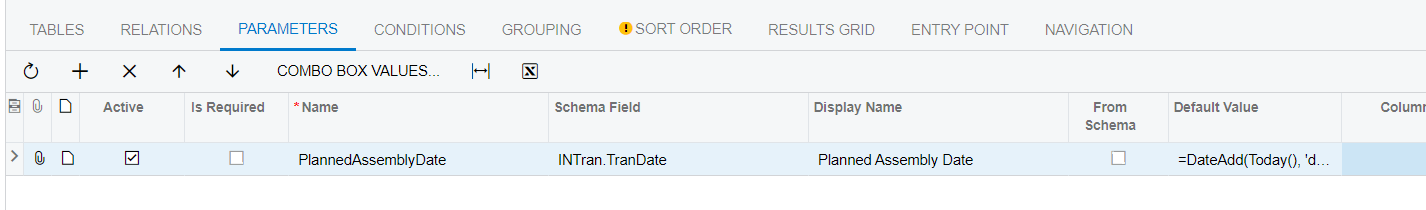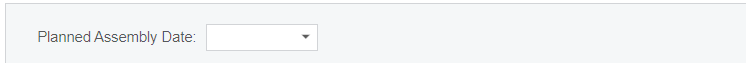We have a GI that uses Kit Assembly Dates- we would like it to show the next weekday from current date. For example: for 10/27/2023 (Friday) it should show 10/30/2023 (Monday). How can we achieve this?
Below is how we have currently set up.
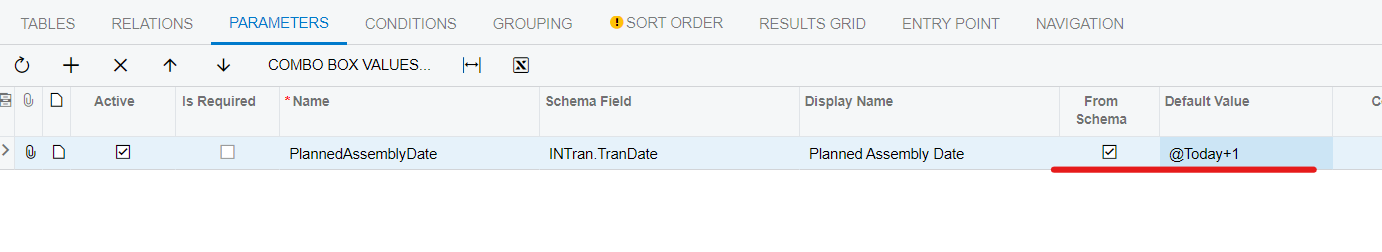
Best answer by lauraj46
View original