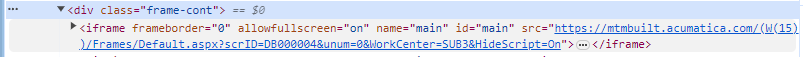I have a dashboard to display on 20+ kiosk TV screens on our shop floor. We are attempting to show the Moves that were completed for today to show how much progress is being made. I have a generic inquiry that displays the columns needed and the only parameter is the Work Center (each TV screen will have a different parameter value for the appropriate work center).
I can get my kiosk software to automatically pull up a generic inquiry for the correct work center by adding “&WorkCenter=SUB3” to the URL to be displayed on the TV screen:
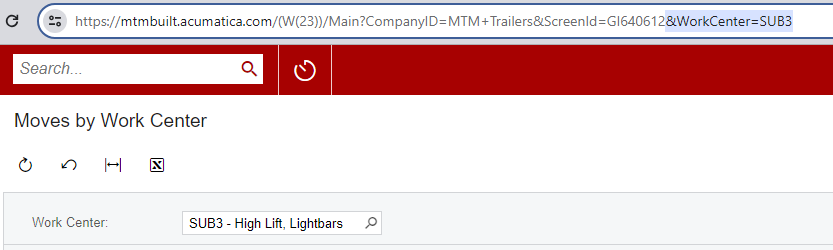
Dashboard Parameters, however, do not add the “&WorkCenter=SUB3” when a dashboard-level parameter is entered in:
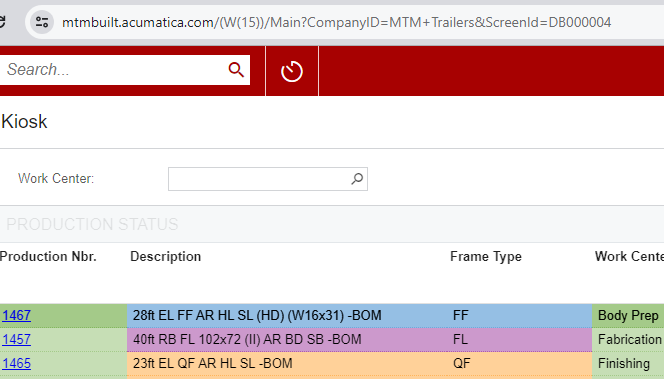
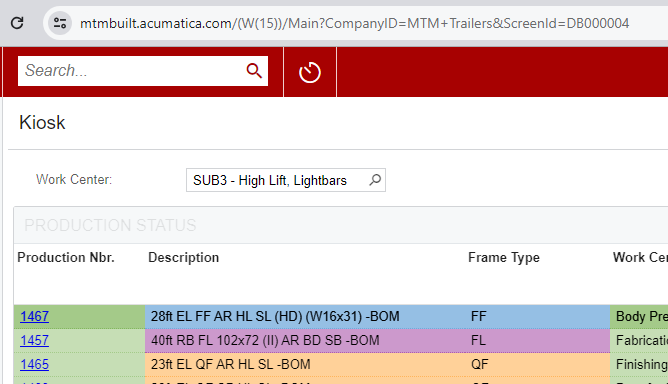
Therefore, I have no way to get my kiosk software to display the Moves by work center by using the same dashboard. I would have to create 20+ dashboards, each specific to a work center.
Anybody have creative ideas for how to utilize one dashboard but be able to pull up each work center (parameter) via a different URL like I can with Generic Inquiry?
Best answer by danielklumpp
View original