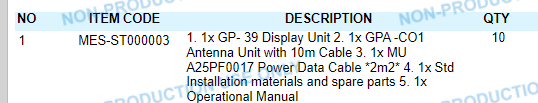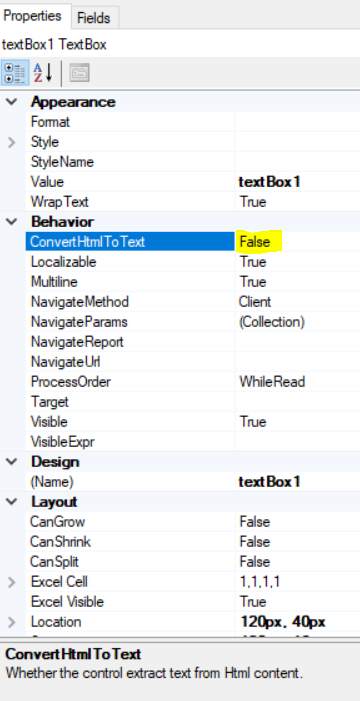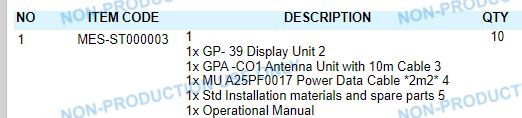Can i know how to split the below description which is come in a Descr field as shown in below intended output.
Value of the field: ”1. 1x GP- 39 Display Unit 2. 1x GPA -CO1 Antenna Unit with 10m Cable 3. 1x MU A25PF0017 Power Data Cable *2m2* 4. 1x Std Installation materials and spare parts 5. 1x Operational Manual ”
Intended Output:
”1. 1x GP- 39 Display Unit
2. 1x GPA -CO1 Antenna Unit with 10m Cable
3. 1x MU A25PF0017 Power Data Cable *2m2*
4. 1x Std Installation materials and spare parts
5. 1x Operational Manual”
Please check the below image.