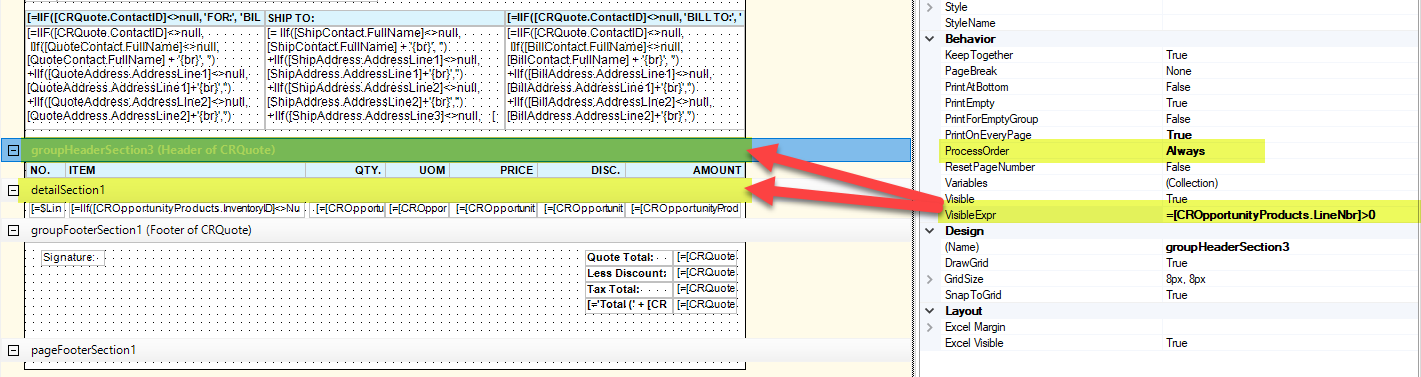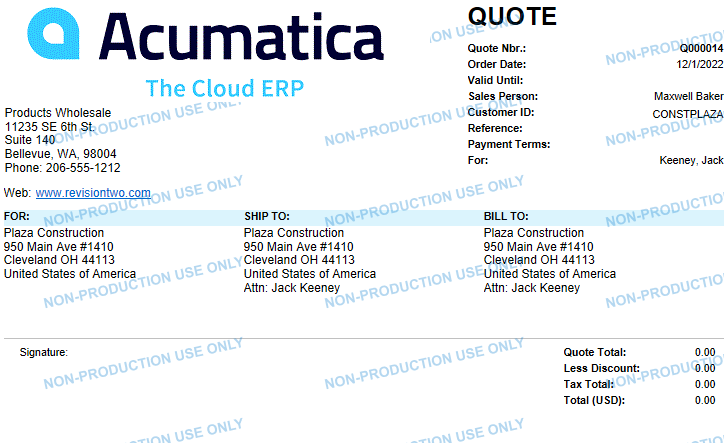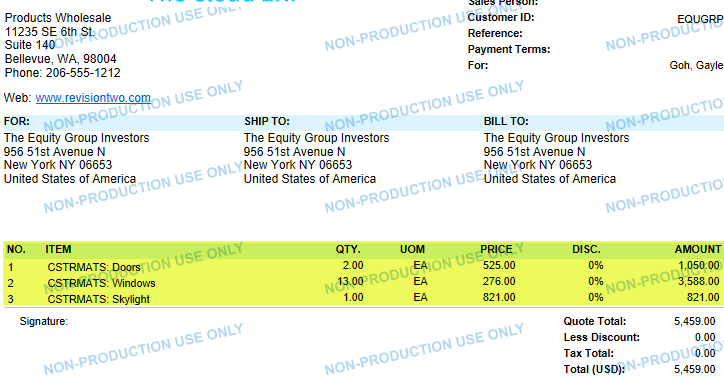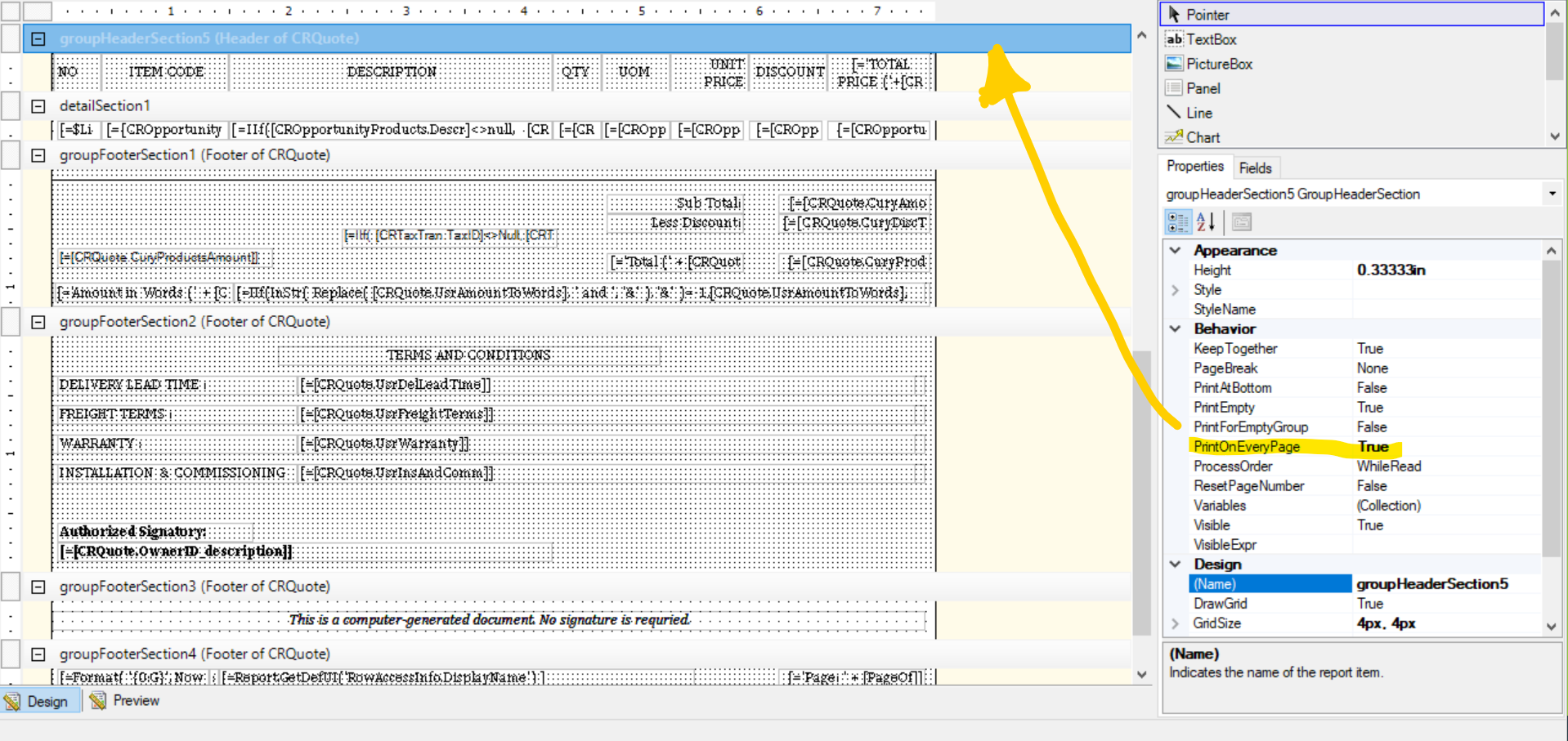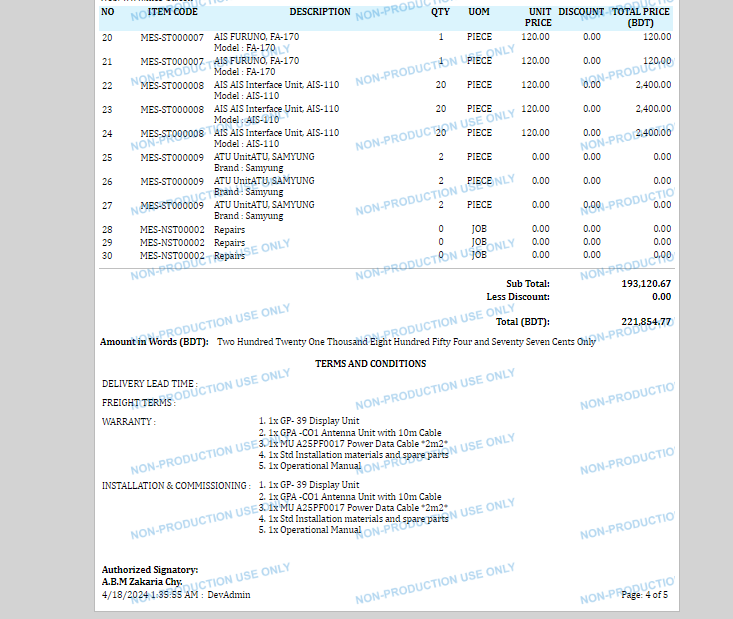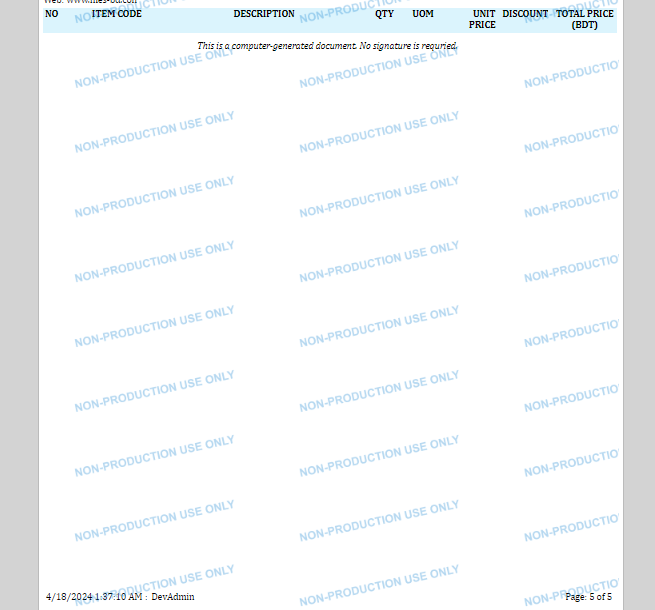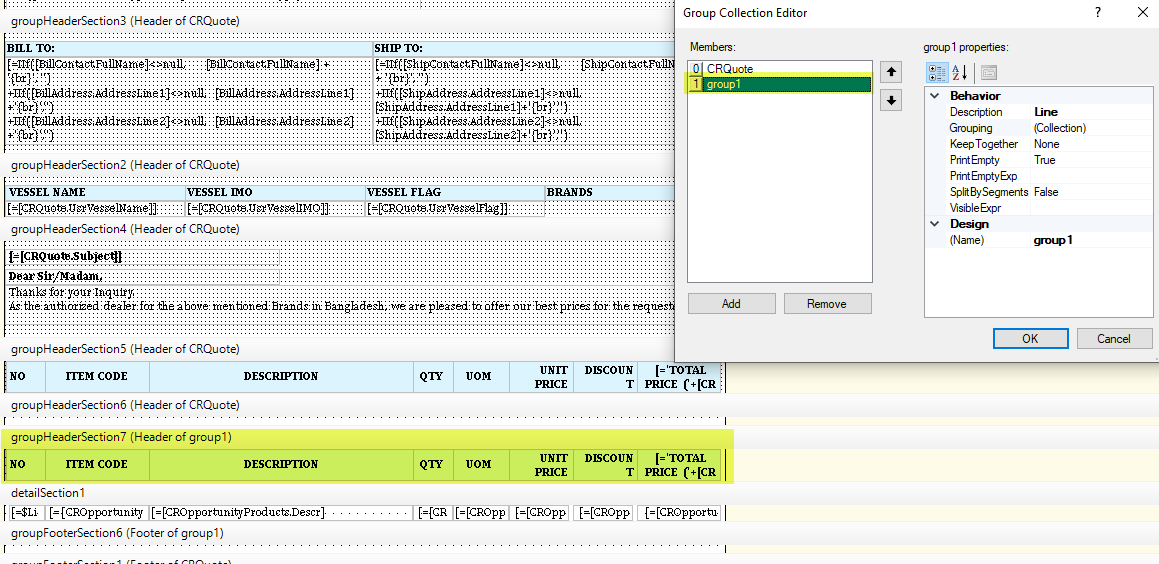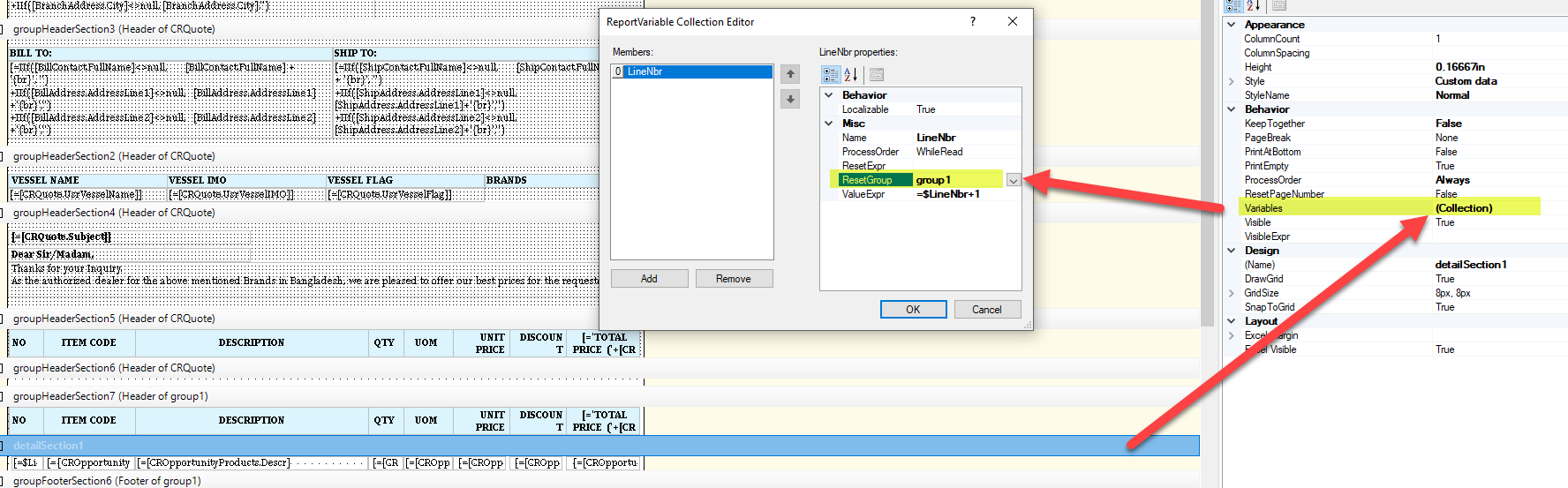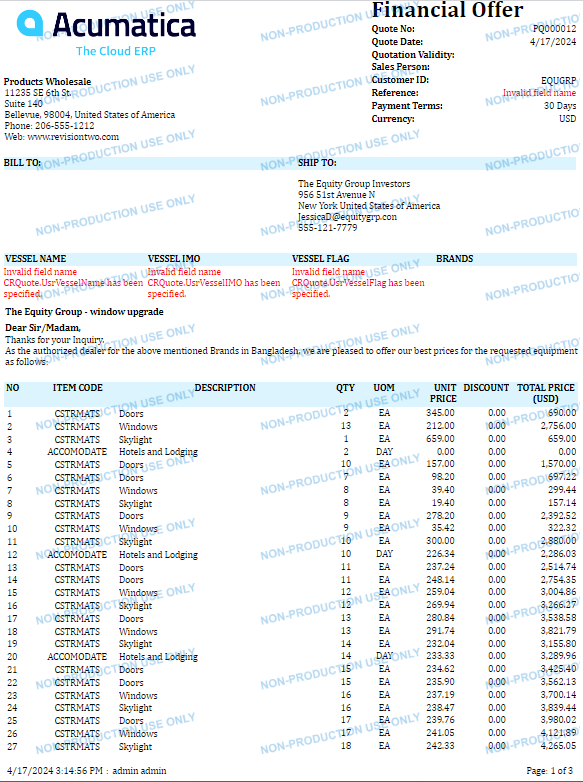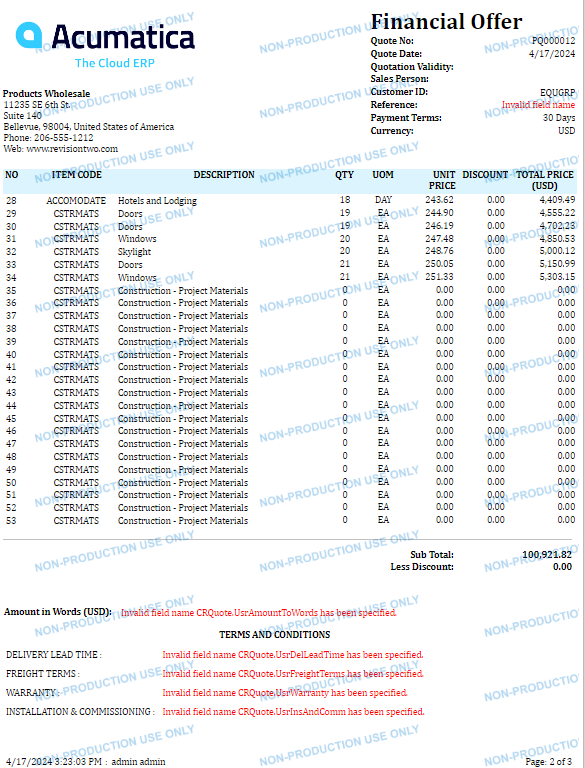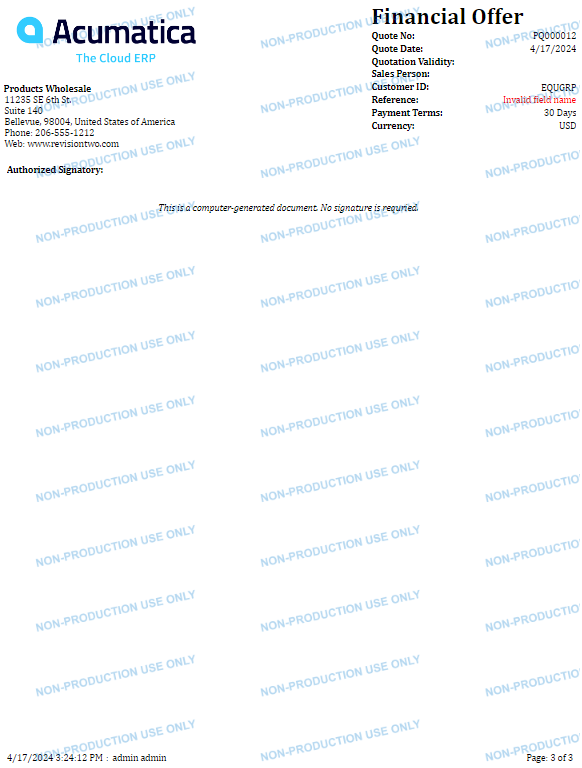Can I know if is there a way to set the visibility of the Detail Section’s header to appear on a page without keeping it as ‘Print on every page = True’ if only the Detail Section has been populated in that specific page? Please check the below attachments. It depicts the 2nd page of the report.
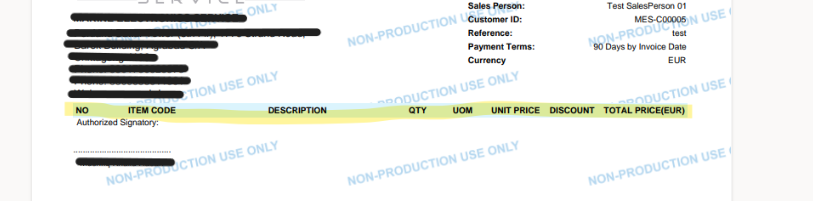
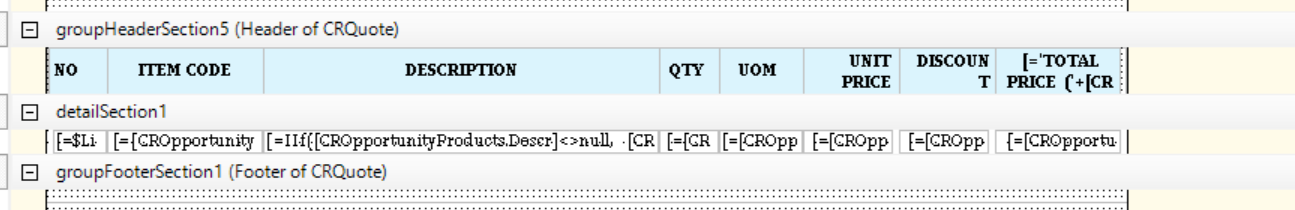
Best answer by BenjaminCrisman
View original