Example: Total value is 30, Sales is 7. so when i check percentage calculation, Percentage = (sales/total)*100. but output shown is 0. how to check percentage?
Can you show me the formula on the Report. It this a Total on the Report or on each line would need to see it to advise as 0 implies you must have one of the fields wrong
$TotalNumber = 7
$TotalGood = 30
=($TotalNumber/$TotalGood)*100
its show 0
I would need to see it on the report itself as your formula is correct but where is the TotalNumber and TotalGood getting its value from as in the lines on the report. I suspect these are not getting their values from the detail section?
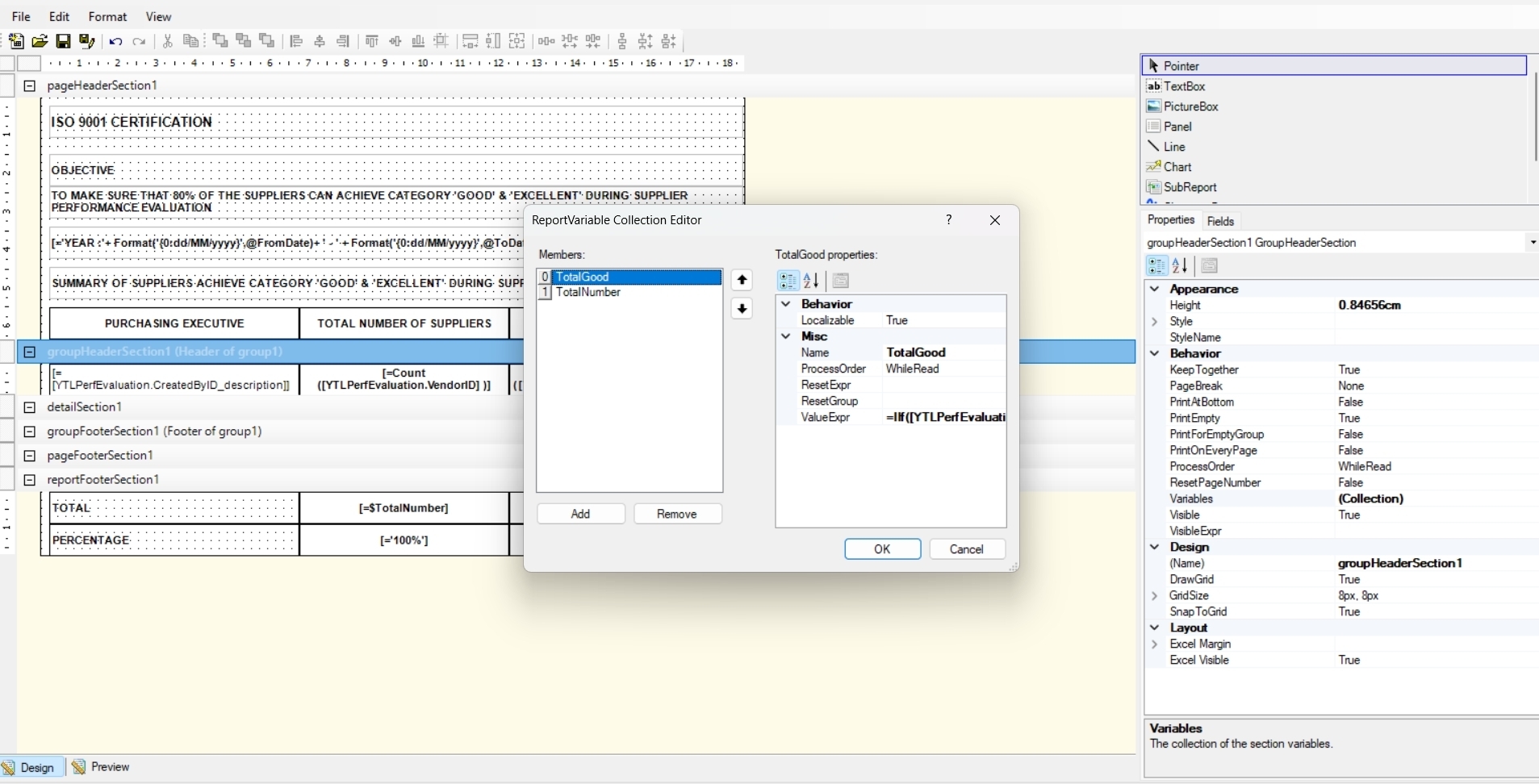
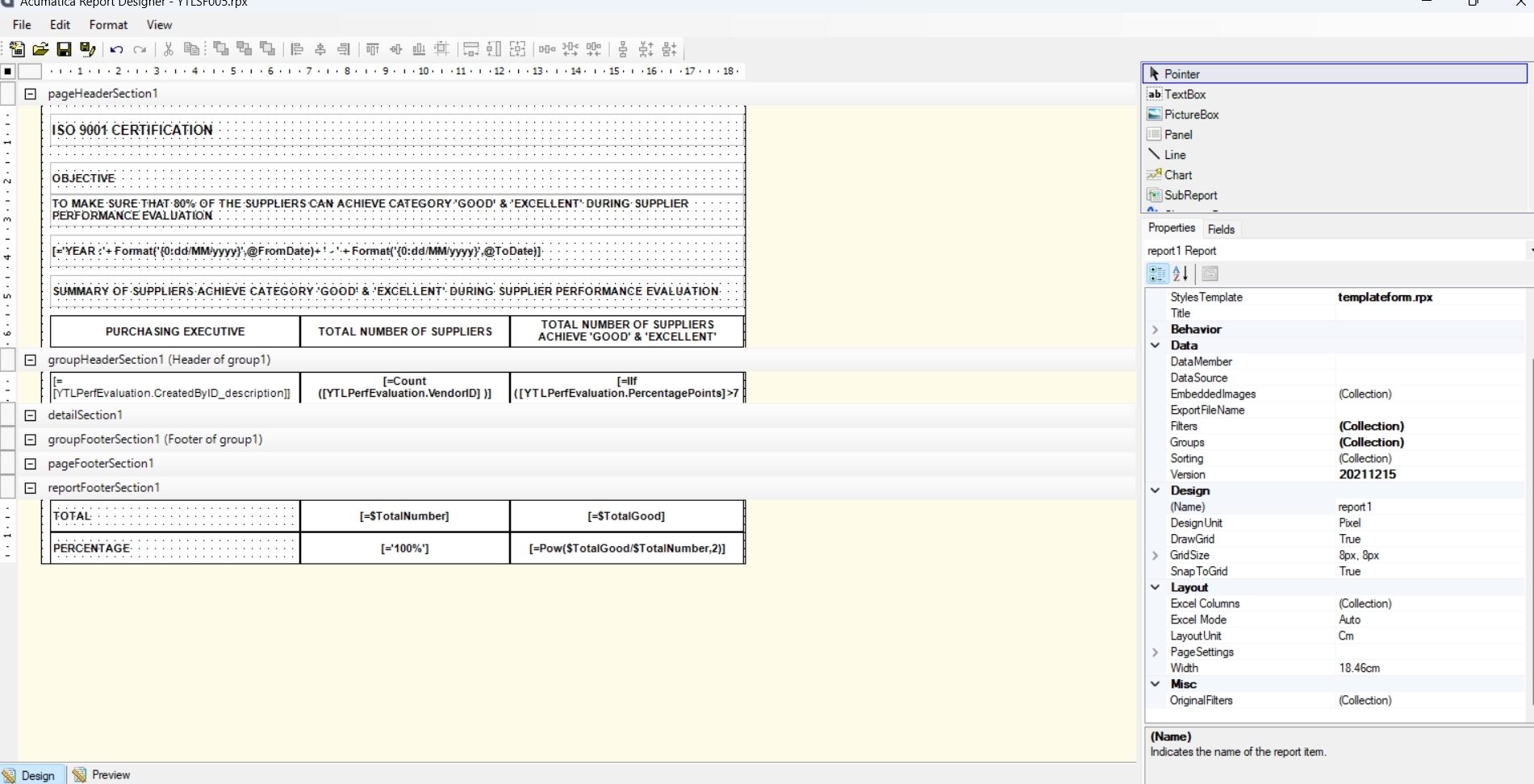
The reportfooter Total line Variables are working. then when i give $totalnumber/$totalgood output coming to 4, not showing to 4.28 , its take roundoff, so i need proper value
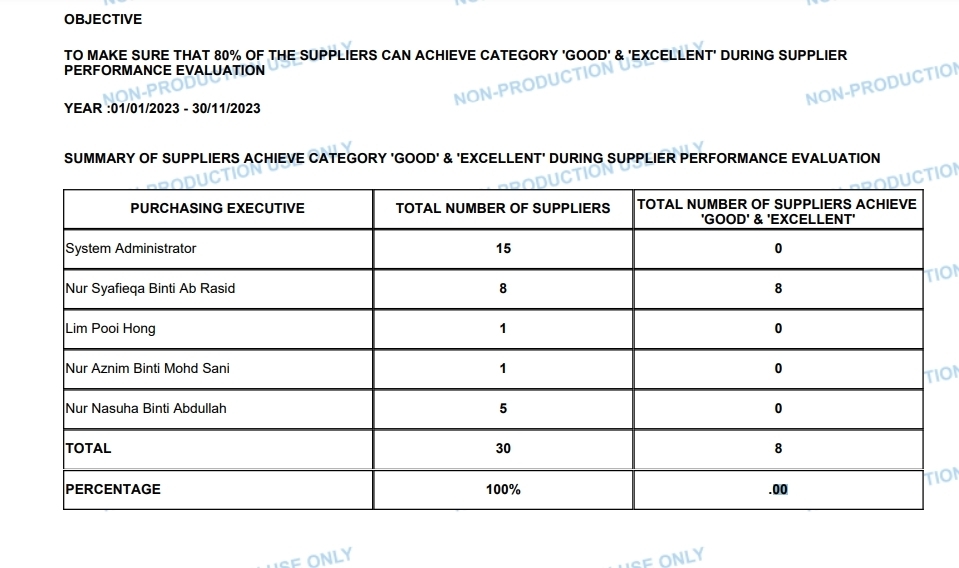
This is report output
I would need to see it on the report itself as your formula is correct but where is the TotalNumber and TotalGood getting its value from as in the lines on the report. I suspect these are not getting their values from the detail section?
i get grouping tab, see my screenshot under total have show correctly
Have you tried =[$TotalGood]/[$TotalNumber] i dont have the report to try it on
No still show to 0.00
Hi,
I have a question, why are you using the “POW” function? Do you need the number to be squared? Also, I would like to see the “format” atrribute value for that field.
Hi,
I have a question, why are you using the “POW” function? Do you need the number to be squared? Also, I would like to see the “format” atrribute value for that field.
No need to Squared. just i want 4/25 value is 0.16, but its show 0. thats is the problem
I’m also experiencing the same issue with formulas seemingly not calculating correctly. I’m building a custom time summary report that tracks billable hours, non-billable hours, and time off for each employee:
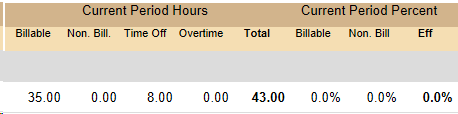
Here is an example where we fetch the relevant fields, we then divide the [35 billable hours ] / [43 total hours] and expect to see 81.4%. Instead, we see 0% Billable. Correct formula below for Current Period Billable % column:
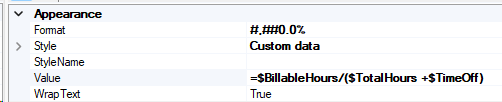
Interestingly, when I eliminate the “time off” from the total hours, then I correctly see the expected answer of 100% (35 hours / 35 hours) . This tells me somehow Acumatica is either treating this division calc as binary? or maybe has some severe rounding logic going on under the hood?
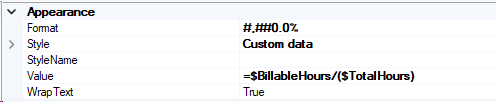
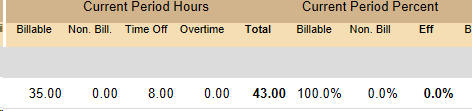
Has anyone else ever experienced this? Any thoughts on what I’m doing wrong?
Reply
Enter your username or e-mail address. We'll send you an e-mail with instructions to reset your password.






