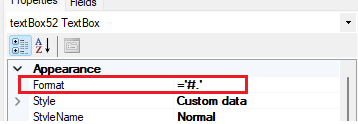Hello all,
I have been working on a report & i am looking to hide the decimals. So for example i have an amount of 1234.56 displaying in the report, now all I want is to round it up & display as 1235 and not display as 1235.00
How can I achieve this?
I have this formatting applied:
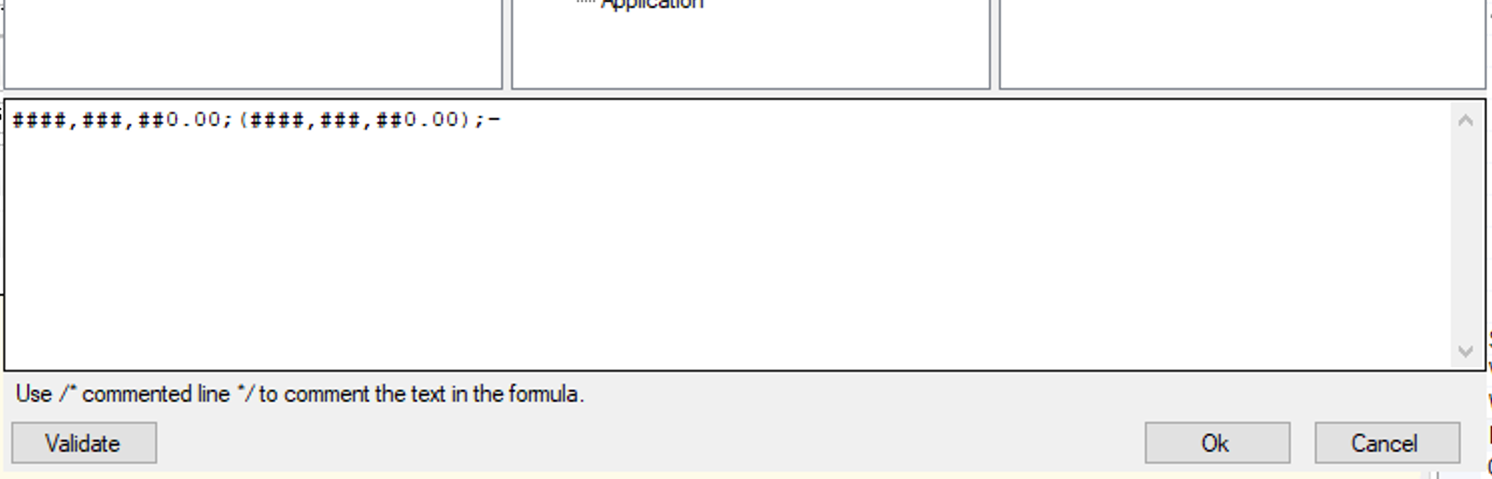
Best answer by lauraj46
View original