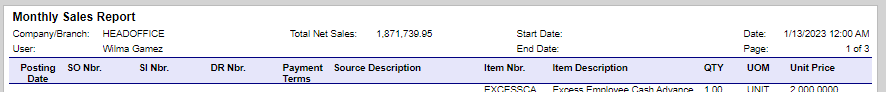
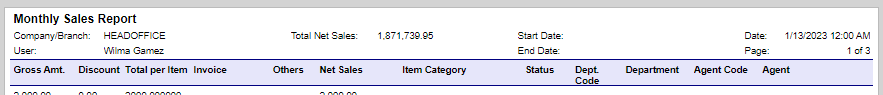
Hi all,
I need to make this report into 1. As you could see, I couldn’t fit all the columns in 1 page, what I did here was made a parameter to manually chose what page to print first, thus making them available in separate pages. But I need them as one. Can anyone please give me an idea? Thanks a lot in advance!





