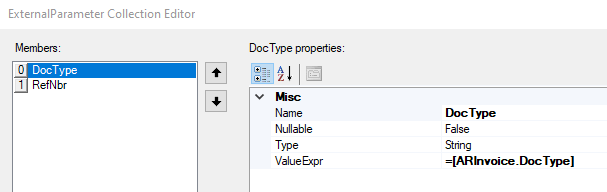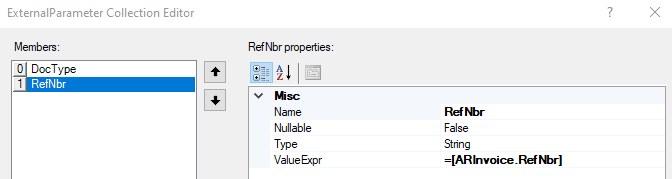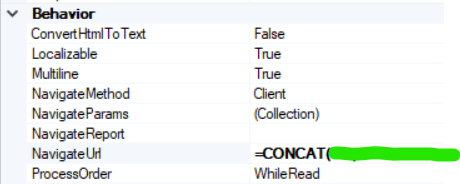Is there a way to navigate from a field on a printed report to another printed form?
For example, we have the AR Aged Period Sensitive report and would like to be able to click on the reference number of a document which then would open up the printed invoice. Currently, the invoice screen is displayed when clicking on the reference number, and then one still needs to print the form from this screen. Is it possible to navigate directly to the printed AR641000 form, skipping the invoice screen?
Many thanks.