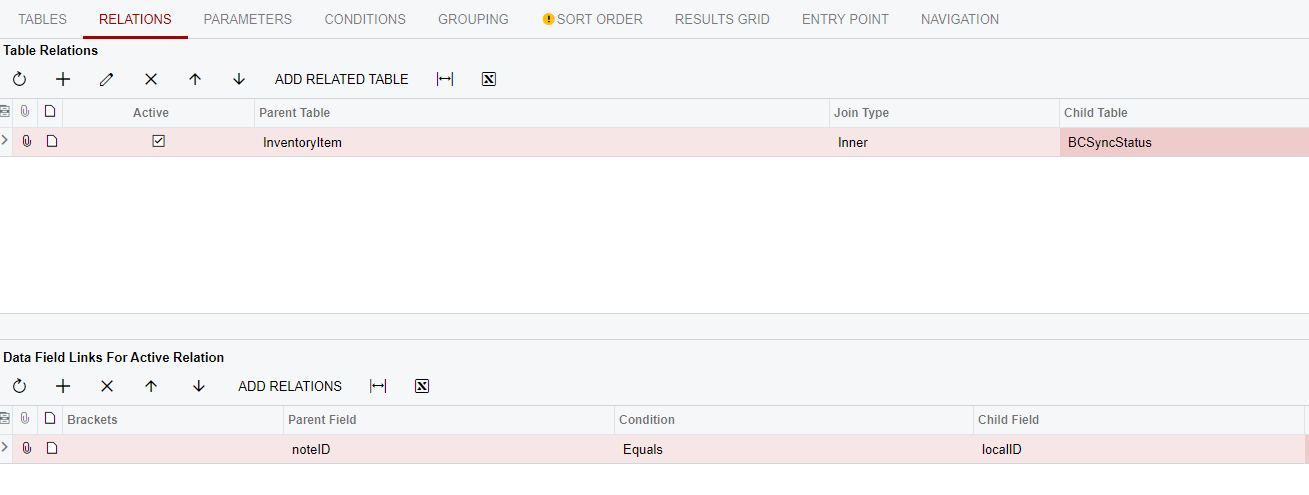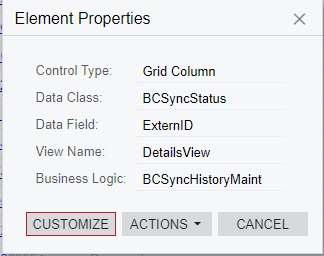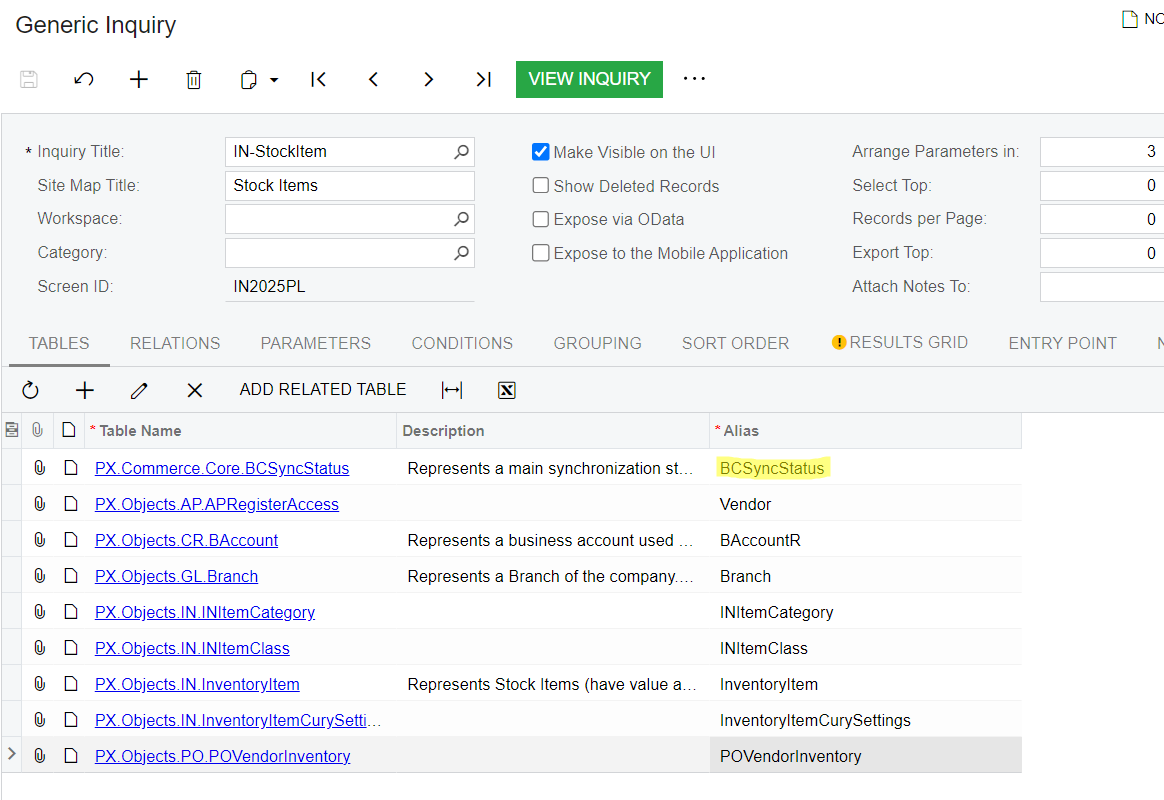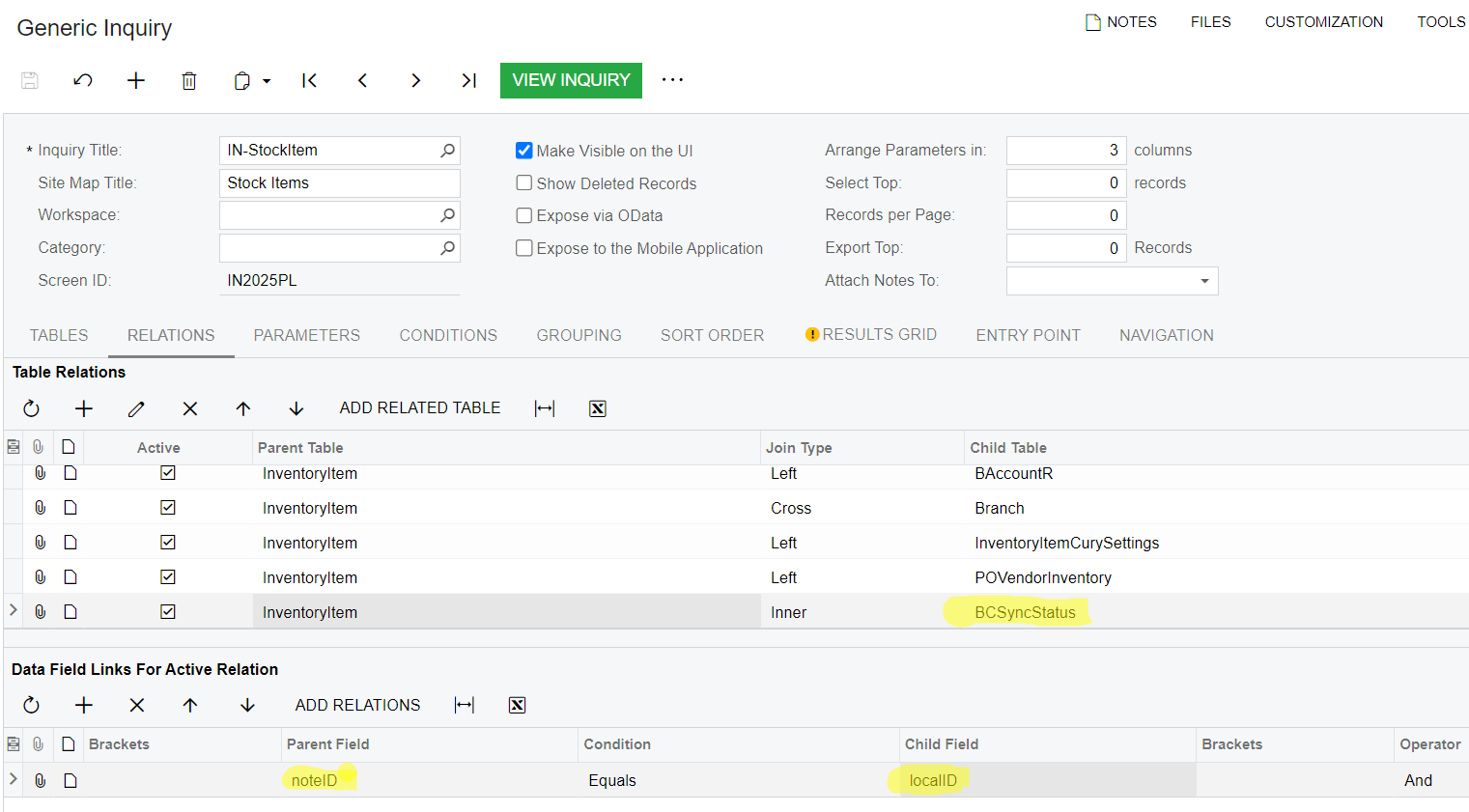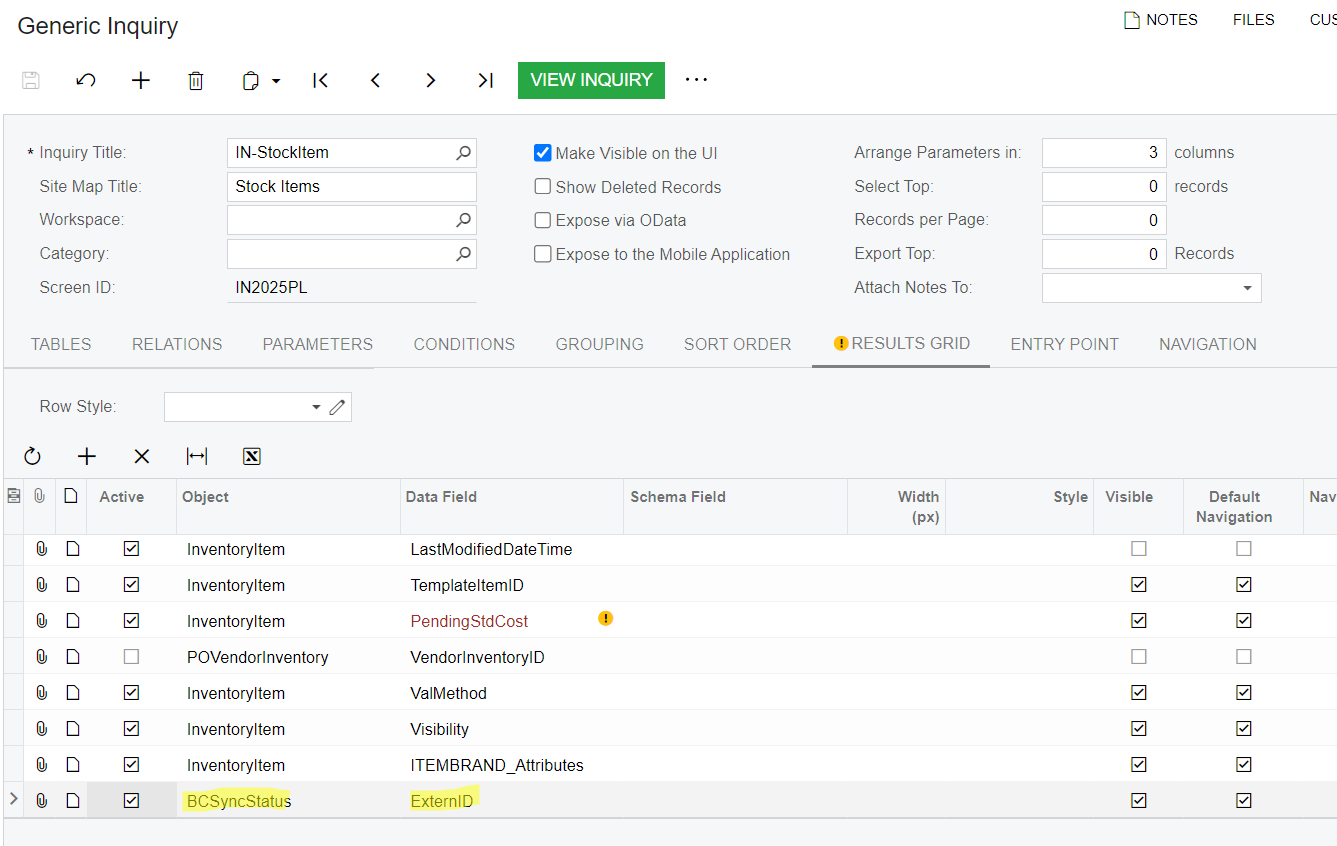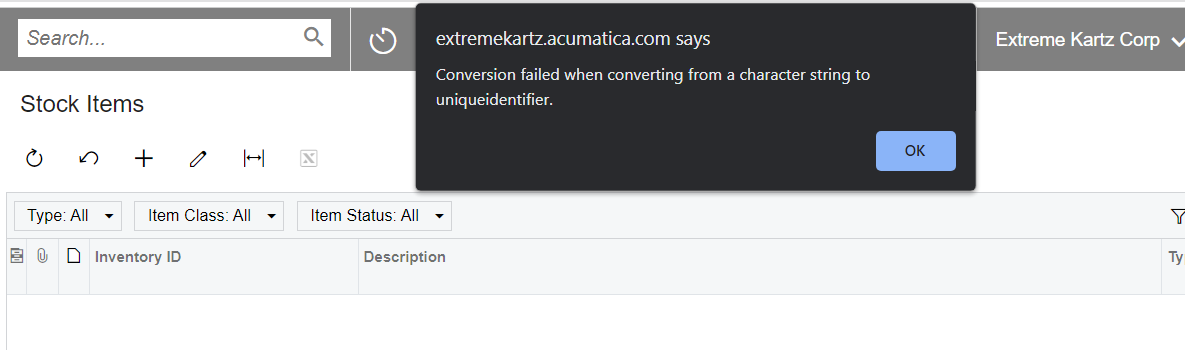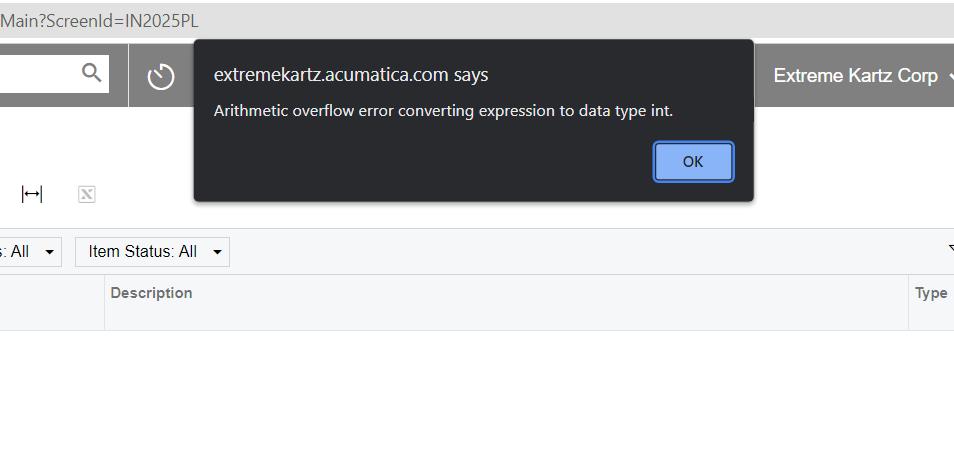I’d like to be able to create a GI that displays product Inventory IDs and their corresponding Shopify Product ID. I know that data is stored somewhere in Acumatica because it is available in the Sync History (BC301000) screen and actually hyperlinks to the product in the Shopify admin.
Does anyone know what table stores this External ID data in Acumatica? And how it can be related to the InventoryItem table?