Does anyone know how to get the day name (‘Monday’, Tuesday’) from a date? Building a report for employee timecard tacking, but the records only have the date. Based on the given date we need to get the day. For ex: 20/02/2023 ‘Monday’ 8:00h
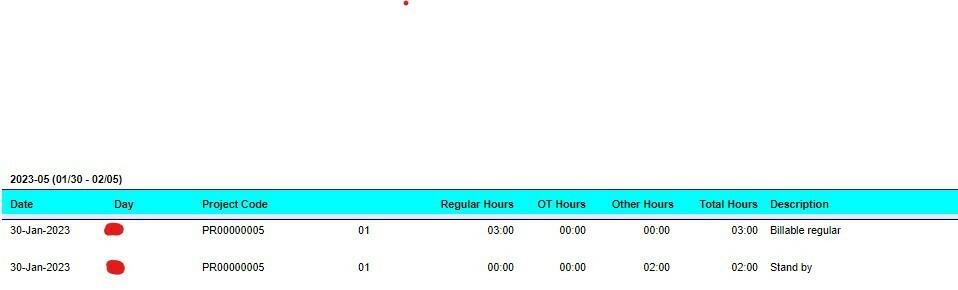
Does anyone know how to get the day name (‘Monday’, Tuesday’) from a date? Building a report for employee timecard tacking, but the records only have the date. Based on the given date we need to get the day. For ex: 20/02/2023 ‘Monday’ 8:00h
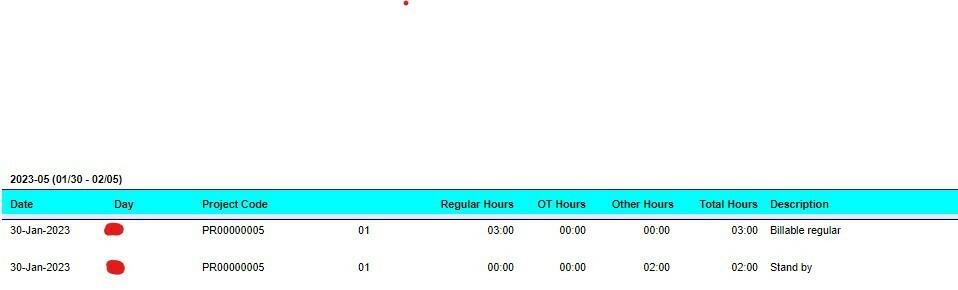
Best answer by hkabiri
Something like this
=Switch( DayOfWeek( YourDate )= 0, 'Sat',
DayOfWeek( [CATran.TranDate] )= 1,'Mon',
DayOfWeek( [CATran.TranDate] )= 2,'Tue',
DayOfWeek( [CATran.TranDate] )= 3,'Wed',
DayOfWeek( [CATran.TranDate] )= 4,'Thu',
DayOfWeek( [CATran.TranDate] )= 5,'Fri',
DayOfWeek( [CATran.TranDate] )= 6,'Sat')
Enter your E-mail address. We'll send you an e-mail with instructions to reset your password.