There is a Sub report in my main report. When I export the main report to Excel, the value from the sub report does not export. But sub report data also appear when the main report export as a PDF. So can I know how to overcome this and export the main report with sub report data to a excel? Thank you.
How to Export Sub Report data to a excel?
Best answer by craig2
Hi
Subreports can be tricky as a whole, but there are several techniques to make this work.
First, you may have to switch the primary report to Manual Excel Mode. This prevents Acumatica from “guessing” where to export fields into Excel, and what size it should be. The downside here is you then have to define every single field’s Excel location, which can be time-consuming. You may need to also define the Excel locations within the subreport, if it’s still not pulling properly.
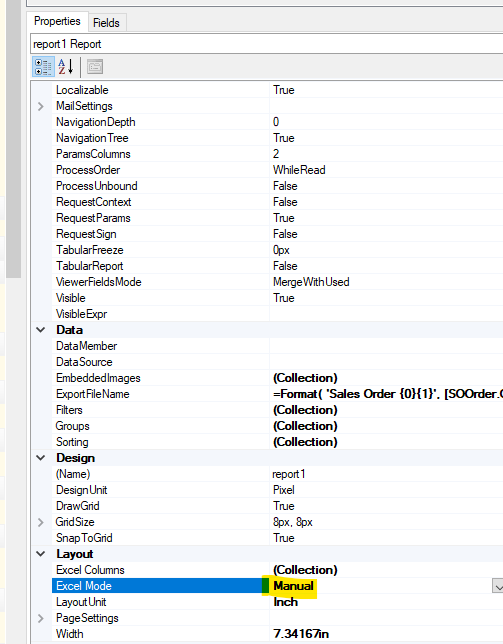
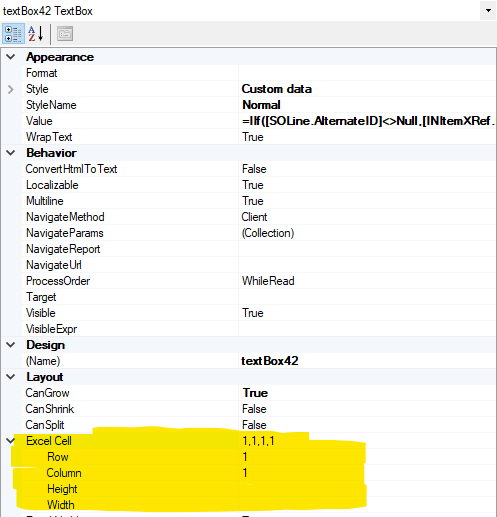
The second method, if you’re only pulling a couple of fields from a Subreport, is to create variables in the Subreport and passing them into the main report within a normal TextBox field. The format for pulling a subReport Variable is =$subReport1_VariableName.
Enter your E-mail address. We'll send you an e-mail with instructions to reset your password.




