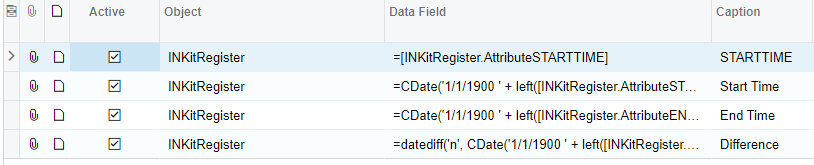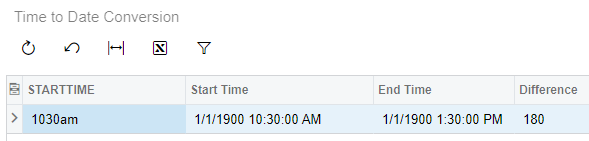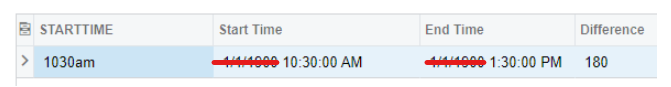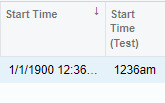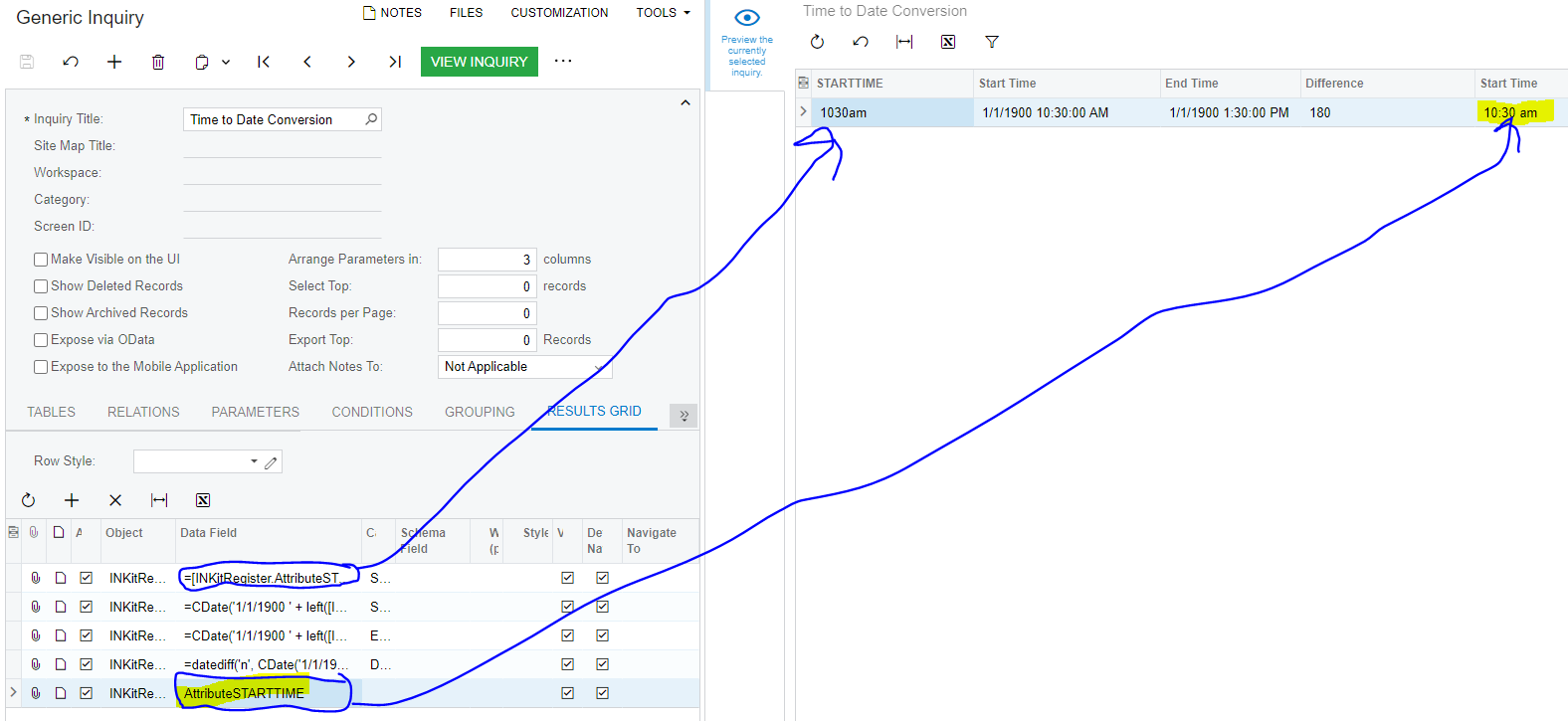We would like to display an attribute stored as text to date time. Below is the attribute
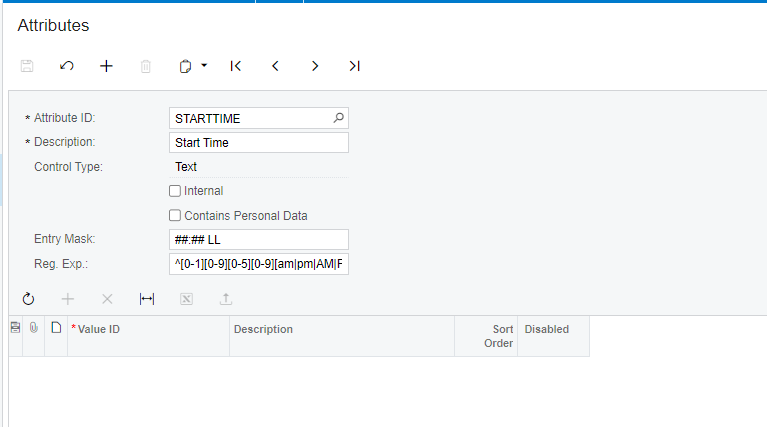
We would like to create something similar for End Time and calculate the difference between the two fields.
| Start Time | End Time | Difference |
|---|---|---|
| 2:30 pm | 5:30 pm | 3 hours or 180 mins |
We tried using CDate() function and it errors out (=cdate([INKitRegister.AttributeSTARTTIME]))
How can I fix this issue?
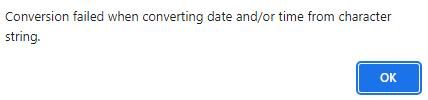
Any help would be appreciated!!
Best answer by lauraj46
View original